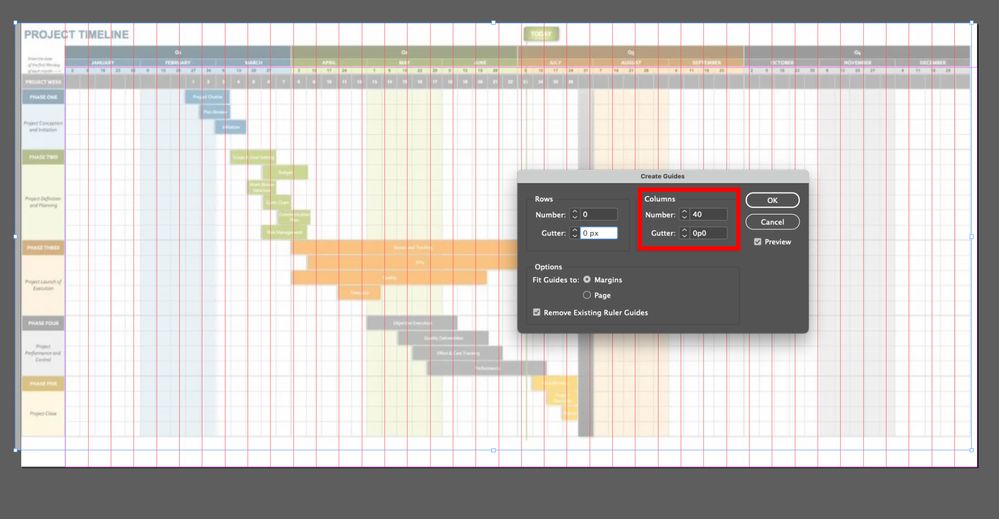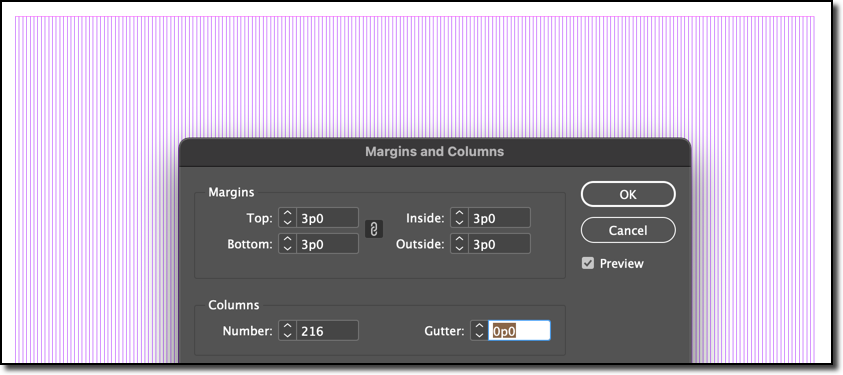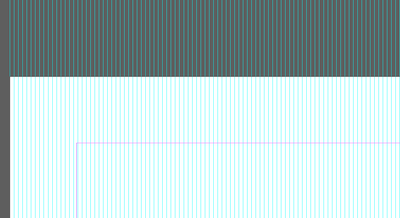Adobe Community
Adobe Community
- Home
- InDesign
- Discussions
- Re: Columns are restricted to 40 in Indesign
- Re: Columns are restricted to 40 in Indesign
Columns are restricted to 40 in Indesign
Copy link to clipboard
Copied
Hello - any idea why columns are restricted to 40 in Indesign - I need to insert 360 columns for each day of the year
Copy link to clipboard
Copied
Why not create a Table?
Copy link to clipboard
Copied
I agree with Derek. Tables would be better. InDesign has always been limited to 40 columns.
Copy link to clipboard
Copied
thank you Derek and Steve - interesting to know the limited columns - when I went to create the tables this also limited to 200?
Copy link to clipboard
Copied
Well, yes. InDesign is capping the number of columns in a table at 200. The only workarounds I can think of are to put two tables side-by-side, or do this in Excel, save as a PDF and place the PDF into InDesign. I think I would chose the latter option.
~Barb
Copy link to clipboard
Copied
Those are column guides. Columns are restricted to 216, and with the gutter set to 0, will function the same way as guides. But I agree that you should set this up as a table.
~Barb
Copy link to clipboard
Copied
thanks Barb
Copy link to clipboard
Copied
Set it up as guides perhaps - drag a guide from the Ruler on the left and the top
View>Show Ruler
Document say 297mm
And you want 365
297/365=.81
Select the Guide
In the X co ordinates set it to 0 or to the page margin
With it still selected beside 0 type in +.81mm
And hold down ALT and press enter - which copys the guide
Then press and hold CTRL ALT 4 (or CMD ALT 4 on Mac)
This redoes the previous action
And then fill the page with the guides for every day.
Basically hold it down for 365 times
Takes a minute...
Not elegant at all
Gets a result though
Copy link to clipboard
Copied
So it can be done with a trick
No limit on the amount of rows
So you can create a table with 365 rows and 52 columns
Rotate your Text Frame holding the table
Then set the Text Rotation within the Cell to be rotated to read the correct way.
It all comes with caveats - the width is now the height - and vice versa
And you probably wouldn't be able to use Table Headers.
And remember your orientation.
Can it be done - yes - is it perfect - not by a long shot