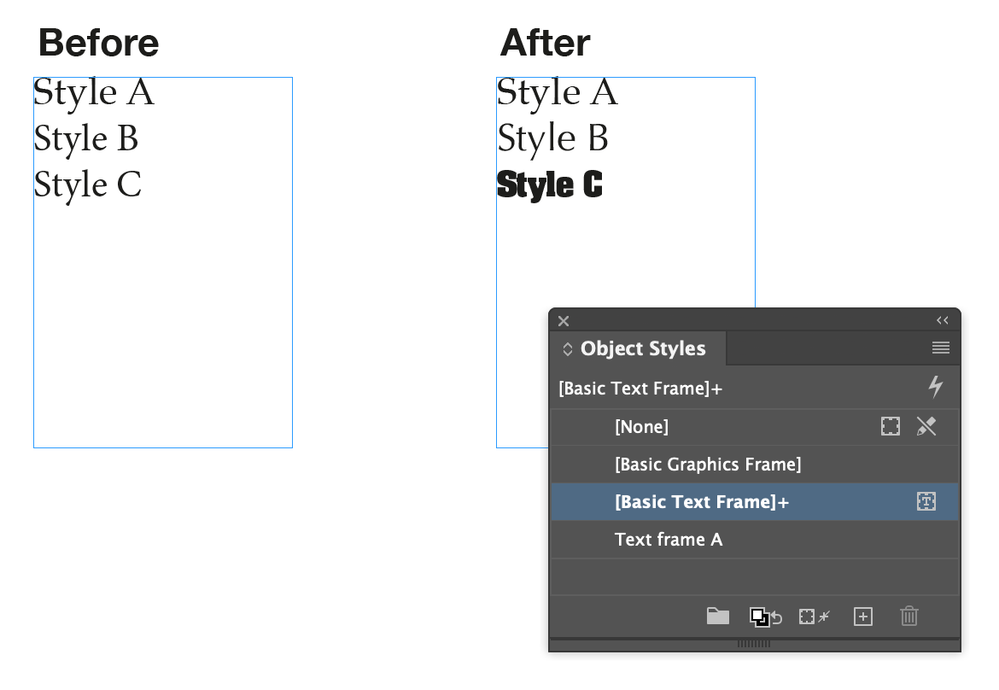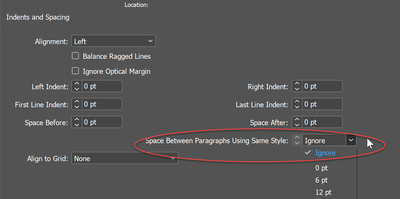Adobe Community
Adobe Community
- Home
- InDesign
- Discussions
- Betreff: Conditionally paragraph format if specifi...
- Betreff: Conditionally paragraph format if specifi...
Conditionally paragraph format if specific format follow
Copy link to clipboard
Copied
Hello,
is there a possibility to us a conditionally paragraph format if a specific format is follow?
And this with multiple situations in one format?
As example I need different spaces after if different formats follow.
Cheers
Copy link to clipboard
Copied
Can you give an example? There may be ways to achieve what you want with spacing or using the Next Style attribute. If Style A uses Style B as its next style attribute that does a few things, though not always all of them together:
- When entering text in Style A, pressing Return will start a new paragraph using Style B.
- When using an objct style you can have the first paragraph formated using a paragraph style then have all following paragraphs formated using the next style attribute.
As for feature 2, above: The feature is not dynamic. If you change the Next Style attribute for Style A to Style C this will not change any existing text in your document. Wht you want might be possible using the feature as I have described, if might be possible using the paragaph spacing attributes of your styles, or it might be scriptable. Seeing an example of what you want will help.
Copy link to clipboard
Copied
We don't have conditional paragraph styles. But might be that the next paragraph style attribute in the paragraph style definition might help you. You can dafine a next style and use that either via object style and with right mouse click on a paragraph style entry. That leads to several instances of the same style , depending on the next style. To organize those styles I create a parent style (which is often not used) and I have children, e.g. style p, its children p.intro for a paragraph after a heading, p.before-ul for a list with bullets, p.before-ol before a list with numbers, etc. If I want to change common properties of all these styles I will not edit each single style, but only the parent style p. All depending styles will inherit these changes. I keep my style names very short, I add classes of that style and I hold on the HTML terminology and use it also in the PDF and HTML export settings.
Another approach is to work with XML. But it would help with aboved described termonology.
Copy link to clipboard
Copied
This is as close as you are going to get without a plugin:
If you need some if/else logic, you will need a third-party plugin. I/we would need to know more to give more advice.
Copy link to clipboard
Copied
Thanks for all replys.
This all sound not so satisfying.
I hoped Adobe had added a function in the meanwhile for this and I missed it.
My situation is that I had a H1 hedline and it folows sometimes a H2 or a paragraph. But both should have different spaces above to the H1. But I use the H2 and paragraph not only in the H1 combination and than I could not use space before or after or i have to override it every time by hand. All is unsatisfying.
Here I found also a uservote for a conditional styles function wanted.
Does anybody knows a plugin who support conditional styles?