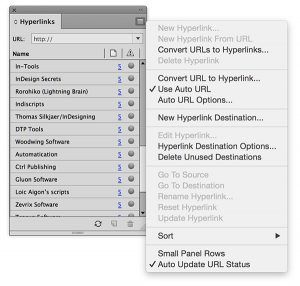Adobe Community
Adobe Community
- Home
- InDesign
- Discussions
- Re: Constant beachball - InDesign link background ...
- Re: Constant beachball - InDesign link background ...
Copy link to clipboard
Copied
I'm experiencing a great deal of beachball whenever I make edits to a document with a lot of links in it. It would be extremely useful to have the option to toggle background link checking to OFF when editing - it's a serious performance hit which takes up an awful lot of time, even on a highly specced Mac and a very fast network.
 1 Correct answer
1 Correct answer
Ah hyperlinks - I originally thought you meant image links.
You can turn off by deslecting 'Auto Update URL Status" at the bottom
Copy link to clipboard
Copied
Can you please elaborate a bit more on this and what is happening - any screenshots or examples of what is happening?
Copy link to clipboard
Copied
Hi - yes. If I'm viewing a document that has a lot of hyperlinks in it, any time I try to edit any text everything stops for the beachball. Quitting other apps and closing other files doesn't seem to help. Other documents without lots of external web hyperlinks don't cause any issue. The machine is an i7 iMac 5K with 32GB of RAM. I'm home now so I can't do a screengrab, but the short version is that the app chokes whenever any edits are made.
Copy link to clipboard
Copied
Ah hyperlinks - I originally thought you meant image links.
You can turn off by deslecting 'Auto Update URL Status" at the bottom
Copy link to clipboard
Copied
Ah - excellent. Many thanks.