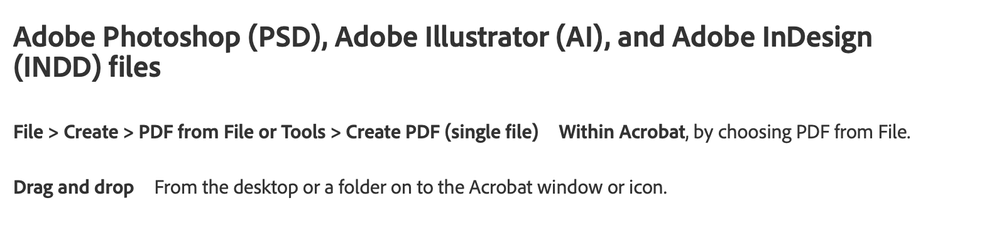Adobe Community
Adobe Community
Copy link to clipboard
Copied
Hi everybody,
In my latest version of Acrobat DC Pro (as of July 2022), I just now discovered that I can open a Photoshop PSD file into Acrobat and have it become a PDF file. It used to be you could open just about any bitmap file *except* a PSD. I always found that odd, but now Acrobat Pro DC can do it. My question:
When did this feature add on to Acrobat?
PS: I know this is the InDesign forum, but the Acrobat forum doesn't have the answer.
 1 Correct answer
1 Correct answer
And he's correct, I just chose File > Open on an InDesign file I recently created. Rather quickly, it was perfectly converted to PDF!
Copy link to clipboard
Copied
Interesting question. I tried out a relatively high resolution (4032 px x 3924 px) and the quality seems identical to what you get if you start in Photoshop and export as Photoshop PDF. I haven't tried it if you had extra stuff (layers, type, etc.).
No, I've pretty much on keeping up with Acrobat updates. They are usually poorly documented, and usually about things I have no interest in.
Copy link to clipboard
Copied
That was supposed to be "I've pretty much given up keeping up with Acrobat updates."
Copy link to clipboard
Copied
Thanks for your reply, Steve. I am finding it a challenge to hunt down simple facts like this in relation to Acrobat.
While I was delighted to see that feature added in, I was wondering when that happened. It seems like I was asking about it on the forum in about 2019. My guess is it was added in 2021, but that is based on educated guesses so far.
Copy link to clipboard
Copied
Wow.
Thanks for letting us know that Acrobat can now do this!
@Mike Witherell , what happens to PShop layers? Does the PDF file get flattened when converted to Acrobat PDF? If they're passed along as Acrobat layers, are all of the effects and controls maintained?
@Steve Werner is correct, it's difficult to know exactly what changes are in new Acrobat releases. Even those of us on the PR Beta teams don't get all the details. <grin>
| Classes & Books for Accessible InDesign, PDFs & MS Office |
Copy link to clipboard
Copied
I just posted in the Acrobat PR program to see if anyone had figured out when that feature was added.
Steve
Copy link to clipboard
Copied
Here's the answer, Mike. It's longer than we knew!
Leonard Rosenthol, who you probably know has been long involved in shaping the development of Acrobat replied to my query forwarding your question:
"5 years ago - give or take. It's not just PSD - but all the Adobe native formats (PSD, AI, INDD). We take advantage of your connection to the Adobe Cloud and our conversion services.
"I can try to find a more exact date if you really need one..."
Copy link to clipboard
Copied
And he's correct, I just chose File > Open on an InDesign file I recently created. Rather quickly, it was perfectly converted to PDF!
Copy link to clipboard
Copied
Furthermore it's in the Acrobat Help file. Choose the section on Creating a PDF File:
It's clearly not well publicized because you, I and Bevi, who all have used and taught about Acrobat for a very long time did not know about it!!!
Copy link to clipboard
Copied
Are there any settings you can choose?
From my test - not all fonts were embedded and some reverted to a different font.
Text Variables become garbled.
I wouldn't tell anyone about this 'feature'.
Unless there's specific PDF settings you can apply to the document for the 'grand opening'.
Copy link to clipboard
Copied
If I were writing about this (I sometimes write for Creative Pro Magazine), it would be as a warning of what NOT to do and why.
I haven't tested but I'm also sure that the PDF it creates is totally useless for those who are visually diabled because it doesn't support accessibility. Someone should test this as well.
Steve
Copy link to clipboard
Copied
Oh that's why I'm asking.
I too have written for Creative Pro - anyway it seems like a problematic thing without any settings.
Copy link to clipboard
Copied
One more note about the date question. The Help file section "Overview of PDF creation" shows below the versions this applies to. It looks like it applies back to Acrobat 2017:
Copy link to clipboard
Copied
@Steve Werner said "...t looks like it applies back to Acrobat 2017:"
Don't you hate it when these features slip by unnoticed? At least @Mike Witherell brought it up and not a student in class! 😁
Copy link to clipboard
Copied
[Edited: From reading Leonard's statement, it seems that] it is using the Acrobat online service for conversion. That should be a potential warning to clients that cannot use online services for security reasons.
Copy link to clipboard
Copied
I was somewhat aware of that but didn't realize it included INDD, AI and PSD. Good point about the warning.
Copy link to clipboard
Copied
Since my studio is under several federal contracts that prevent us from putting anything up on a cloud, I can't test this feature and am grateful for the warning!
@Steve Werner, @Mike Witherell, @Creamer Training, does the user get a warning before the conversion that the file will temporarily hit Adobe's cloud servers?
And does the user get to choose what standard to make the PDF to? PDF/X, PDF/UA, PDF/A, etc.? How does it know what kind of a PDF I want?
A PDF isn't just a PDF: it's always a PDF + something. Or it should be. <grin>
| Classes & Books for Accessible InDesign, PDFs & MS Office |
Copy link to clipboard
Copied
When you begin the conversion it says (often very quickly) "Uploading to the Adobe Document Cloud". Then it displays this:
Copy link to clipboard
Copied
David said: "It is using the Acrobat online service for conversion. That should be a potential warning to clients that cannot use online services for security reasons."
True!
Even if that service would have been documented, the parameters how the conversion is done could change any time.
I think, I tested this service with InDesign once. Was not satisfied. That was a couple of years ago. This conversion is a blind flight…
Thanks for bringing this up, Mike!
Regards,
Uwe Laubender
( Adobe Community Professional )
Copy link to clipboard
Copied
Open an InDesign file in Acrobat? How can that be good practice? An InDesign file can only be safely opened on the person's computer who created it, (with the possible exception of properly packaged files and careful use of preferences).
It's likely someone is going to use this feature and discover (after thousands of pieces are printed) that a subscript was wrong, an image was low res, or some other "unexpected result" occurred. Can we put this genie back into the bottle?
Copy link to clipboard
Copied
If the feature is already in Acrobat Pro and is promoted in their Help file it cannot be put back in the bottle. But we can warn people about it.
Copy link to clipboard
Copied
@Luke Jennings3 wrote:
An InDesign file can only be safely opened on the person's computer who created it
Sorry, no. We are a team of 4 and everybody can open any InDesign, because all data is stored on our network and no data is local to the computer, where the file has been last created.
Copy link to clipboard
Copied
Do all 4 users share the exact same InDesign text preferences? if so, than you would be correct, but if, for example, the subscript size preference is not common, that could cause changes between users, a small change to be sure, but enough to be a problem in some cases.
I have not checked to see if character and paragraph styles would override the application preferences.
Copy link to clipboard
Copied
Correct. I didn't consider that, but by chance the settings are still as initially set by Adobe. I will need to issue a note on this. Thanks @Luke Jennings3 !
Copy link to clipboard
Copied
Many thanks to all you A-Listers in this forum!
Yes, it now does AI files and INDD files, too, but I didn't want to muddy the waters. If Leonard Rosenthol wouldn't mind, I would like to suggest that this is somewhat newer than 2017. I'm pretty sure I was experimenting with this feature not more than 3 years ago and wondering why Acrobat would open anything and everything *except* PSD. (While I have a mind like a steel trap, that doesn't mean it isn't rusted and tightly shut already.)
You are all right to worry about the potential for insecurity, as well as subtle changes in how the PDF is rendered. Maybe OK for quick-and-dirty approvals at an early stage of a project, but I wouldn't want to lose control of the quality nor layers.
May you all be well!
-
- 1
- 2