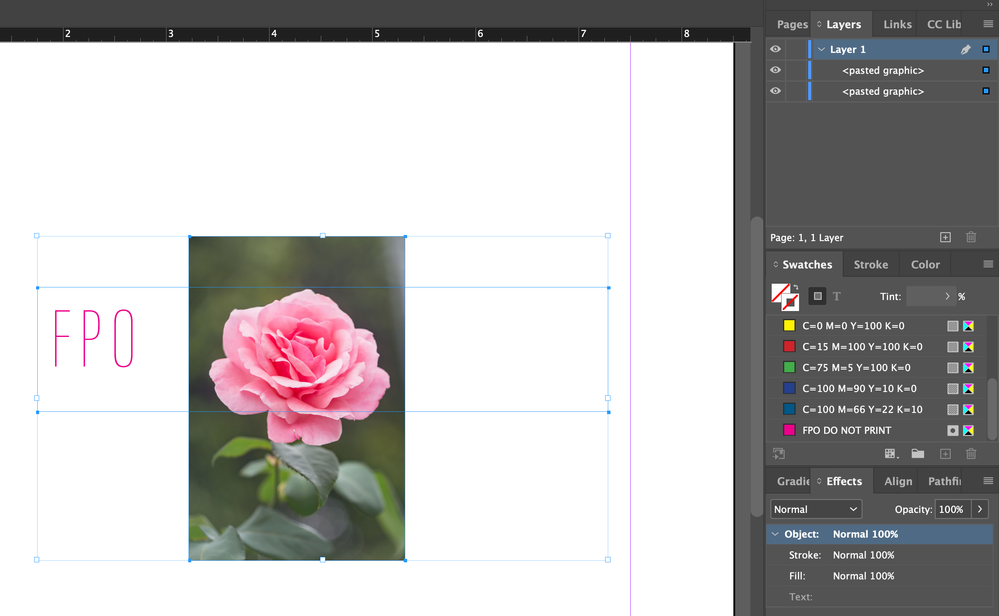Adobe Community
Adobe Community
- Home
- InDesign
- Discussions
- Re: Copy & Paste a Link & Text Block are Pasting a...
- Re: Copy & Paste a Link & Text Block are Pasting a...
Copy link to clipboard
Copied
Hello all. I went to download the latest version of InDesign 17.2.1 and basic function of copy and paste and paste in place are not working. Is this a bug because this certainly can't be the new way to copy and paste? I am trying to copy multiple items; a linked image and a block of text from one InDesign document to a different document, and it is "pasting" as an un-editable, unlinked, pasted graphic. I need to be able to edit the copy and move the graphic and can't work with either because they can't be edited. This is not an effective way to design and create and creates room for major production errors as now you can't check the image (link) for print quality/resolution because the image is no longer a link and is now an un-editable "pasted graphic". Anyone have any idea what is going on here and how to fix it? I can't effectively and efficiently work in the latest InDesign when simple, basic functions such as copy and paste are not working as they should. Attached is a screenshot. The flower and text block should be pasting as a link and a block of text that can be edited, NOT uneditable, "pasted graphic". Please help!!!
 1 Correct answer
1 Correct answer
This doesn't appear to be a new phenomenon. I see it when trying to copy content from CS6 into version 16.4 as well.
The workaround is to open the older file in the new version (it will open as "converted") and do your copy/paste from the converted doc to the new one, then close it without saving to preserve the original.
Copy link to clipboard
Copied
Are you by chance using two different versions of InDesign? Check your clipboard preferences as well.
Copy link to clipboard
Copied
17.2.1 and everything is pasting as "pasted graphic" which I can't edit or
work with. It is very frustrating such a basic task has become
exponentially complicated. This is not efficient for time, word or design
in the least.
Attached is a screenshot of my current clipboard settings which I have not
changed from the old version to the new version.
Copy link to clipboard
Copied
Thank you. This is working. I have literally never encountered this problem before. It had me so concerned.
Copy link to clipboard
Copied
This doesn't appear to be a new phenomenon. I see it when trying to copy content from CS6 into version 16.4 as well.
The workaround is to open the older file in the new version (it will open as "converted") and do your copy/paste from the converted doc to the new one, then close it without saving to preserve the original.
Copy link to clipboard
Copied
version) has to be opened and "converted" in the latest version to paste my
links and text blocks as links and text blocks and not as "pasted
graphic(s)" in my new document?
I'll give it a shot. Praying for no corruption or crashing.
Thank you for reaching out.
Copy link to clipboard
Copied
It is not a new thing at all. It's always been this way. There is no reason to open the old file in the old version. Open everything in the same version and you should not have these problems.
Copy link to clipboard
Copied
Thank you. This worked. I have never encountered this problem before. It had me really concerned.
Copy link to clipboard
Copied
Hello
I have the same problem but in my case, this didn't fix the problem but it did get me thinking.
I use an app called “Copy’Em”. It is a Mac OS add-on that expands the clipboard to allow me to choose what I want to paste from a database of items that have been copied in the past. It has a feature that allows you to ignore specific apps that it may not work well with. Once I told it to ignore InDesign, the C/P works as expected. Problem Solved.
I hope this helps anyone that finds this issue.
Have a great day, Rick.