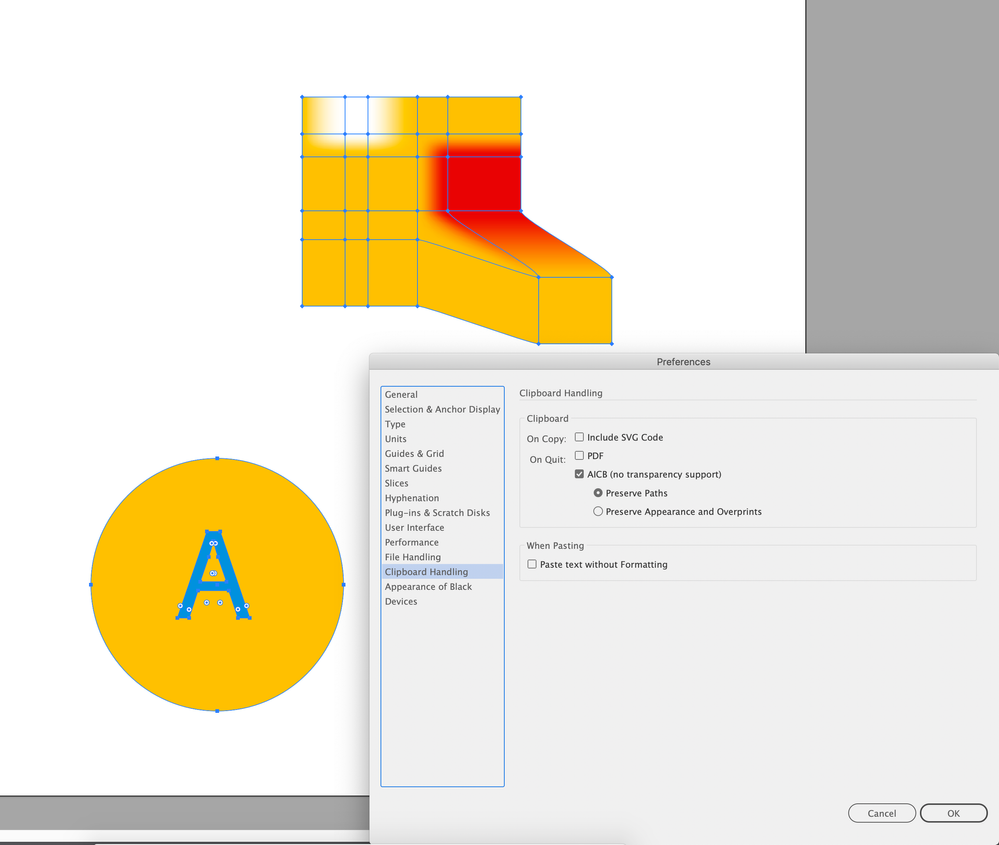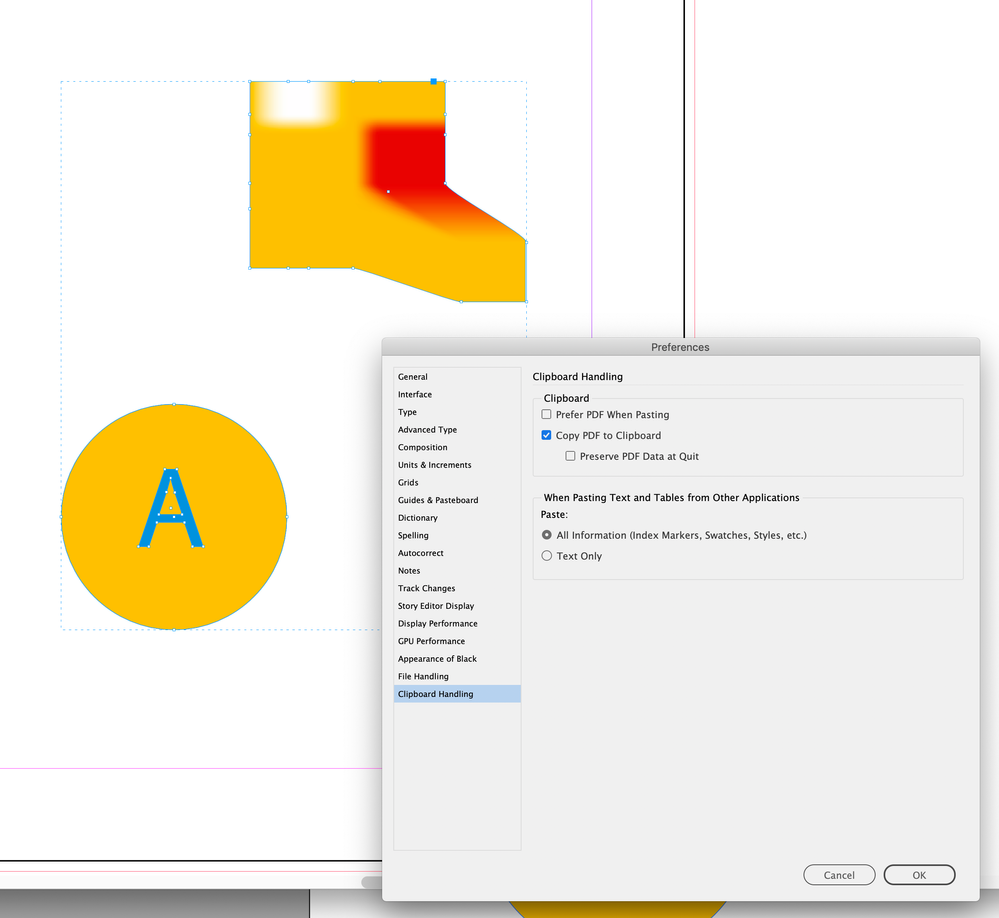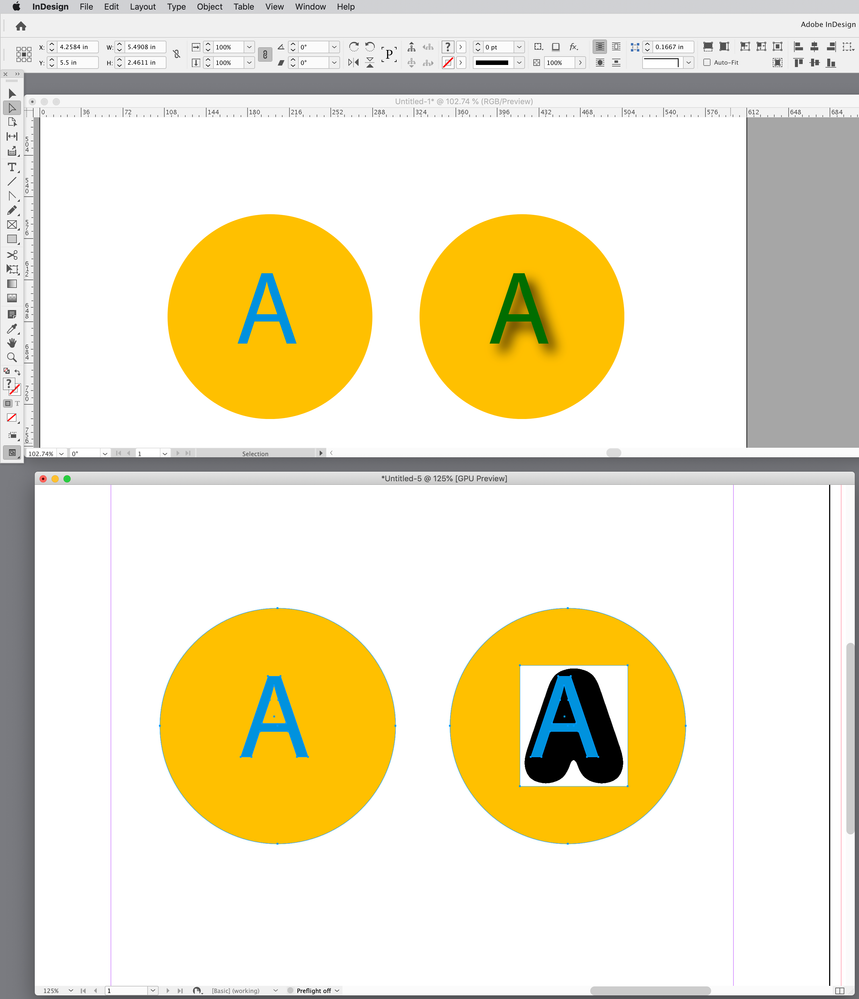Adobe Community
Adobe Community
- Home
- InDesign
- Discussions
- Re: Copy Pasting From Illustrator to InDesign
- Re: Copy Pasting From Illustrator to InDesign
Copy link to clipboard
Copied
Hello, everyone.
I'd just like to ask if it's recommended to copy directly from Illustrator to InDesign.
I am working on some vector shapes that I need to use for my book layout.
Would it be recommended to directly copy-paste or do I have to save it as .PNG?
Thanks a lot.
 1 Correct answer
1 Correct answer
Derek's suggestion is the best one I can think of.
Some notes:
* Converting to PNG (or JPEG or TIFF) will turn your vector artwork to raster. Probably destroy the quality, certainly destroy the scalability.
* Copy and paste is simple, but it has to go through the system's idea of what a graphic is like, which can limit or damage it
* When you PLACE a graphic, the original graphic must remain accessible. This allows you to keep track of what you are working with more easily, though you do need to be
...Copy link to clipboard
Copied
Thank you! It started working after I ticked that option - but only after rebooting my computer as well.
Copy link to clipboard
Copied
Hi, I face the same problem for several months now. I have to use another Mac to copy / paste the vector objects. It's bizarre. I tried and tried, and one time it worked for half a day. Then it went back to the bounding box, with non-editable graphic in it 😞
So there must be a bug. As i worked with the copy pasting ai>Id for many years.
Copy link to clipboard
Copied
Yes, after I wrote my comment in January, it worked perfectly until about April, then it suddenly stopped working again. Retried ticking "prefer pdf when pasting" and rebooting, but this time even that didnt work. Now even just copying a single path from Illustrator still pastes into Indesign with a bounding box/non-editable. It's sooo frustrating. I also asked adobe support and had a very muddled conversation with someone who adamantly told me that you couldn't use vector graphics in Indesign. That's very odd considering I've been doing it for years haha.
Copy link to clipboard
Copied
I feel your pain. At times, copy-pasting from Illustrator to InDesign has stopped working for me as well, and toggling “prefer PDF when pasting” and rebooting usually works.
To the Adobe support person who claims you can’t copy-paste vectors from Illustrtor to InDesign, I echo your statement: I’ve been doing it for as long as I’ve been using InDesign. It’s a valuable, necessary part of my daily workflow.
Copy link to clipboard
Copied
Hi @KCH LTD and @Ellen21863648yfgz , Check your Illustrator Clipboard Preferences before you make the copy. In order to copy vectors, the AI Clipboard prefs should be AICB (no transparency support) and Preserve Paths checked. Also note that some complex AI vectors do not survive the copy and paste between AI and ID. Mesh Tool objects do not paste as vectors, but a text object converted to outlines does:
InDesign’s Clipboard Handling>Clipboard>Prefer PDF When Pasting needs to be unchecked unless you want to convert the vectors to PDF objects. Here you can see the outlined A pasted as a path, but the interior of the mesh object is a single object—not the original AI vectors.
Copy link to clipboard
Copied
Also, as the Illustrator preference suggests there’s no transparency support when copying and pasting vectors:
Copy link to clipboard
Copied
Thank you rob day. I appreciate the tip; this may be why copy-pasting works sometimes and other times does not.
Copy link to clipboard
Copied
Same for me! And this was just this month August 2023. I updated indd and illustrator hoping it was addressed but nothing has changed. It is really frustrating as I need this function to work.
-
- 1
- 2