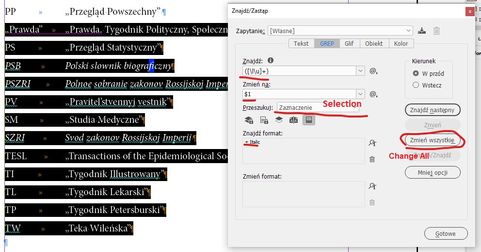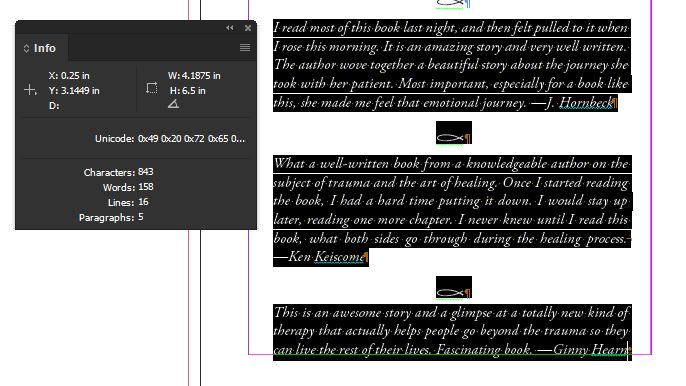Adobe Community
Adobe Community
- Home
- InDesign
- Discussions
- Re: Count number of words in italics?
- Re: Count number of words in italics?
Copy link to clipboard
Copied
Is there a technique or 3rd party tool or do I have to export Indesign to another program e.g. Microsoft word/HTML? I need to count the number of characters/words that are in italics?
Thanks.
 1 Correct answer
1 Correct answer
Use GREP, set as it is on below picture and click on Change All:
for words: ([\l\u]+)
for any character: (.)
After that you will get your number.
Copy link to clipboard
Copied
Someone may have a script or you could export to PDF then into Word if it’s a long document and the italics is spread randomly throughout the text. Otherwise, you could search and highlight or find by character or font style if applied correctly and use the info dialogue. I’m so curious as to why you need the italics character count!
Copy link to clipboard
Copied
Use GREP, set as it is on below picture and click on Change All:
for words: ([\l\u]+)
for any character: (.)
After that you will get your number.
Copy link to clipboard
Copied
Hi defaultdywowl6nat0d,
did you test the solution sunny.sunny suggested?
It should work as expected.
You may do more runs of that GREP Find/Change action, because there are fonts where the "Italic" style is not named "Italic", but "Oblique". Or because you are also want to find text that is formatted in Bold-Italic or other variants.
Regards,
Uwe Laubender
( ACP )