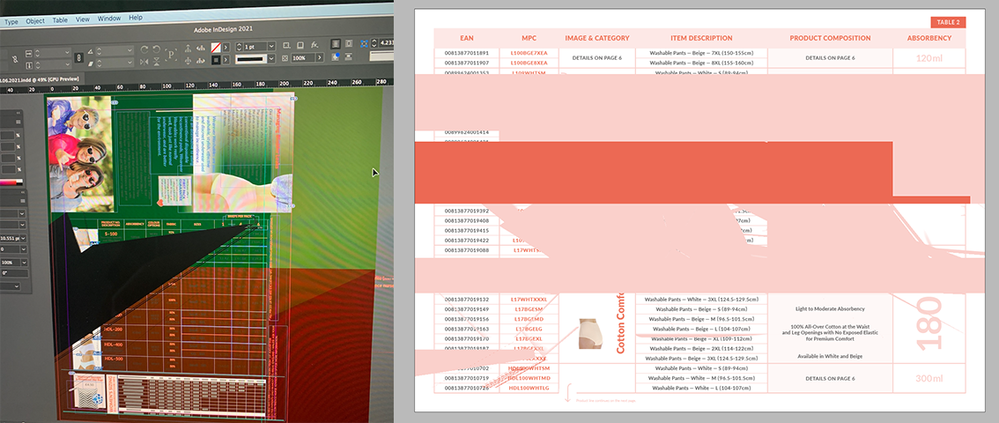Adobe Community
Adobe Community
Copy link to clipboard
Copied
Hello Community,
I have a problem with InDesign CC. I recently upgraded and bought a new MacBook Pro (2.6 GHz 6-Core Intel Core i7 / 16 GB 2667 MHz DDR4) and using MacOS Catalina 10.15.7. When I work in InDesign I get this error display on my screen (so far it only happend with this program). It's not making the program to stop working, it's just something that comes and goes and I usually manage to get rid of it by switching a few times between the "preview" and "normal" view. Not sure what kind of bug is this. Shall I seek Apple's help or is this only related to CC (update bug)?
Thank you for your help in advance.
 1 Correct answer
1 Correct answer
Go to your InDesign Preferences
And turn off GPU Permformance
https://helpx.adobe.com/indesign/using/gpu_performance.html
This is a known bug.
Copy link to clipboard
Copied
Go to your InDesign Preferences
And turn off GPU Permformance
https://helpx.adobe.com/indesign/using/gpu_performance.html
This is a known bug.
Copy link to clipboard
Copied
Thank you Eugene. Will turning GPU Performance slow down my InDesign though? Do you think Adobe will fix this issue with the next round of updates?
Copy link to clipboard
Copied
Hello - no it won't have any affect on performance.
As it's a known bug - I can only presume it's being worked on. I have no idea what the roll out or time schedule is for such fixes.
Copy link to clipboard
Copied
Good to know. Thank you once again! 🙂
Copy link to clipboard
Copied
Have you updated to 16.3.2? If so and you're still seeing this, do as Eugene advised.
Copy link to clipboard
Copied
Hi Bob. Yes, I have the latest InDesign. The problem still occurs. I turned GPU off, so it should not happen again. Thank you for your comment though.