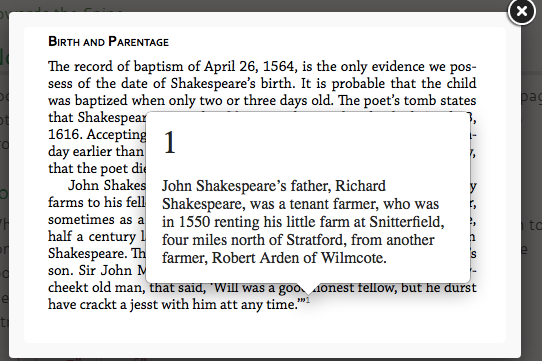Adobe Community
Adobe Community
- Home
- InDesign
- Discussions
- Create blind workbook - pdf pop up with question r...
- Create blind workbook - pdf pop up with question r...
Create blind workbook - pdf pop up with question result - endnotes etc...
Copy link to clipboard
Copied
Hi
I need clickable pdf for upload to online publishing platform which can recognize this endnote clickable destinations.
We have several indd workbooks with empty spaces where students write answers. On the end of workbook is correct answers. We can make endnote or hidden sidenote for each question which point to correct answer (endnote). Indesign makes endnotes clickable in pdf and online platform see this. Great. But, indd makes endnotes clickable in pdf but effect is jump to/zoom to entire page where endnote is, and here can be 100s endnotes.
Ideally, how to make endpoint references clickable to show pop up window with result? Or to show hidden anchored sidenote after click on endpoint reference? Ideally with some scripting.
Something like this:
Copy link to clipboard
Copied
Hi,
There is some differences between footnotes and endnotes.
To create the effect you are looking for, you might have to consider plugins or creating interactive points and the floating 'footnote' could be set in Object States.
Plugins review (a bit old now) here: Useful InDesign Scripts And Plugins To Speed Up Your Work — Smashing Magazine
Copy link to clipboard
Copied
we have 100s of this books...cant use manual mode. we need some automation. clickable endnotes which show where endnote reference is.
Copy link to clipboard
Copied
You may find that producing interactive content via InDesign using the in5 plugin (at extra cost) might be more reliable than Interactive PDFs https://ajarproductions.com
Copy link to clipboard
Copied
you said: "I need clickable pdf for upload to online publishing platform which can recognize this endnote clickable destinations."
be aware: A .pdf will not funtion well or at all in an online enviroment, example: view that .pdf in the web broswers. You should view the .pdf with acrobat.
have you successfully had .pdf files play like this in web borswers? have you tested this?
Working in HTML using publish online or in5 like Derek suggests is a better environment.
Copy link to clipboard
Copied
tocs, hyperlinks etc work ok after publish to to fliphtml5 platform...