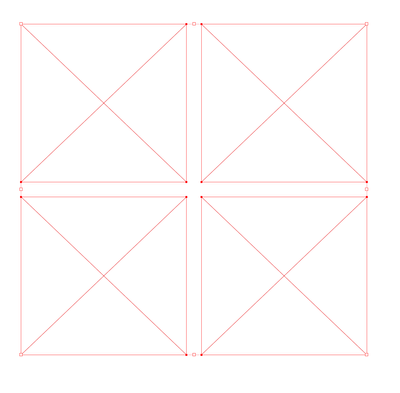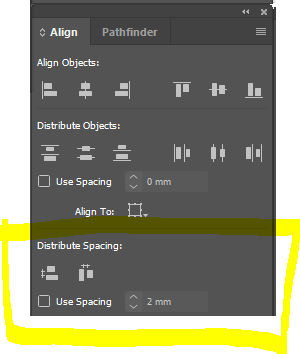Adobe Community
Adobe Community
- Home
- InDesign
- Discussions
- Betreff: Create gaps for rectangle frames
- Betreff: Create gaps for rectangle frames
Copy link to clipboard
Copied
 1 Correct answer
1 Correct answer
The gap is the Same as the gap between columns for the Settings of that page. You can change ist with arrows+alt/option and/or cmd/ctrl key and/or shift.
Copy link to clipboard
Copied
The gap is the Same as the gap between columns for the Settings of that page. You can change ist with arrows+alt/option and/or cmd/ctrl key and/or shift.
Copy link to clipboard
Copied
Thank you very much! That worked!!
Copy link to clipboard
Copied
Despite Willi's answer, I am completely unclear on what you mean and what you're trying to achieve. Could you explain in a little more detail?
—
╟ Word & InDesign to Kindle & EPUB: a Guide to Pro Results (Amazon) ╢
Copy link to clipboard
Copied
Using the rectaangle tool, I click and drag to create the frame. While holding the mouse down, I use the up and right arrows to divide the frame into several frames. Like a grid. The works fine except I could not find how to get gutters/gaps in between them. Now I know that the gutters/gaps are set within that pages margins options.
Copy link to clipboard
Copied
Okay, now I see. I almost never have a 0 gutter set, so I've never seen the behavior you were asking about. 🙂
—
╟ Word & InDesign to Kindle & EPUB: a Guide to Pro Results (Amazon) ╢
Copy link to clipboard
Copied
here is what I do:
- while drawing a frame
- keep mouse button pressed
- press arrow up/down to create more or less rows of frames
- press arrow left/right to create more/less columns of frames
- press Ctrl+Arrow up/down to increase/decrease the heigth of the horizontal gap between frames
- press Ctrl+arrow left/right to increase/decrease the width of the vertical gap between frames
- then let the mouse buttin go
or
- Create the first frame (keep it selected) and Edit>Step and Repeat
If they are already created, teh advanced options in the Align panel allow you to set a measurement of the gap between the shapes