 Adobe Community
Adobe Community
- Home
- InDesign
- Discussions
- Re: Creating a book. How to equalize columns with ...
- Re: Creating a book. How to equalize columns with ...
Creating a book. How to equalize columns with front pages?
Copy link to clipboard
Copied
Hi there!
Hope you can help me. I am creating a book and I would like to find a way to equalize the last lines of each column. How can I do that for all the pages of the book?
Big thanks in advance
Copy link to clipboard
Copied
The situation in your screen shot generally occurs because of Keep Options set in the paragraph styles.
I've always handled this by adjusting the height of the frames by one line, or some judicious editing to add or lose a line in a paragraph (you can often do this by tracking just the spaces in a long paragraph), but there is no automatic method I know to do it. If someone else has one, please, I'd love to know, too.
The other alternative, which is automatic, but to my mind a mortal sin and extremely ugly, is to set the vertical justification to "Justified" but that will result in differnt line spacings ascross a spread.
Copy link to clipboard
Copied
Thank you so much, Peter. Justified is an ugly solution, as you said, but it works!
Cheers!
Copy link to clipboard
Copied
My subtle cheat is to change the percentage width of characters in the paragraph as much as 3% to get better copyfit.
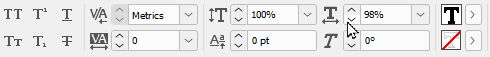
The trick is to do this sparingly, starting with your longest paragraphs and the ones with the shortest last line. Those are the areas where the finest adjustments will have the largest impact. Let me offer a couple of caveats, though:
- Caveat One — Don't go too far in reducing (or increasing — this works both ways) the character width, or your trick will be evident to the trained eye. If you do this judiciously, even the tightest type snob with a specimen book won't be able to determine the scene of the minor copyfitting crime.
- Caveat Two — Don't do this until the last pass through the book, after all the editing and proofing is done and you're preparing to ship the book for final printing. If you do this trick repeatedly through book revisions, it'll make your job infinitely more difficult. Wait until everything is done and only do this once.
I used to do this work for a publishing client for nearly a decade, and the designers there marveled at how I could get better copyfit than they did. They never figured out my secret and I didn't tell them. Keep this trick under your hat and nobody will know how you did it either.
Hope this helps,
Randy
Copy link to clipboard
Copied
Outstanding exposition. Count me among those with this hat on my rack, and the same amusement at how otherwise skilled designers can't figure it out the trick. Between actual type stretching and very small use of tracking, you can fix many spacing problems like this.
An expanded trick I've learned is to create a few character styles with base "spread" and "squeeze," and give them a color highlight such as a pale yellow outline on the text. Apply one or the other and tweak it a percent or two as needed, rather than applying each fix as a spot override. Then you know where you've tweaked, and can do it a little earlier than "very last step," and can remove it or tweak it again as needed. Then change the two character styles to no-outline, and you're ready for press. And the secret remains, well, secret. 🙂
—
╟ Word & InDesign to Kindle & EPUB: a Guide to Pro Results (Amazon) ╢
Copy link to clipboard
Copied
Brilliant solution, Randy.
Let me ask you about two questions. In my case the page I want to edit is the left one, so I followed your advice and it works. But what if I need to edit the opposite page? It didn´t work.
And other question. What if in the next page not continue the same paragraph, it starts a new paragraph?
Big thanks.
Copy link to clipboard
Copied
You have to go through your completely finished layout one page at a time, front to back, and find places where a paragraph needs to be pushed down that one line. This can be done either by pushing lines down or pulling one up from the next page. Back up through the page with the gap at the bottom, and the prior one (sometimes 2-3 pages back) until you find a paragraph that either has a very small orphan that can be pulled up into the prior line, or is a nearly full last line that can be pushed out to form a decent additional line. Try both until you get that gap filled, and move on to the next page.
It's tedious and it has to be sequential, at least until you get to a final chapter page or chapter heading that "resets" the page flow. And it has to be pretty much the very last step. But it works on both recto/verso pages.
—
╟ Word & InDesign to Kindle & EPUB: a Guide to Pro Results (Amazon) ╢
Copy link to clipboard
Copied
Thank you NitroPress. I thought using Indesign I would find automatic procedures but I see now that I have to check every page and fix it.
Cheers from Spain!
Copy link to clipboard
Copied
It's really more a matter of having enough character count in the paragraphs to make adjustments.
More lines of text, better opportunities to adjust the number of lines higher/lower. Looking at the relative copyfitting/space between words will give you better insight how these adjustments will work for you. Another factor is the length of the last line. If you're looking to skip up a line/reduce the paragraph line count by reducing character width, it works better with a paragraph with just one or two words on the last line. Similarly, if you're adjusting by adding a line, it'll be easier if the last line goes nearly entirely across the space between the margins.
Randy
Copy link to clipboard
Copied
Yes, thanks to all comments I can see that. I finally did it mixing things. Hope the reader can not see the difference about all the adjustments I did. Thanks again!

