 Adobe Community
Adobe Community
- Home
- InDesign
- Discussions
- Re: Creating hyperlinks from URLS on two lines
- Re: Creating hyperlinks from URLS on two lines
Copy link to clipboard
Copied
Our technical journal contains a lot of long URLs that break between two lines.
When I attempt to create hyperlinks from these URLS, the result contains a space where the line break occurs, so I have to go back and edit them all manually to remove the space so the link will work in the exported PDF. This is extremely time-consuming and annoying and I don't want to do it!
For example, this text:
https://www.usenix.org/system/files/conference
/fast15/fast15-paper-aghayev.pdf
Creates this hyperlink:
https://www.usenix.org/system/files/conference/fast15 /fast15-paper-aghayev.pdf
Here is an example of what the formatted text looks like.
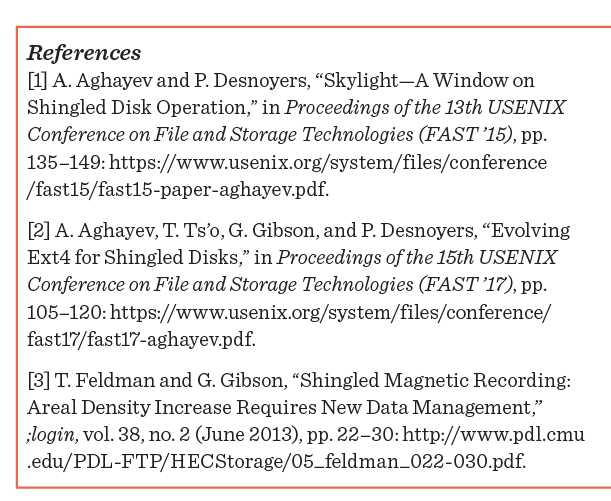
I have tried letting Acrobat create the hyperlinks from the URLS, but I get the same result, a space in the hyperlink where the line break occurs.
Does anyone have any suggestions for me?
 2 Correct answers
2 Correct answers
I do! Try our https://www.id-extras.com/products/hyperlinkpro
Sounds like it's tailor-made for people like you 🙂
Ariel
There might be an easier solution for you and anyone who had this issue, like me. Just put the URL between < >. It worked for me
Copy link to clipboard
Copied
I do! Try our https://www.id-extras.com/products/hyperlinkpro
Sounds like it's tailor-made for people like you 🙂
Ariel
Copy link to clipboard
Copied
Thanks, Ariel, I will test this right away.
Copy link to clipboard
Copied
I downloaded the free version as a test. I had to go through and remove the forced line breaks I inserted, but once I did that, it worked fine.
I assume I can change my forced line breaks to discretionary line breaks with a grep find/change so I don't have to remove them all.
I'll test this a bit more, but it looks like it might be just what I need.
Copy link to clipboard
Copied
michelenelson59 wrote
I had to go through and remove the forced line breaks I inserted, but once I did that, it worked fine.
Ah - well that sounds like the answer to your original question. The forced line breaks are what were messing up the 2-line hyperlinks. So replacing those with a discretionary line break character should solve that problem without the use of any script!
Ariel
Copy link to clipboard
Copied
Actually, I do still need the script. Without it, the auto-generated hyperlinks for two line URLS still don't work.
For example, this text:
https://www.usenix.org/system/files/conference
/fast15/fast15-paper-aghayev.pdf
Produces this link:
Copy link to clipboard
Copied
There might be an easier solution for you and anyone who had this issue, like me. Just put the URL between < >. It worked for me
Copy link to clipboard
Copied
Brilliant! This solved my problem, thanks so much!!!
Copy link to clipboard
Copied
Thanks so much for this Raphael0101! I think you've just saved me many wasted hours in my working life...
Copy link to clipboard
Copied
I still can't figure this out...can someone help? I have so many PDFs to edit and I am struggling.
Copy link to clipboard
Copied
Hi Lorel289337892efg
Did you figure this out?
Are you using the latest version of InDesign on an apple mac, like me?
I've attached a screenshot, showing the angle-brackets in place in a document where I used this method successfully
Good luck!
Julien
Copy link to clipboard
Copied
Hi Raphael,
would you be so kind to share a sample document where you are using this solution with enclosing < > brackets?
Best put in on Dropbox or a similar service and post the download link.
Thanks,
Uwe Laubender
( ACP )
