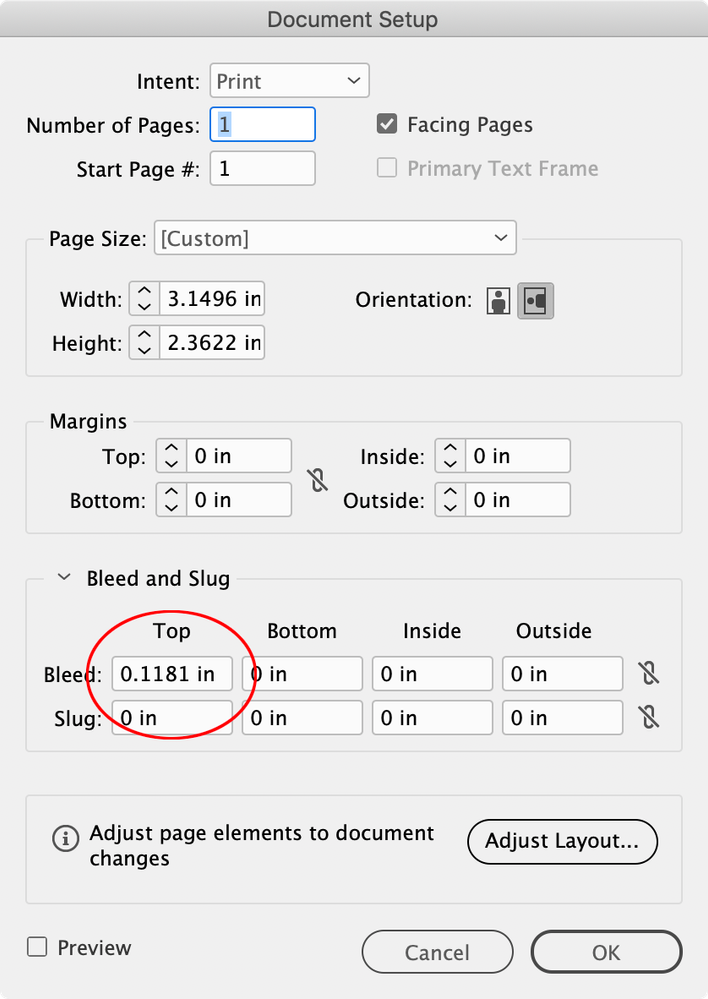Adobe Community
Adobe Community
Copy link to clipboard
Copied
I am using indesign cc2014, when I save a document as print ready pdf, I have a problem with crop and bleed marks. I need them to extend into the background.
I uploaded an image that shows what I did.
I uploaded an indesign document, can anyone help me and edit It and tell me how I can fix It.
 1 Correct answer
1 Correct answer
Hi @Pop24801432prm6 , Your InDesign document only has a top bleed, so the crop and bleed marks in your sample PDF are correct.
Green box would be the cropped trim—no left, right, or bottom bleed:
Seems like you need a bleed on all 4 sides:
Copy link to clipboard
Copied
I've moved this from the Using the Community forum (which is the forum for issues using the forums) to the InDesign forum so that proper help can be offered.
Copy link to clipboard
Copied
Hi @Pop24801432prm6 , Your InDesign document only has a top bleed, so the crop and bleed marks in your sample PDF are correct.
Green box would be the cropped trim—no left, right, or bottom bleed:
Seems like you need a bleed on all 4 sides: