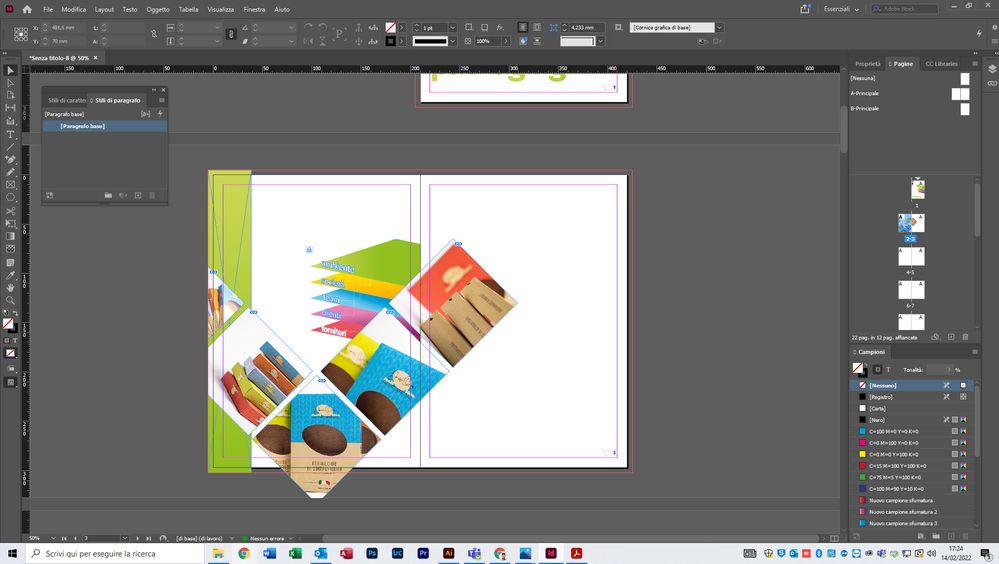Adobe Community
Adobe Community
Turn on suggestions
Auto-suggest helps you quickly narrow down your search results by suggesting possible matches as you type.
Exit
0
New Here
,
/t5/indesign-discussions/crop-or-mask-images-on-facing-pages/td-p/12751172
Feb 14, 2022
Feb 14, 2022
Copy link to clipboard
Copied
Hi,
I'm relatively new to Indesign, I've always used AI and PS for all of my works, so my question may sounds stupid.
I have to insert some pictures in my document with facing pages, as shown in the attached screenshot.
How can I quickly cut the pictures that goes into the right page without having to adjust manually the window of every image?
thank you
TOPICS
How to
Community guidelines
Be kind and respectful, give credit to the original source of content, and search for duplicates before posting.
Learn more
 1 Correct answer
1 Correct answer
Community Expert
,
Feb 14, 2022
Feb 14, 2022
- Create an empty rectangular image frame that fits the page size
- Select the “v” shaped frame, cut it
- “Paste into” the rectangular image frame
Community Expert
,
LATEST
/t5/indesign-discussions/crop-or-mask-images-on-facing-pages/m-p/12751188#M465915
Feb 14, 2022
Feb 14, 2022
Copy link to clipboard
Copied
- Create an empty rectangular image frame that fits the page size
- Select the “v” shaped frame, cut it
- “Paste into” the rectangular image frame
Community guidelines
Be kind and respectful, give credit to the original source of content, and search for duplicates before posting.
Learn more
Resources
Learn and Support
Resources
Crash and Slow Performance
Copyright © 2024 Adobe. All rights reserved.