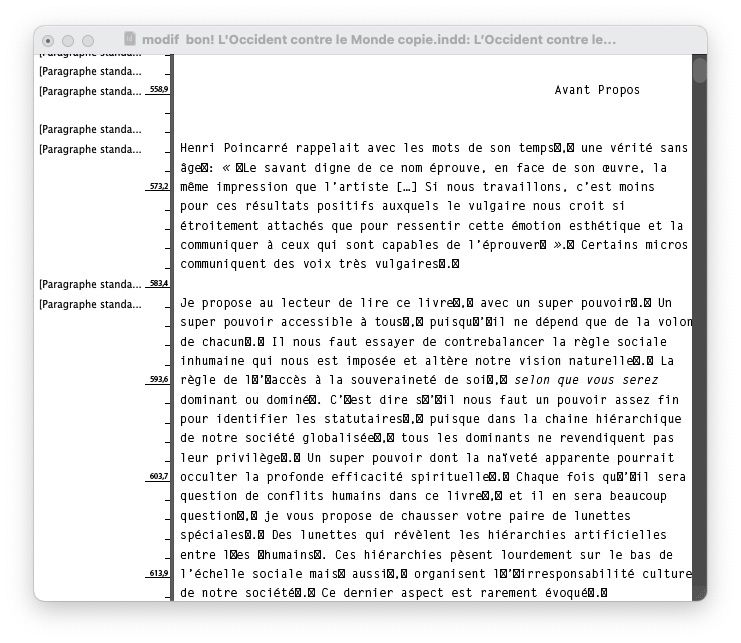Adobe Community
Adobe Community
Copy link to clipboard
Copied
Hi everybody, I have a problem. I am using ID 2023, but i used before ID on a friend computer. I am writting a book and want to edit with id. My text imported is full of signs représentong crosses. Can somebody would be kind enough to tell me how to get rid of all these crosses within my text, please?
 1 Correct answer
1 Correct answer
J'ai importé ton échantillon de texte de 2 manières. D'abord, en choisissant ceci dans les options d'importation
J'obtiens bien ces mêmes caractères (rectangles avec une croix) et on peut tout à fait les copier-coller dans le champ rechercher (même si on a l'impression que rien n'est collé) et j'ai donc pu faire unle rechercher-remplacer dont je parlais.
Dans une seconde tentative, j'ai choisi cette option :
et voici comment ces espaces apparaissent :
Dans les 2 cas, je les ai sélectionnés (s
...Copy link to clipboard
Copied
Can you show us a screen capture of the problem, please?
Copy link to clipboard
Copied
Here is the visual problem...
Copy link to clipboard
Copied
You cannot add attachnets via email. You must return to the forum to do that.
Copy link to clipboard
Copied
Here is the problem)
Copy link to clipboard
Copied
Those boxes are representing characters for which there are no glyphs in the font you are using. You will need to use a different font.
Copy link to clipboard
Copied
plus space instead of crosses, which unbalance the text... Can you give me
a process (i am eally new) to get rid of these "bugs" and have my text
without any surabondent spaces, please?))
Copy link to clipboard
Copied
What is supposed to be in the text in those places?
I cannot tell if this is "real" text that is missing or some stray character that has been inserted accidentally.
You might find it helpful to look at the text in Story Editor (place your cursor in the text, then Edit > Edit in Story Editor or Ctrl/Cmd + Y) to see what is actually written. Turning on hidden characters can also help to identify problems (Type > Show Hidden Characters).
Copy link to clipboard
Copied
Nothing is supposed to be in the text in those places... Here is a picture of the story editor...
Copy link to clipboard
Copied
As I wrote in French, you must run a find-change to get rid of these extra spaces. But you must run different find-changes:
- about the square before dots: copy the square and the dots, paste them in the find field and replace them by a dot
- about the square after dots: copy the dots and the square, paste them in the find field and replace them by nothing
- do the same exercise with the apostrophe : find square'square and replace by '
Copy link to clipboard
Copied
D'où vient ce texte ? C'est un fichier Word qui a été importé ? Un autre format ? Copié-collé ? Les caractères manquants semblent être à chaque fois des espaces insécables, comme si ces espaces du texte d'origine étaient encodées différemment D'ailleurs pourquoi des espaces avant les virgules ?
Une solution pourrait être de copier ce caractère manquant et de le remplacer (via rechercher-remplacer) par des espaces insécables (du moins avant les deux-points, les guillemets fermants et après les guillemets ouvrants).
Copy link to clipboard
Copied
Oui, c'est un fichier Word que j'ai importé sur ID; en rtf et en pdf. Copié-collé et ensuite tentative d'importation depuis ID. Sur le texte original, l'espace ne se trouve qu'après les virgules. Pardon, je suis vraiment balbuciant... Je comprends votre solution jusqu'à (via rechercher-remplacer), ensuite, je suis perdu((
Copy link to clipboard
Copied
balbutiant
Copy link to clipboard
Copied
J'ai essayé (en tatonnant) votre solution. Le problème, c'est que la fenêtre "rechercher" ne prend pas en compte le picto. de la croix...
Copy link to clipboard
Copied
Il faut le copier dans le texte et le coller dans le champ « rechercher ».
Copy link to clipboard
Copied
La fenêtre ne prend pas en compte la croix... Je vais essayer de l'importer en txt. Le prblème sera que je perdraoit ma mise en page effectée sur ID (j'ai bêtement travaillé sur ID malgré les croix: pensant qu'elles disparaitraient en export...)
Copy link to clipboard
Copied
Le prblème sera que je perdraoit ma mise en page effectée sur ID
Je ne comprends plus rien : le fichier a déjà été mis en page dans InDesign ?
Est-ce possible d'avoir le texte en rtf ? Ou une petite partie, pour essayer de comprendre ? Ou de trouver une solution ?
Copy link to clipboard
Copied
Et que se passe-t-il si le texte est importé en txt ?
Copy link to clipboard
Copied
Je suis sur mac, en TextEdit. Comment je transforme mon texte en txt, svp?
Copy link to clipboard
Copied
Menu Format > convertir au format texte.
Je peux avoir un extrait du fichier en rtf ? As-tu essayé de l'importer en .docx?
Copy link to clipboard
Copied
Copy link to clipboard
Copied
Alors... C'est étrange) avec docx, les croix disparaissent. Mais apparaissent des passages entiers en majuscules (qui sont rédigés en minuscules à l'origine)
Copy link to clipboard
Copied
Bon, je viens de règler le problème des tailles. Il me reste à refaire l'ensemble de la mise en page... Merci énormément pour votre aide. Si vous parvenez à résoudre le problème initial de remplacement des croix... je suis preneur. En attendant je vais tenter de refaire la même mise en page. Encore merci pour votre générosité et votre bienveillance.
Copy link to clipboard
Copied
If none of them belong there you can use Find/Change to remove them. Paste the copied character into the Find field, leave the change field blank, and Change All.
Work on a copy of the file in case anything goes wrong.
Copy link to clipboard
Copied
J'ai importé ton échantillon de texte de 2 manières. D'abord, en choisissant ceci dans les options d'importation
J'obtiens bien ces mêmes caractères (rectangles avec une croix) et on peut tout à fait les copier-coller dans le champ rechercher (même si on a l'impression que rien n'est collé) et j'ai donc pu faire unle rechercher-remplacer dont je parlais.
Dans une seconde tentative, j'ai choisi cette option :
et voici comment ces espaces apparaissent :
Dans les 2 cas, je les ai sélectionnés (soit la barre oblique, en affichant les caractères masqués, soit le rectangle) et j'obtiens la même information dans les 2 cas : il s'agit du caractère 0x202c (référence unicode), ce qui correspond à un caractère dont je n'avais jamais entendu parler : « pop directional formatting character »
Cela semble se référer à du texte composé de droite à gauche… Utiliserais-tu une version de Word spécifique à l'arabe ou à l'hébreu ? Ou bien travailles-tu avec une version de système particulière, qui gère ces langues ?
-
- 1
- 2