- Home
- InDesign
- Discussions
- Re: [CS5.5:JS] - evaluateXPathExpression not worki...
- Re: [CS5.5:JS] - evaluateXPathExpression not worki...
[CS5.5:JS] - evaluateXPathExpression not working - Reg.
Copy link to clipboard
Copied
Dear All,
I'm working in the below code, but It will return "zero" only.
//================== Code====================//
var mydoc = app.activeDocument;
var rootElement = mydoc.xmlElements.item(0);
var linkElementList = rootElement.evaluateXPathExpression("//chapter/sections/section");
$.writeln(linkElementList.length);
//==================== End : Code====================//
I'm collection all "section" nodes, but it throws "zero" [undefind]...
Does anyone know the proper syntax to use with this?, Please kindly help and advance thanks...
Thanks & Regards
T.R.Harihara SudhaN
Copy link to clipboard
Copied
Hi Hari,
Please try the below modified your JS code. Its working fine.
var mydoc = app.activeDocument;
var rootElement = mydoc.xmlElements.item('chapter');
var linkElementList = rootElement.evaluateXPathExpression("//sections/section");
$.writeln(linkElementList.length);
thx,
csm_phil

Copy link to clipboard
Copied
Hi csm_phil,
Above code is not working in my case it is still returning "zero" only. Is there any other way to use evaluateXPathExpression..
Please help
thanks in advance.
Pooja
Copy link to clipboard
Copied
Hi Pooja,
My above its working on InDesign CS5.5 version. May I know your InDesign version. Also, can you post the your document snapshot if you like.
I will try and let you know once you posted the snapshot of your document or your script.
thx,
csm_phil

Copy link to clipboard
Copied
Hi csm
I am using CS5.5 version only. I need to find the all "ref" nodes , which are under root node.
var rootElement = doc.xmlElements.item('root');
var items = rootElement.xmlElements.item('/root//ref');
but i am still getting zero length.
Thanks in advance.
Pooja
Copy link to clipboard
Copied
[I'm not sure... but some of these questions might be better off in individual threads]
Answer to Pooja:
I would assume that your structure looks like this:
<root>
<ref>
<ref>
<ref>
When you set the rootElement variable in your code, you get a reference to the 'root' element. If you go on from that element (to get the next level of items, under the root) you should not include the name "root".
This would work:
var rootElement = app.activeDocument.xmlElements.item('root');
var items = rootElement.xmlElements.item('ref');
items.getElements().length; // returns "2" with the XML as above
To get all "ref" elements under the root, no matter their level (that is if you have "refs" on deeper levels then the one direcly under root), you could use an xpath expression like this, which will return an array:
var rootElement = app.activeDocument.xmlElements.item('root');
var items = rootElement.evaluateXPathExpression('//ref');
Copy link to clipboard
Copied
Hi Andreas, thanks for your answer.
My structure look like this:
<document>
<endnote>
<endnote>
<endnote>
As you can see in my original post, that line works so I have no problem getting the root element:
var docElement = doc.xmlElements[0];
$.writeln(docElement); // [object XMLElement]
$.writeln(docElement.markupTag.name); // returns "document" - Good! I have the document element!
And I can get the endnote elements with this:
var items = docElement.xmlElements.item('endnote');
$.writeln(items.getElements().length); // returns "507" - So endnote elements are under document....
So one of these should also work, but none does:
var endnotes = docElement.evaluateXPathExpression("/endnote");
$.writeln(endnotes); // returns nothing
var endnotes1 = docElement.evaluateXPathExpression("//endnote");
$.writeln(endnotes1); // returns nothing
var endnotes2 = docElement.evaluateXPathExpression("endnote");
$.writeln(endnotes2); // returns nothing
This does not work either!
var self = docElement.evaluateXPathExpression(".");
$.writeln(self); // returns nothing!!
So I think the problem is with the evaluateXPathExpression().
Any suggestions?
Thanks!
Copy link to clipboard
Copied
All your examples except the first one work for me, you just have to know that it's arrays that you are dealing with when you check the results from your evaluateXPathExpression calls.
A single slash character "/" should be the root node of the document. But I guess it's almost as a meta level, superior to the "document"-reference set to the variable docElement, in your example. Meaning that "/document" will work, but not "/endnote". I'm not 100% sure, but the "/" might never be able to find anything else but the element that evaluateXPathExpression is "run from".
var endnotes = docElement.evaluateXPathExpression("/endnote");
$.writeln(endnotes); // returns nothing (since there are no endnote root elements).
// Returns three "endnote" XMLElements from any level under docElement
var endnotes1 = docElement.evaluateXPathExpression("//endnote");
$.writeln(endnotes1); // Three elements
$.writeln(endnotes1.length);
// Returns three "endnote" XMLElements from the level directly under docElement
var endnotes2 = docElement.evaluateXPathExpression("endnote");
$.writeln(endnotes2);
$.writeln(endnotes2.length);
$.writeln(endnotes2[0].markupTag.name); // Writes out the name of the first element returned
//The last example returned an array with length = 1, and checking its name returned "document":
self[0].markupTag.name
Result: document
Message was edited by: Andreas Jansson. Changes in the text about the slash character. It does not go to the top of the whole XML document in InDesign, it just acts as a container of docElement (in the example) and nothing else. In the example it happens to be the same as the document root.
Copy link to clipboard
Copied
Hi,
I also have this problem with CS6. Here is my code:
var uia = app.scriptPreferences.userInteractionLevel;
app.scriptPreferences.userInteractionLevel = UserInteractionLevels.NEVER_INTERACT;
var doc = app.activeDocument;
var root = doc.xmlElements[0];
$.writeln(root); // [object XMLElement]
$.writeln(root.markupTag.name); // document
var endnotes = root.evaluateXPathExpression("/endnote"); //return
$.writeln(endnotes); // nothing
var endnotes1 = root.evaluateXPathExpression("//endnote");
$.writeln(endnotes1); // nothing
var endnotes2 = root.evaluateXPathExpression("endnote");
$.writeln(endnotes2); // nothing
var self = root.evaluateXPathExpression(".");
$.writeln(self); // nothing
app.scriptPreferences.userInteractionLevel = uia;
The evaluateXPathExpression does not even find the self:node() ... I different elements in structure and it never worked.
Somebody have an idea^
I include a snapshot of my structure in Indesign CS6.
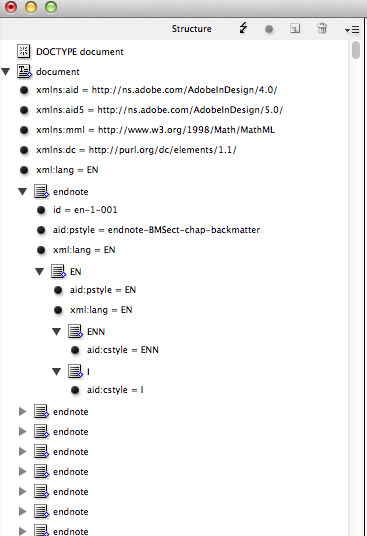
Thanks guys.
hirsute
Copy link to clipboard
Copied
Girsute, you should remove the initial "/" from this line:
var endnotes = root.evaluateXPathExpression("/endnote");
The XPath expression already starts from the root.
Copy link to clipboard
Copied
Hi All,
As per the screen-shot "var root = doc.xmlElements[0];" will gives you the Doctype element not the root element "document". Due to this it is not returning the correct result.
Replace that with the following line,
var root = doc.xmlElements.item('document');
~Green4ever
Copy link to clipboard
Copied
Thanks Green4ever,
I tested with your suggestion and I get the same result. evaluateXpathExpression still doesn't work.
hirsute
Find more inspiration, events, and resources on the new Adobe Community
Explore Now