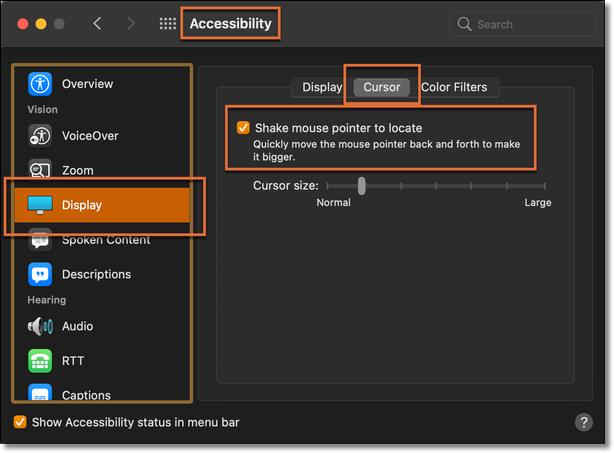Adobe Community
Adobe Community
Cursor disappearing in InDesign
Copy link to clipboard
Copied
Cursor works fine in other programs, but when I move the mouse (I've tried different mouses and the trackpad on the laptop) into the art board area, the cursor disappears. It still selects and moves things around but just doesn't show. In the menus and tool bars the cursor appears again. I'm using a new macbook pro 2018 with Mojave 10.14.2 .
I need help!
Copy link to clipboard
Copied
Try deleting your InDesign preferences.
To do so on a Mac:
The User Library folder in which InDesign’s preferences are stored is hidden by default on most Macintoshes. To access it make sure that InDesign is closed and click on the desktop to launch a Finder Window (Command-N). With this window in column view follow the path User>Home folder (it’s the folder with an icon that looks like a house—it may have the user’s name rather than “Home”) and click on the Home folder. With the Option Key pressed choose Library from the Finder Go Menu. “Library” will now appear within the Home folder. Within the Library folder find the folder called Preferences and within it find the folder called “Adobe InDesign” and the file called “com.adobe.InDesign.plist” and delete both that folder and that file. When InDesign is next launched it will create new preference files and the program will be restored to its defaults.
The advantage of manually deleting preference files in this manner is that after you’ve reset up the program (make sure that no document window is open) to your liking, you can create copies of your personalized “mint” preference files (make sure that you quit the program before copying them—that finalizes your customization) and use them in the future to replace any corrupt versions you may need to delete.
Copy link to clipboard
Copied
It is absurd that Adobe cannot find a more simple solution to this highly aggravating problem.
Copy link to clipboard
Copied
Hi yoonp56071006:
I have a similar configuration and sometimes lose track of the cursor. Have you tried moving the mouse quickly back and forth? It grows larger and then I can see it again. This is an accessibility feature in the OS:

~Barb
Copy link to clipboard
Copied
I believe the Shake Mouse feature is turned ON by default in Mojave, The setting is in Accessibility of you wanted to toggle turning it on and off,
Copy link to clipboard
Copied
I had the same problem and Barb's suggestion worked great. Preferences > Accessability > Display > Cursor > unclick "Shake mouse pointer to locate"
Copy link to clipboard
Copied
I also had to change the cursor size back to normal for it to work - as well as Barb's suggestion. Thanks everyone for your help - working fine now!
Copy link to clipboard
Copied
have this same issue... shaking the mouse to enlarge it is not the solution unfortunately. I can't believe its January 2021 and Adobe has still not addressed this. It's such a nuisance having to close and save all your active windows only to restart it for it to work again.
Copy link to clipboard
Copied
And still not fixed... 😞
Copy link to clipboard
Copied
Here's an updated screen shot for 11.6.1. (I am aware macOS Monterey was released but it still has some issues so holding out.) FWIW, I lose the cursor in various apps, not just in InDesign, so I find this macOS accessibility command useful.
> Preferences > Accessibility > Display > Cursor > Shake mouse pointer to locate