 Adobe Community
Adobe Community
Copy link to clipboard
Copied
I am working on a family tree that has many Generations involved. I would like a custom numbering system that looks like
1a. Person
1b. Sibling
1c. Sibling
2a. child
2b. sibling
3a. grandchild
3b. sibling
and so on. any idea of how to set this up?
Thanks!
Jenn
 1 Correct answer
1 Correct answer
Here's a good tutorial from Bob Bringhurst on creating multilevel list numbering in InDesign:
Copy link to clipboard
Copied
Hi,
there two approaches I could think of:
option 1:
- Type the text in a word editor (like MS Word) because the tab key will automatically create the sub-levels you want. InDesign could be linked to this file, get the updates and format the content as you need.
Option 2:
- All in InDesign, I would create Paragraph styles, one per each branch level, associate it with a shortcut (Ctrl+NumKey) for easy application. Each paragraph Style would control the indent (Tab) and numbering style. It gets tricky when a numbering has to resume the numbering but you be able to structure it that way.
Please confirm the version of your OS and InDesign
Copy link to clipboard
Copied
Here's a good tutorial from Bob Bringhurst on creating multilevel list numbering in InDesign:
Copy link to clipboard
Copied
Hi Steve,
I cant follow the link you supply. Do you know where this tutorial currently is? I really need to learn this so i can apply a numbering system '1, 1.2, 1.3,1.4.........1.4.1, 1.4.2 etc etc
Cheers
Copy link to clipboard
Copied
Thank you both!
I am running the 12.1 2017 CC on Mac Siera 10.12 for reference.
The trick, from that forum, was simply adding in the number of the level before the format chosen.
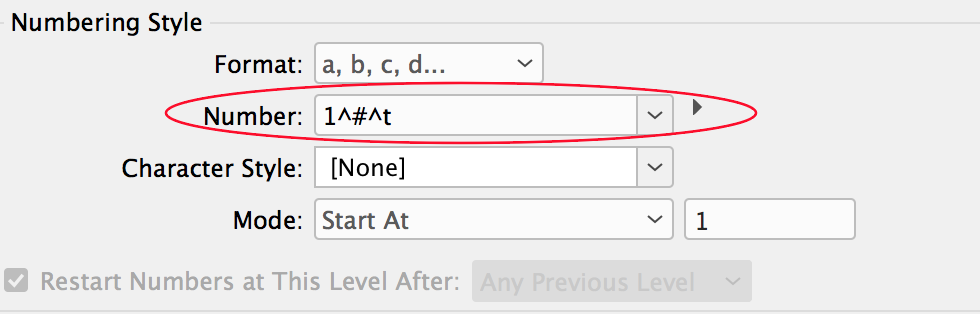
thank you thank you!
Copy link to clipboard
Copied
Thanks for sharing. Remember, styles will allow you to save time with updates/adjustments
