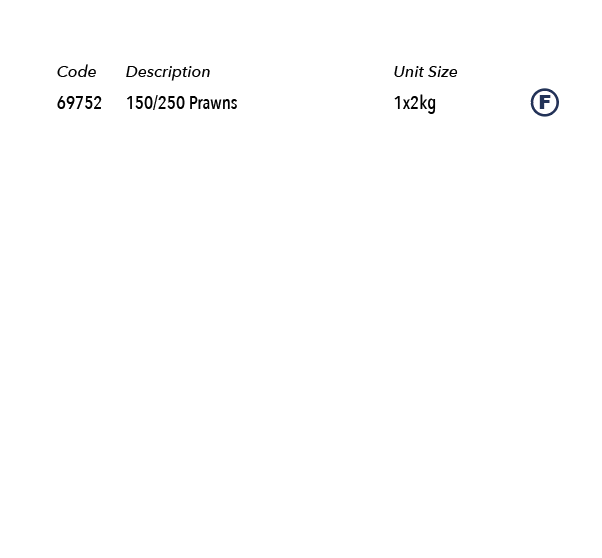Adobe Community
Adobe Community
Copy link to clipboard
Copied
Hi all - apologies if this has been answered previously. I have had a look through the forums but can't see an answer for this specific issue.
I am trying to speed up my brochure design process, previously I have manually made changes to our product list, but am aware that there should be a quicker way for me to make these changes, and also accomodate for updates to our listing.
This image is an example of the end result I'm trying to achieve (based on last year's manually formatted text file):
This is a screenshot of my current numbers file:
I've exported this as a CSV and selected Text Encoding as 'Mac OS Roman' - this is a screenshot of the first line of the listing formatted correctly:
I can't figure out how to progress from here - the formatting is correct, but when I choose to Create Merged Document, the option to have multiple records per page is greyed out and stuck on 'Single record' and I don't need to export to pdf, I want the whole list pasted in to the text boxes available.
Is this possible? How can it be done?
Many thanks if you've taken the time to read this, any help is greatly appreciated.
 1 Correct answer
1 Correct answer
I don't think you can do what you want out of the box.
The purpose of the data merge is to create a merge of the same document multiple times with different variable printing data for personalization and things like that.
This video here is excellent - there's a part 2 for it as well
https://www.theindesigner.com/blog/episode-43-data-merge-video
@Colin Flashman is very good with Data Merge tricks and tips.
Copy link to clipboard
Copied
I don't think you can do what you want out of the box.
The purpose of the data merge is to create a merge of the same document multiple times with different variable printing data for personalization and things like that.
This video here is excellent - there's a part 2 for it as well
https://www.theindesigner.com/blog/episode-43-data-merge-video
@Colin Flashman is very good with Data Merge tricks and tips.
Copy link to clipboard
Copied
@Eugene Tysonthank you for the recommendation, I've been "off air" for a little while, so hoping to get back gradually.
Onto the poster's question - data merge is great for anything that is one master, one record such as a business card, lanyard tag, direct mail piece. However, for anything that is one master, many records (such as a catalogue or a menu that you have there) a plug-in would be more appropriate.
I've prepared a youtube video that can assist you if you want to attempt to perform an "inline merge" as they can't be done from InDesign without the assistance of a javascript or two; but the video also mentions several plugins which are more appropriate for catalogues.
Full disclosure - I don't receive any kickbacks for the scripts/plug-ins mentioned in the video.