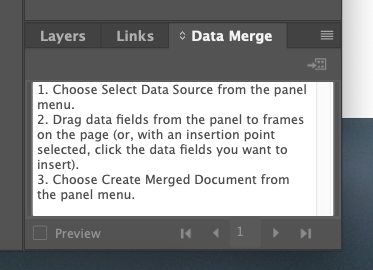Adobe Community
Adobe Community
Copy link to clipboard
Copied
I'm not sure if there was an update over the weekend but when I came into work on monday I found that my whole workspace was changed.
Not a big deal, I just rearranged things back to the way I had them before, but when I got to the data merge panel its very clearly smooshed? Like the dialog box, where you normally see the fields or frames that will be filled by your data source, is all the way to the left and fulshed with the bottom of the window.
It's not anything thats going to stop work but it's so weird! I've tried all of my panel prefs., window prefs., UI, restarting the program, restarting my computer, and it just wont go back.
It also looks like theres some extra text? Like waaayyy in the bottom of the dialog box before you choose your data source.
I've included a screen shot of what it looks like, If anyone has any infomation or ideas let me know!
**Data Merge Panel how I normally have it
**Data Merge Panel expanded to see all text
 1 Correct answer
1 Correct answer
Hi @MegB44062,
If resetting the preferences did not work then try rebuilding the caches as well. See the following on instructions on how to do it
https://www.rockymountaintraining.com/adobe-indesign-rebuilding-preferences-cache/
-Manan
Copy link to clipboard
Copied
Hi @MegB44062,
If resetting the preferences did not work then try rebuilding the caches as well. See the following on instructions on how to do it
https://www.rockymountaintraining.com/adobe-indesign-rebuilding-preferences-cache/
-Manan
Copy link to clipboard
Copied
THANK YOU SO MUCH!!!
I had to manually rename it because the shortcut that the source listed was just too difficult to time, but as soon as I did that and started the program back up, my data merge panel is normal again!!
**Screenshot of my data merge panel back to normal! 😄