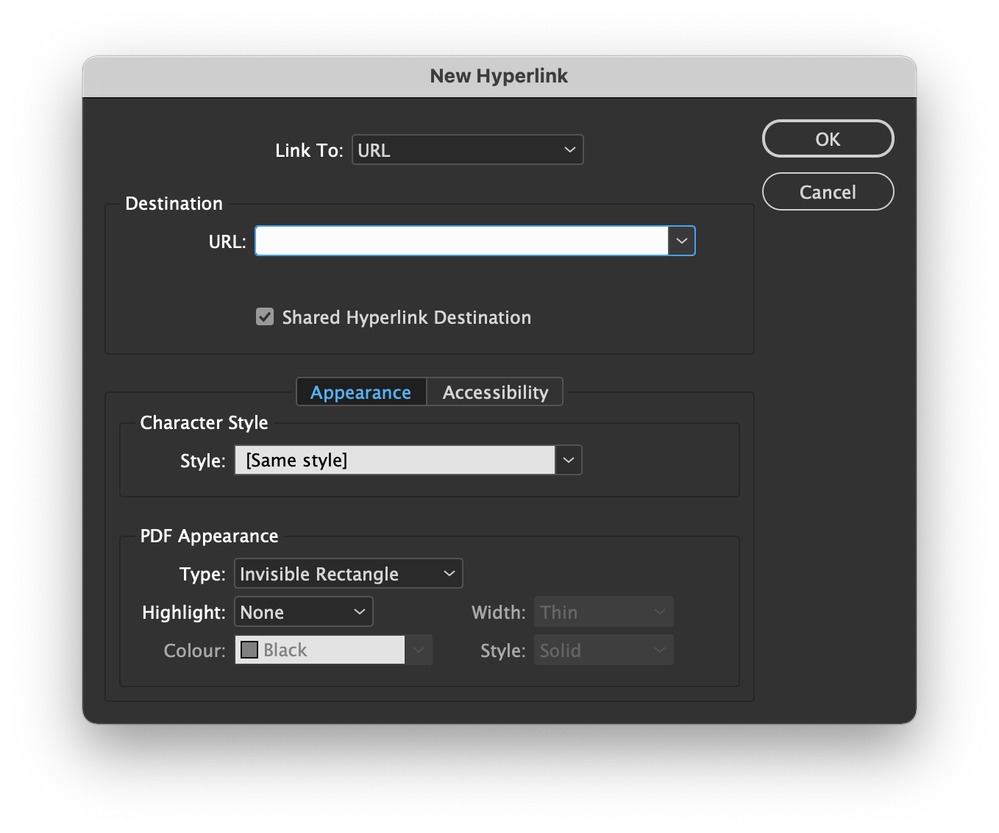Adobe Community
Adobe Community
- Home
- InDesign
- Discussions
- Re: default, InDesign applies the Hyperlink style
- Re: default, InDesign applies the Hyperlink style
Copy link to clipboard
Copied
How can you change the default hyperlink style to be "None" for character styles when opening all new document and adding hyperlinks. Waste of time to constantly have to remove a style that I did not apply or want.
 1 Correct answer
1 Correct answer
The hyperlink style will not appear in the styles till you make a hyperlink. you can, after make your first hyperlink, go to the character styles panel, right click on the hyperlink style, and edit it.
You can however make styles with no document open and they will be defaults. however, i believe that there will always be a double hyperlinks style since as soon as you make a hyperlink. indesign will make the style in the character styles, and now you have to delete and replace.
here, try it:
http://www.thegraphicmac.com/set-default-character-styles-adobe-indesign
...Copy link to clipboard
Copied
Indesign does not automatically apply a character style to hyperlinks (thank god!)
But... Microsoft Word do!
So I'm guessing you place or paste Word text into Indesign, don't you?
Maybe there's a way to prevent Word from applying such a style, but I'm not aware of it. I would just deleting the style, not a big deal imho.
Maybe you could ask in a Word forum...
Copy link to clipboard
Copied
I am not pasting from Word. Word is not even open.
I have copy in InDesign that I typed and it is set at the paragraph style I
assigned to it. Then, when I highlight the words to create a hyperlink, and
add the url address in the hyperlinks palette, it changes the paragraph
style for those words and adds a blue color with underline to the words,
while adding a "Hyperlink" character style and blue hyperlink color to my
color palette. (It says it does this right in the InDesign help online as
a default) I don't want to have to remove a style and color from my palette
every time. Causes mistakes and need to keep my documents clean of unused
things I have not added. Does any one know how to change so default
hyperlink will have a character style of "None" and will not add the style
to my character style palette or color palette?
Copy link to clipboard
Copied
Create one hyperlink, change the character style. That should do it.
Copy link to clipboard
Copied
The hyperlink style will not appear in the styles till you make a hyperlink. you can, after make your first hyperlink, go to the character styles panel, right click on the hyperlink style, and edit it.
You can however make styles with no document open and they will be defaults. however, i believe that there will always be a double hyperlinks style since as soon as you make a hyperlink. indesign will make the style in the character styles, and now you have to delete and replace.
here, try it:
http://www.thegraphicmac.com/set-default-character-styles-adobe-indesign
Copy link to clipboard
Copied
Hmmm... I might have looked like a fool ^^
As a matter of fact, I use CS6 and no such character style is created while creating an hyperlink.
After some googling, I realized this feature appeared in CC version. (https://indesignsecrets.com/understanding-indesigns-hyperlink-formatting.php)
I now understand your question and how it could be frustrating.
Now Bob and Jonathan did give you wise advises and you should be able to handle this small annoyance.
Sorry for my ill-advised answer ^^
Vinny
Copy link to clipboard
Copied
its applying hyperlink text style for me on text that i deleted the hyperlink style off of. HELP!!!
Copy link to clipboard
Copied
I am having a similar problem. I apply the style (newly created) and it applies the actual link to the styled hyperlink above it. ARGH
Copy link to clipboard
Copied
The top answer given is not actually the most helpful as it does not explain how to create a hyperlink without adding the hyperlink style. The way you do it is to select "Appearance > Character styles > Same Style" from this bit below the hyperlink.