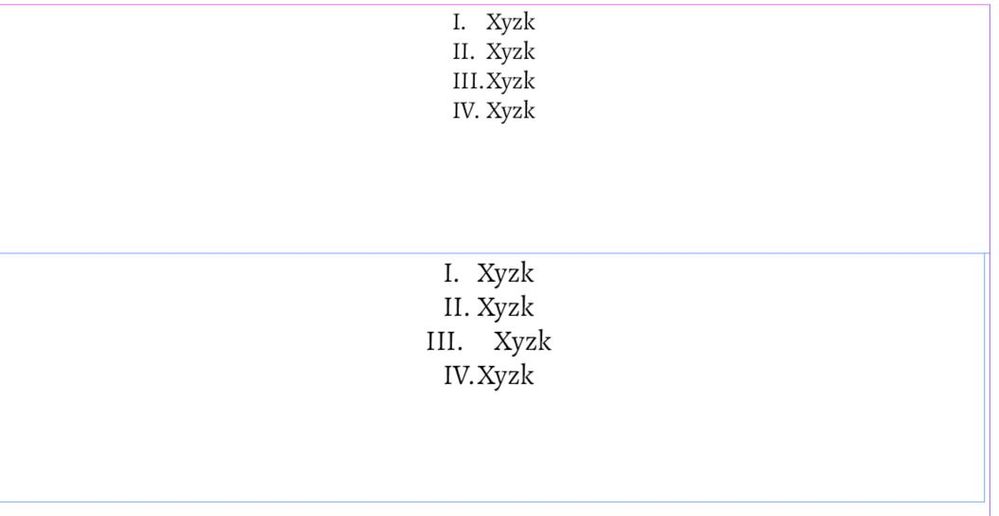Adobe Community
Adobe Community
- Home
- InDesign
- Discussions
- Re: Different spacing in indesign with roman lists
- Re: Different spacing in indesign with roman lists
Copy link to clipboard
Copied
Why does it happens when i change font dimensions, with any font when i use lists with roman numbers?
Look at the spacing after III. The first screenshot is ok but when i increase the fontsize it goes wrong at some sizes you see wrong space at III. at others at II. and so on.
thanks
 1 Correct answer
1 Correct answer
Select the paragraphs and open the Tabs panel (Type > Tabs).
Maybe you should get yourself a good reference book on InDesign that explains the basics of text handling.
Copy link to clipboard
Copied
The tab stops in the first sample are so tight that when you increase the text size by a whisker the tab stops are wrong. Change the tab stops and you should be ok.
Copy link to clipboard
Copied
thanks for your reply 🙂
The strange thing is that it happens only with roman numeral lists, not normal numbers and I am using the pre-defined settings.
So please let me know if this is normal or something is wrong with my settings and also how to change the tab space only for one list, i mean not generally but just for the lists i want.
thank you very much 🙂
Copy link to clipboard
Copied
Roman numerals vary in width much more than Arabic (that's probably what you mean by 'normal) numerals. You can see in your first sample that there's virtually no space between III. and Xyzk. A very slight increase in the text size will place the dot following III after the tab stop's position and cause the mess that you see.
Pre-defined settings are what they are, and usually need some adjustments. Play around with the tab stops and see what happens. Be adventurous.
Copy link to clipboard
Copied
thank you but how to change the tab stops and not for the whole document but for just that list or paragraph?
thanks
Copy link to clipboard
Copied
Select the paragraphs and open the Tabs panel (Type > Tabs).
Maybe you should get yourself a good reference book on InDesign that explains the basics of text handling.
Copy link to clipboard
Copied
thank you very much this solved the problem, i am going to buy a manual soon.
Just a very last question, I selected a paragraph, then type->tabs and modified the tabs, will this affect only THAT paragraph and not all the other paragraphs already present and that will be created after?
thanks 🙂
Copy link to clipboard
Copied