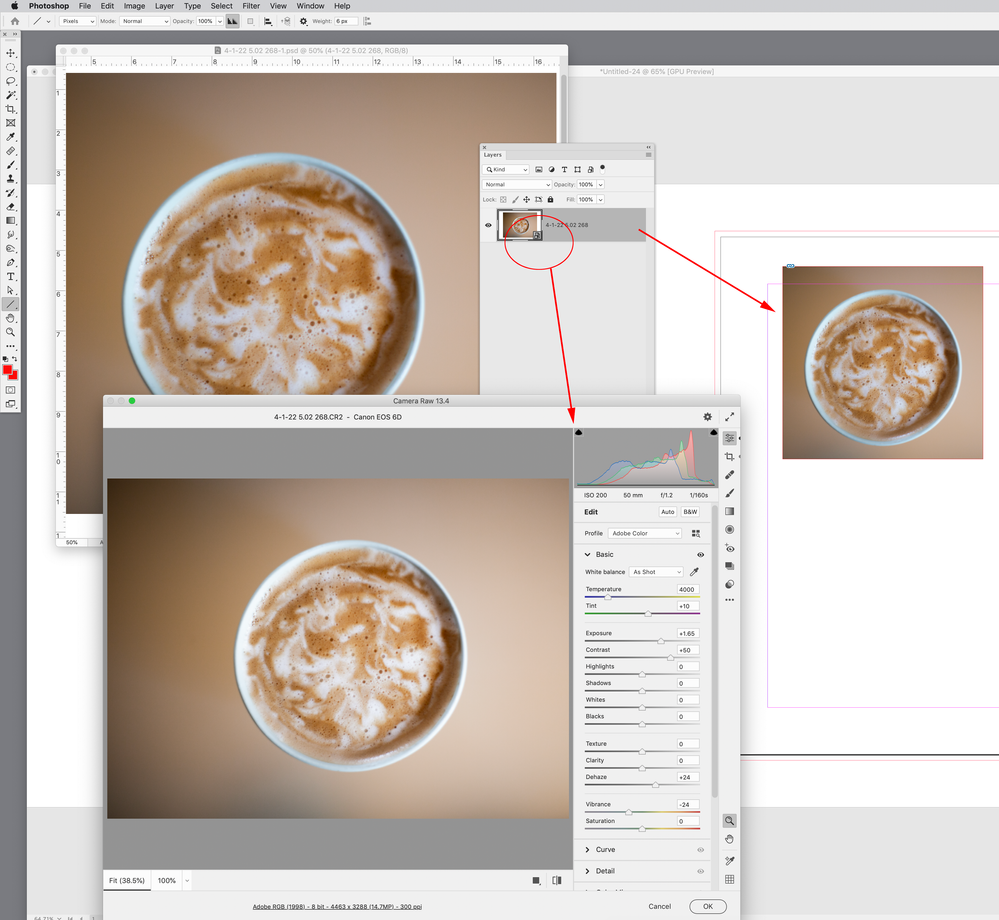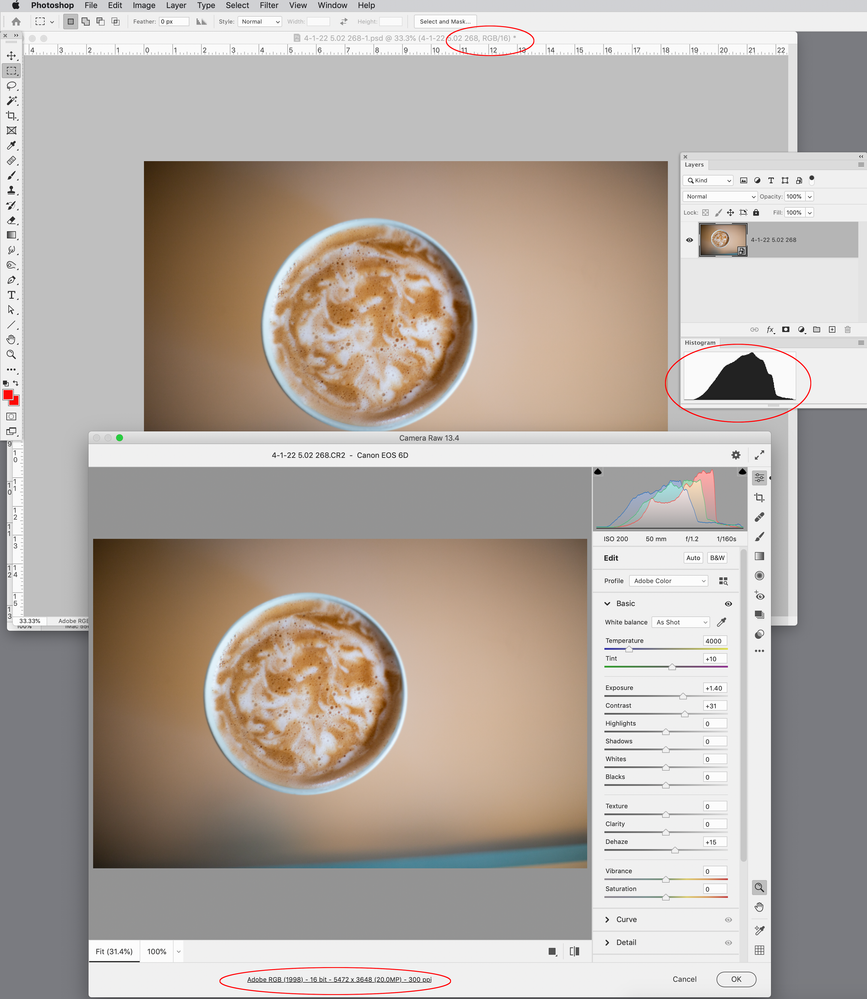Adobe Community
Adobe Community
Copy link to clipboard
Copied
Thanks ahead of time for your help.
Can InDesign work with photos taken by a iPhone 13 Pro Max in RAW format and successfully exported into Lightroom with a .DNG extension?
My need is to keep them in high quality format, edit in Photoshop, and then to transfer file to printer using InDesign to prepare it for book publication.
Is this a doable? Thanks for any tips.
Frank Holt
[Moderator deleted private information. Please do not post private information like e-mails and phone numbers]
On a side note, Go Heels in tonight's clash with Duke.
 3 Correct answers
3 Correct answers
Yes, open your DNG images in Photoshop, edit them and save them as a PSDs or uncompressed JPGs.
You can then Place these formats in your InDesign document.
Hi Frank, .DNG and other Raw formats have to converted into an image format—a format with resolution, bit depth, color space, and color profile properties. A conversion to PSD is the best format for placing.
You are welcome to try this script, which will convert a RAW or DNG format into a PSD smart object, save it in the same directory and place the PSD.
https://shared-assets.adobe.com/link/de1366b2-faab-42ee-5c76-3cbb75481357
DNG files are special files (Digital Negative) and as such cannot be included as is in most applications. You need first to "develop" those and then save in one of the common image formats.
InDesign can work very well with PSD, TIFF and JPEG files, so one of these formats should be your target format. PSD and TIFF can hold layered files and smart objects. PSD format allows you to switch on and of layers from InDesign, so that if a file may be used multiple times, but with different effects app
...Copy link to clipboard
Copied
Yes, open your DNG images in Photoshop, edit them and save them as a PSDs or uncompressed JPGs.
You can then Place these formats in your InDesign document.
Copy link to clipboard
Copied
Hi Frank, .DNG and other Raw formats have to converted into an image format—a format with resolution, bit depth, color space, and color profile properties. A conversion to PSD is the best format for placing.
You are welcome to try this script, which will convert a RAW or DNG format into a PSD smart object, save it in the same directory and place the PSD.
https://shared-assets.adobe.com/link/de1366b2-faab-42ee-5c76-3cbb75481357
Copy link to clipboard
Copied
DNG files are special files (Digital Negative) and as such cannot be included as is in most applications. You need first to "develop" those and then save in one of the common image formats.
InDesign can work very well with PSD, TIFF and JPEG files, so one of these formats should be your target format. PSD and TIFF can hold layered files and smart objects. PSD format allows you to switch on and of layers from InDesign, so that if a file may be used multiple times, but with different effects applied, you can use this feature to avoid having different image files. TIFF files can be more compact, if saved correctly (ZIP compression),
JPEG files are more compact, but the compression is not lossless. This is, however, not a problem, as long as the quality is high enough. You won't see a difference in a print from a high-quality JPEG and a lossless compressed PSD/TIFF file. JPEGS should not be re-edited, however, as the compression error adds on and after some generations you will see a difference between the original and the x-generation JPEG.
So, every format is "high quality" and perfectly usable for highest quality prints. Nb: if the source file is, however, deficient, you will either need to clean up the image in Photoshop or you need to choose a different image. There is no magic button to improve a bad picture.
As a side note, you don't have to convert your images to CMYK in Photoshop, keep the original RGB colour mode. InDesign, the PDF format and modern RIPs can handle that.
Copy link to clipboard
Copied
Also, you can place your DNG and RAW files as Smart Object in PSD files—the script I posted does that.
If you don’t use the script, consider placing a RAW file as a Smart Object, which is non-destructive. You can double click the Smart Object icon anytime in the Photoshop Layers panel and get access to the Camera Raw settings:
Copy link to clipboard
Copied
Does the smart object retain the extra bit depth of the RAW?
I'm assuming the PSD part that is placed into InDesign is 8bit only.
I'm also assuming that the PSD is approximately the same MB size as the RAW + a lossless TIF ?
You also can't do any pixel based edits on a smart object Layer.
Copy link to clipboard
Copied
Does the smart object retain the extra bit depth of the RAW?
It does if you place the RAW file in a 16-bit Photoshop file:
But in almost all cases InDesign samples 16-bit down to 8-bit on an Export to PDF. In the past I’ve been able to place Photoshop PDFs with no compression and Export to PDF also with no compression out of InDesign and retain the extra bit depth, but that doesn’t seem to be working with CC2021. In a normal workflow everything gets exported as 8-bit.
For print output it doesn’t matter because there is normally a halftone screen and platemakers don‘t have enough resolution to drawn halftone dots with more than 256 size changes. Stochastic screening where the tonal variations are created via spacing same sized dots might do slightly better, but there is still the limitation of the printer’s dpi resolution.