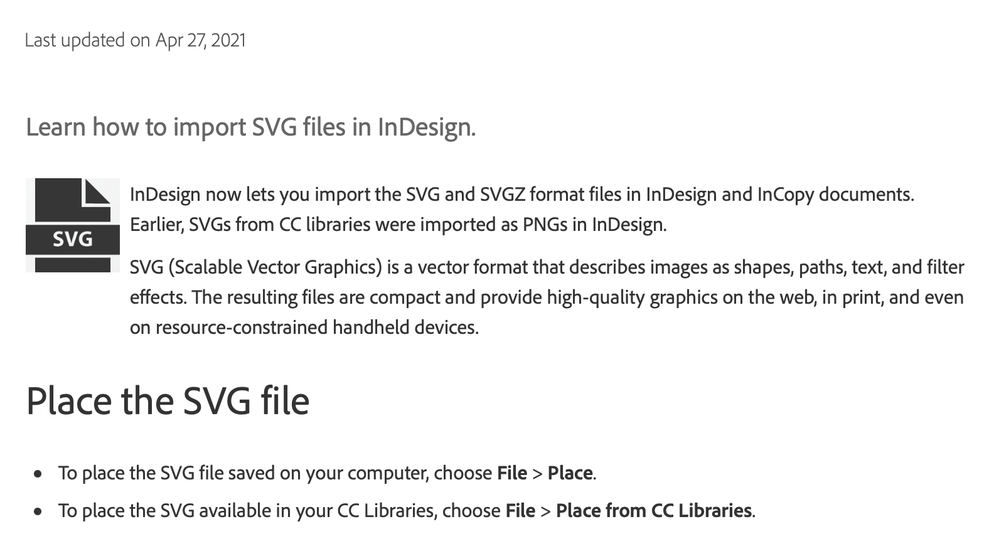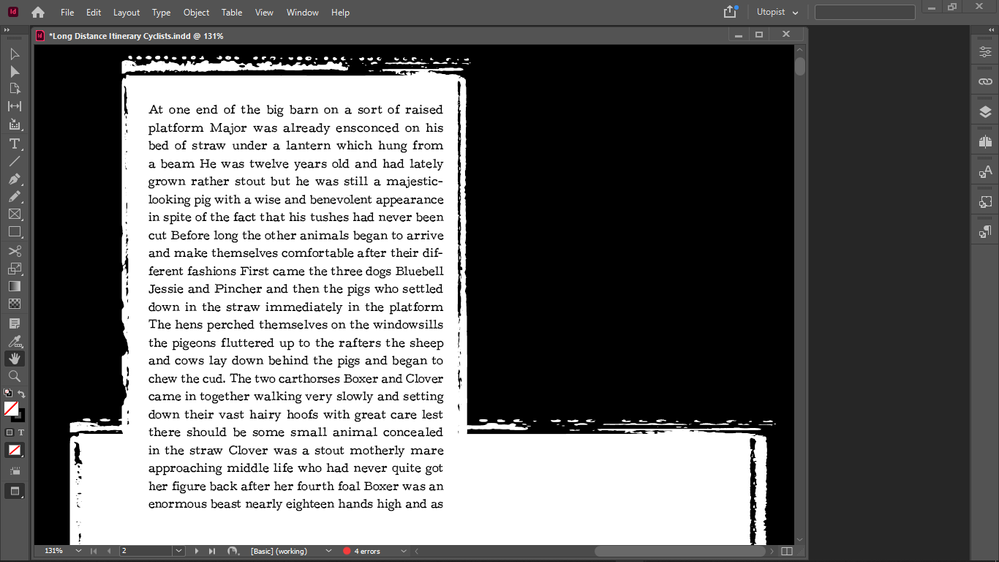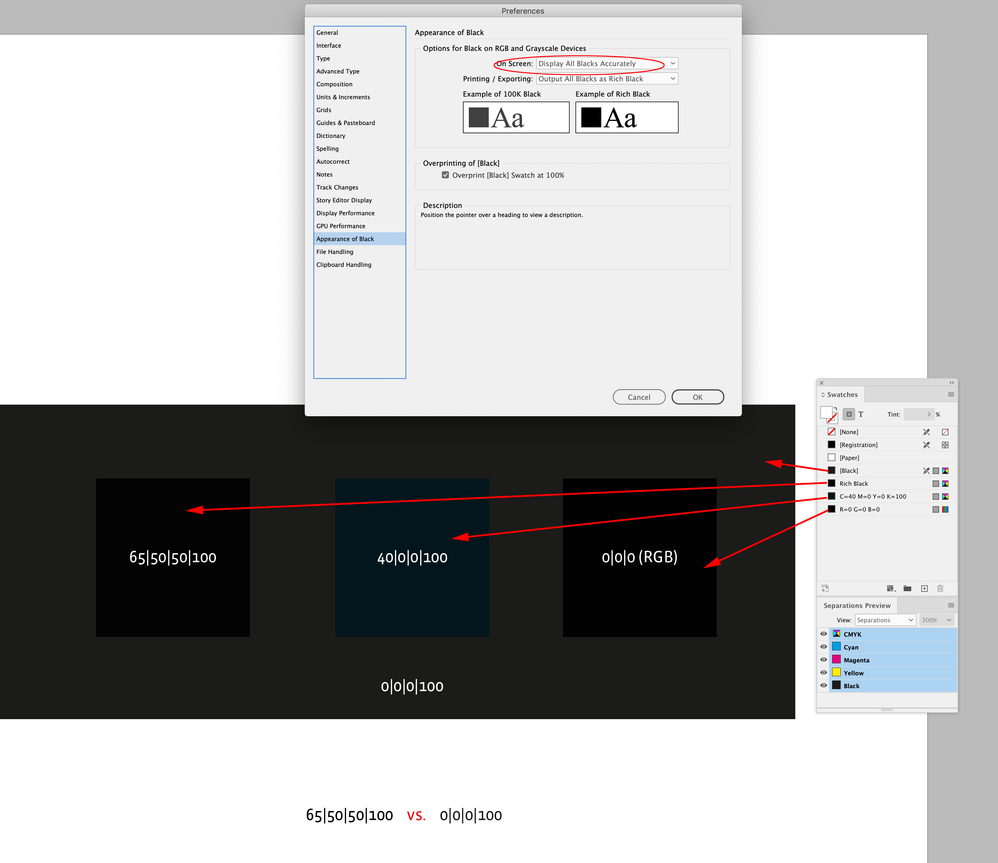Adobe Community
Adobe Community
- Home
- InDesign
- Discussions
- Do I need to save my SVGs as EPS before placing th...
- Do I need to save my SVGs as EPS before placing th...
Copy link to clipboard
Copied
Or will the print PDF export automatically convert them into the best format suited for printing, at the highest quality?
I still don't know why don't printers like SVGs?
Because I cannot export from my AI files into EPS.
 1 Correct answer
1 Correct answer
Open the SVG and save (not export) it as ai file.
Copy link to clipboard
Copied
Beginning with InDesign 2021, InDesign can correctly import SVG files which is a vector format.
Many printers don't like SVGs because they are not educated in this change.
Here's part of the Adobe Help file about the issue:
Copy link to clipboard
Copied
I see, so the articles that say use EPS for print instead of SVG are obsolete, I suppose.
Copy link to clipboard
Copied
Yes, that was the (sad) workaround before InDesign added support for SVG. (Small correction: Support was added in InDesign 2020 (November 2019).
Copy link to clipboard
Copied
A reason might be that svg support only rgb. But eps is also wrong and you should not use in modern time. PDF/x-4 or AI would be better.
Copy link to clipboard
Copied
No you don't need to save your SVGs to EPS or AI
It can be directly placed into InDesign - as others have said.
And as others have said - it only supports RGB. @Steve Werner
Meaning if you have 100% black text in your SVG file
It's converted to 4 colour black for printing - which is undesireable for litho printing
But possibly unnoticeable on Digital printing.
SVG comes with Caveats.
EPS are fine for InDesign
AI or PDF - as stated already by @Willi Adelberger
Either way if you need 100% black - then you cannot use SVG.
Copy link to clipboard
Copied
Also, SVG can’t be color managed, which means its color could randomly change depending on the InDesign document’s profile assignments. Here I’m working in CMYK mode in Illustrator:
Saved as an SVG, the color is converted to RGB with no embedded profile, which means the SVG will get the InDesign document’s assigned RGB profile—the color is completely different in appearance in this InDesign document with ProPhoto RGB assigned:
Also the 100% Black has been converted to 4-color in InDesign:
If I export to default PDF/X-4 and inspect the object, the original US Web Coated (SWOP) CMYK color has been converted to ProPhoto RGB:
Copy link to clipboard
Copied
I see.
But then why won't Illustrator let me export my SVGs into AI, so that I could upgrade their colours?
Because if you choose to buy graphical assets instead of creating them, you will get the SVG download option often, without the AI format option.
Because according to this thread AI is the best.
Copy link to clipboard
Copied
Open the SVG and save (not export) it as ai file.
Copy link to clipboard
Copied
Save As as Willy suggests.
Also, you might still have a 4-color Black problem because SVG is natively device RGB. Fine black lines and text would start as RGB and convert to 4-color CMYK at output. To overcome that you would have to set the Illustrator document color mode to CMYK and manually change any small black text to 0|0|0|100 CMYK.
Copy link to clipboard
Copied
Thanks for warning me about the SVG blacks.
Since I do documentaries blending graphics and wikis, kinda infographic research writing like this, and I changed to a more graphical scrapboard layout:
I will have black backgrounds on many pages, and sometimes a surprize white page, I will use lots of black in the printing, and if the blacks of my SVGs will not be the same as the background, that would be a disaster.
Copy link to clipboard
Copied
if the blacks of my SVGs will not be the same as the background, that would be a disaster.
If you are printing offset and are going to be fussy about black appearance, you’ll need to understand how different color modes and color profiles affect the appearance of black on press. Offset inks are transparent, so black by itself prints differently than Black + CMY.
Type can’t be RGB or 4-color CMYK black or there will be registration problems on press.
Copy link to clipboard
Copied
Which common color profile do you recommend to get the same black?
Copy link to clipboard
Copied
To get matching blacks the color mode and the values of the color have to be the same. So your SVG RGB black placed on a CMYK black background in InDesign wouldn’t likely match.
Color profiles handle color conversions, e.g. the conversion of an RGB color to CMYK, or a CMYK color to RGB. Profiles also handle the conversion of the color into your system’s RGB Monitor Profile for the preview. For a CMYK color to display accurately, its profile has to accurately represent the press conditions, and your monitor profile has to accurately represent your display. If either or both are off the preview will be less accurate.