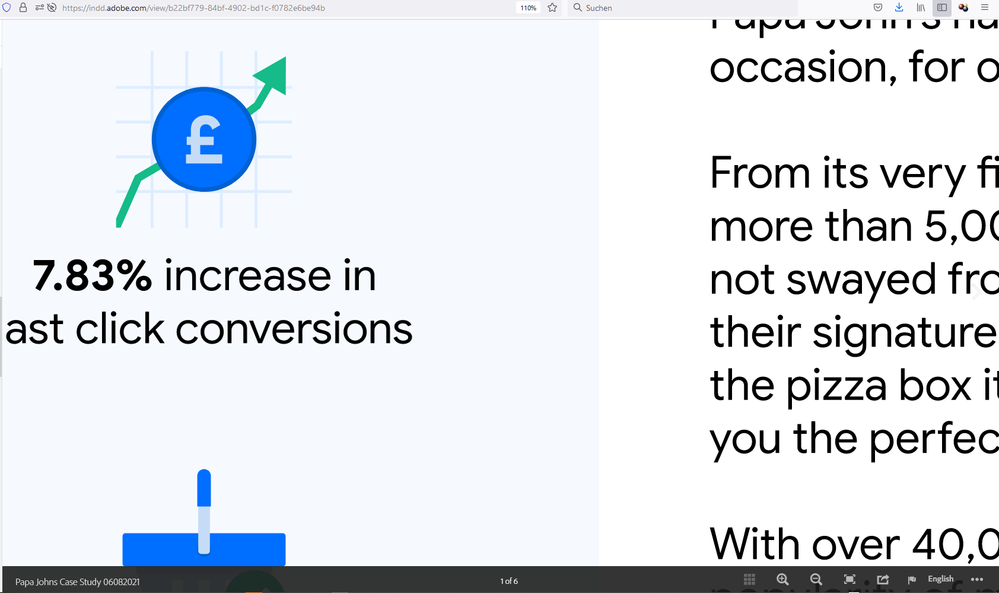Adobe Community
Adobe Community
- Home
- InDesign
- Discussions
- Document become blurred when publishing online in ...
- Document become blurred when publishing online in ...
Copy link to clipboard
Copied
Hi,
I am having trouble when publishing an interactive Case Study online, the text and icons appear to be blurred. Any ideas on how to fix this?
https://indd.adobe.com/view/b22bf779-84bf-4902-bd1c-f0782e6be94b
Thanks
 1 Correct answer
1 Correct answer
Hi,
Thanks both for looking at this, I never considered viewing it in Firefox, I notice it is sharper that viewing it in Chrome.
For example the "65.5% increase..." text in the overview, seems less blurred in Firefox.
I'm guessing it must be a browser thing.
Thanks
Copy link to clipboard
Copied
Hi marks_07,
where exactly do you see the blur?
I opened your document in Firefox browser on Windows 10 and cannot see any substantial blur in text or icons.
At least not on the first page. Zoomed in and took a screenshot:
Regards,
Uwe Laubender
( ACP )
Copy link to clipboard
Copied
Everything looks fine on Chrome (Windows 10).
Copy link to clipboard
Copied
Hi,
Thanks both for looking at this, I never considered viewing it in Firefox, I notice it is sharper that viewing it in Chrome.
For example the "65.5% increase..." text in the overview, seems less blurred in Firefox.
I'm guessing it must be a browser thing.
Thanks