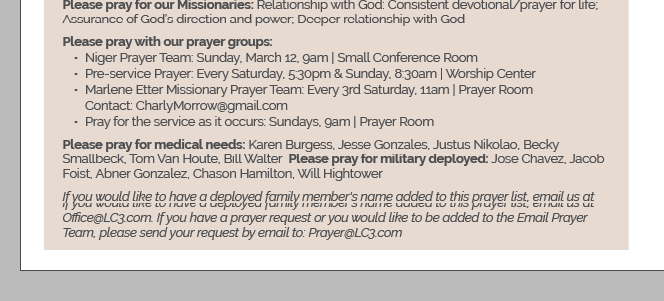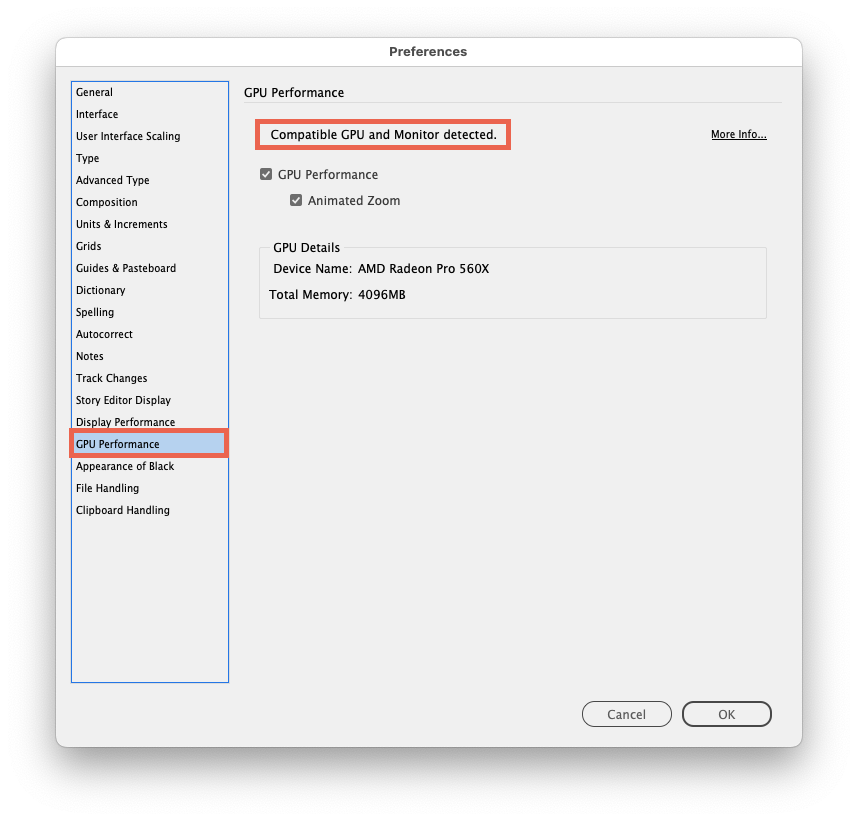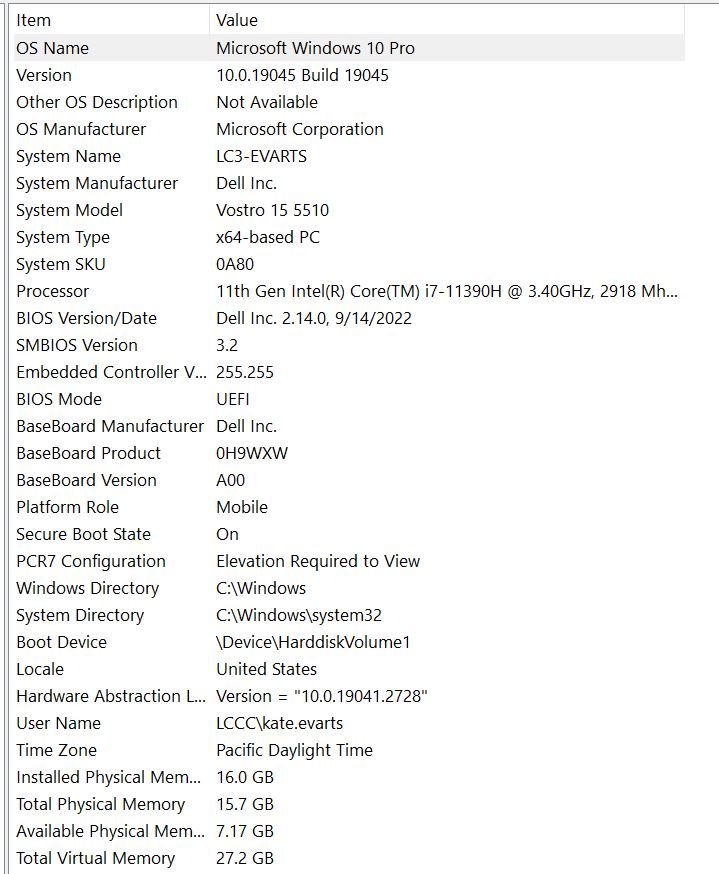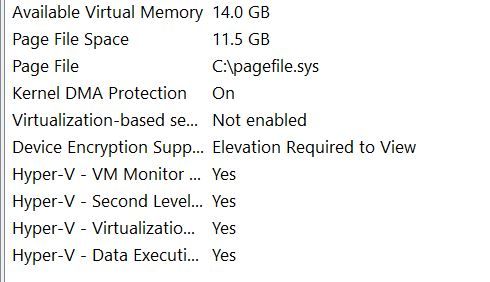Adobe Community
Adobe Community
Document Glitches
Copy link to clipboard
Copied
When scrolling through a document the text and boxes will shift around, making it hard to see what is aligned or how it will look in final form. Including pics of examples. I have tried to deselect GPU settings (as suggested in other discussions) and can't even find that I have that setting to deselect. I've used Creative Cloud for 8+ years on an apple and never had this problem. I recently was converted to a PC at my new job and it has been this way from day 1.
Copy link to clipboard
Copied
Can you please show a screenshot of your GPU Preferences section? It is possible that your computer doesn’t have a comaptible GPU to activate that option.
Copy link to clipboard
Copied
Hi @Rene Andritsch ,
I understand that Kate has this issue on a Windows PC.
InDesign on Windows has no GPU preferences.
I'm not sure, but it could be that it's a not updated driver for the graphic card…
( FWIW: Never had this issue on my laptop with Windows 10. )
Regards,
Uwe Laubender
( Adobe Community Expert )
Copy link to clipboard
Copied
I have Windows 10 on my laptop. The laptop was new when I started in January, so is it likely that the drive for the graphic card was already out of date upon purchase? I'm on Creative Cloud, so always operating on the current InDesign.
Copy link to clipboard
Copied
How much video memory do you have, and is it dedicated RAM on a video card or are you using built-in video on the motherboard (which might be the source of the problem)?
Copy link to clipboard
Copied
Looked up the specs and it seems to be shared memory...
While the machine specs meet the published requirements for InDesign, it's definitely not a power machine.
Copy link to clipboard
Copied
I'm not particularly tech-savvy, so that's probably not helping! I'm working on a laptop, and it's whatever came built-in without modifications. Is that a PC problem? I worked for 8 years on a MacBook Pro with what came standard and never had this issue!
Copy link to clipboard
Copied
I can't prove it, but I do think the shared video memory is what's causing the display anomalies. No way to know how the curent version of InDesign would be behaving on your old macbook pro (or how it was configured).
Copy link to clipboard
Copied
So is a more powerful laptop the solution? Or is there something that can be done to the one I have?
Copy link to clipboard
Copied
I wouldn't rush out to purchase a new computer. Does the file behave better if you restart your computer and then work on it first thing with no other programs open?
Copy link to clipboard
Copied
It does work better for about 5 minutes. But starts to have the same problem - even without opening any other programs/documents or adding any images to the document.
Copy link to clipboard
Copied
So you mentioned this is a work computer. How does your company feel about upgrading to a more powerful workstation, ion particular one with dedicated video RAM?
Copy link to clipboard
Copied
It is a work computer. I came here to make sure asking for a new computer was the solution, that there wasn't another option that was more cost-effective. I work at a non-profit so I'm trying to be cost-concious!
Copy link to clipboard
Copied
Are there any fairly new desktop computers where you work that you could try? I don't see any options for ugrading the video on your Vostro laptop, but the odd are a lot better for a desktop to have an expansion slot to accept a video card.
I totally understand the budget constraints of non-profits.
Copy link to clipboard
Copied
I think I've seen this from time to time in the past and refreshing the screen would fix it temporarily.
Besides looking for updated video driver I'd try playing with the screen scaling settings in Windows and InDesign. I'm also running Win10 and use 100% scaling in Windows and small interface scaling in InDesign, but I use a large monitor so...
Copy link to clipboard
Copied
You'll need to provide a lot more information. Full operating system version and build. RAM, video card, and full version of InDesign to start.
Copy link to clipboard
Copied