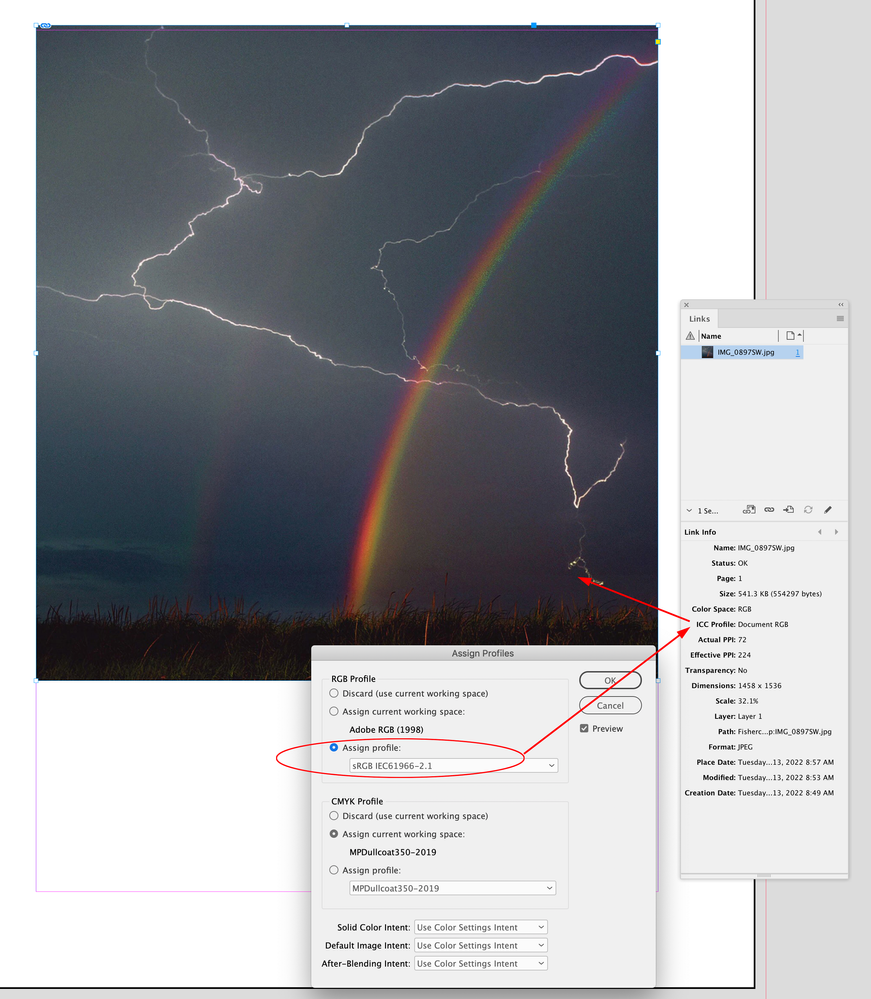Adobe Community
Adobe Community
- Home
- InDesign
- Discussions
- Document RGB used instead of embedded profile
- Document RGB used instead of embedded profile
Copy link to clipboard
Copied
I have an issue where i place RGB image with a profile embedded into it, but Indesign shows it as Document RGB even though my color settings say to used the embedded profile. The only way i can fix this is by opening the image in photoshop and overwriting the original image. Then it does include the image.
The main issue is that i have 20 DTPers who do not understand the difference between document rgb and icc based. So they dont get why it needs to be the embedded profile. It's also a hassle to do this ofc. This happens alot with Adobestock images. Is there some kind of setting I'm missing here? The info is clearly in the XMP. So why won't Indesign use it?
Thanks in advance
 1 Correct answer
1 Correct answer
It opens with the srgb profile in Photoshop
Photoshop has a preference for using an EXIF profile if it exists—ID needs the profile to be embedded.
Copy link to clipboard
Copied
Hi @Tim De Vos ,
well, this is the following issue, I think:
Embedded ICC color profile vs only a statement about the color profile.
As you already found, one of the solutions is to open the images in PhotoShop and resave them.
The image file creator did not embed the color profile.
Instead somewhere in the file there is only a statement about the profile.
InDesign cannot read the statement but is looking for an embedded profile.
PhotoShop can do it when its preferences are at default and will embed the profile if you set the save options accordingly.
Regards,
Uwe Laubender
( Adobe Community Professional )
Copy link to clipboard
Copied
Thank you for your answer.
Its to bad Indesign can't read this information. It is very important though...
Copy link to clipboard
Copied
Hi @Tim De Vos , You can also assign the profile from within InDesign—you don’t have to resave the file from Photoshop.
This image has no embedded profile so it falls back to the InDesign document’s assigned RGB profile for its assignment—sRGB in this case
If I want to override the assignment I can do that by selecting the image and using Object>Image Color Settings... Here I’m setting sRGB as the profile override. The appearance of the image doesn’t change because it was already assigned sRGB via the document’s RGB assignment, but I could choose any RGB profile via Image Color Settings:
Copy link to clipboard
Copied
Thanks for the detailed answer.
I know I can overwrite profiles in Indesign, but I didnt know you could assign profiles to images. Where can I find this feature?
Copy link to clipboard
Copied
Hi @Tim De Vos ,
as Rob already wrote:
Object > Image Color Settings…
What is your localized version of InDesign?
In my German version it is
Objekt > Farbeinstellungen für Bild…
You have to select the image or the container frame that holds the image.
That goes for pixel images. Like JPEG, TIFF, PNG or even PSD. Not possible with EPS or PDF or AI.
Regards,
Uwe Laubender
( Adobe Community Professional )
Copy link to clipboard
Copied
Ok, I misread his post. Thought there was another way to assign profiles to images. I just find it weird that some images do open with a profile in photoshop, but that profile doesn't get recognised by indesign.
Copy link to clipboard
Copied
The profile does have to be embedded—not just listed in the XMP. It might be possible to read an XMP profile, and assign it via Images Color Settings via a script. Links have a LinkMetadata property in the javascript API. Can you share an example JPEG?
Copy link to clipboard
Copied
A thought: if the problem is that the problem is just named, not embedded, then it's natural that InDesign can't use it. If that is the case, you can move the problem further by rounding up these stray profiles used by your colleagues, and installing them on your own computer.
Copy link to clipboard
Copied
Copy link to clipboard
Copied
Hi@Tim De Vos ,
the issue is that Adobe Stock images do have no color profiles embedded.
That's a principle fault with the images there.
Regards,
Uwe Laubender
( Adobe Community Professional )
Copy link to clipboard
Copied
Hi@Tim De Vos ,
the issue is that Adobe Stock images do have no color profiles embedded.
That's a principle fault with the images there.
Regards,
Uwe Laubender
( Adobe Community Professional )
By @Laubender
So there's no way to be sure what profile it is? Or are all images converted to sRGB when uploaded to AdobeStock?
Copy link to clipboard
Copied
It opens with the srgb profile in Photoshop
Photoshop has a preference for using an EXIF profile if it exists—ID needs the profile to be embedded.
Copy link to clipboard
Copied
Photoshop has a preference for using an EXIF profile if it exists—ID needs the profile to be embedded.
By @rob day
Ah, okay. Thanks for finding this. But I can trust this EXIF profile Tag right?
Copy link to clipboard
Copied
But I can trust this EXIF profile Tag right
I’m not sure you can "trust" any profile—there’s nothing stopping me or anyone else from randomly assigning a profile, or color correcting an image on a display with an inaccurate monitor profile. The creation date of the image is 2007, I can’t remember if browsers were even honoring embedded profiles 15 years ago.
Copy link to clipboard
Copied
Yeah.. I doubt it. I normally check between Adobe RGB and sRGB. If the image seems to red with Adobe RGB i go sRGB.
Copy link to clipboard
Copied
@Tim De Vos said: "So there's no way to be sure what profile it is?"
Exactly. There is no color profile embedded. So…
Regards,
Uwe Laubender
( Adobe Community Professional )