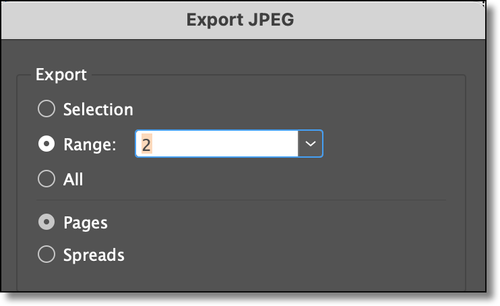Adobe Community
Adobe Community
- Home
- InDesign
- Discussions
- Betreff: Dokument als jpg exportieren
- Betreff: Dokument als jpg exportieren
Copy link to clipboard
Copied
Ich habe ein Dokument mit 50 Seiten erstellt. Zur Abstimmung mit dem Kunden (über eine Internetgalerie) habe ich jpgs erstellt. Nach der Abstimmung mit dem Kunden gibt es an 1 Seite Änderungen. Und jetzt kommt das problem: Ich kann diese eine Seit nicht separat als jpg exportieren.
Im jpg exportieren Menue habe ich folgende Möglichkeiten:
Auswahl (ist ausgegraut und kann nicht angwählt werden)
Bereich (gibt nur "Alle Seiten" als Auswahl)
Alle
Wer weiß, wie ich aus einem mehrseitigen Dokument nur 1 bestimmte Seite als jpg exportieren kann?
Vielen Dank
Joachim
 2 Correct answers
2 Correct answers
Du kannst Alle einfach mit den Ziffern des gewünschten Bereichs überschreiben, z.B. 1-4,6,9
Copy link to clipboard
Copied
Copy link to clipboard
Copied
Du kannst Alle einfach mit den Ziffern des gewünschten Bereichs überschreiben, z.B. 1-4,6,9
Copy link to clipboard
Copied
Vielen Dank für die Hilfe.
Copy link to clipboard
Copied
We are always happy to help.
~Barb