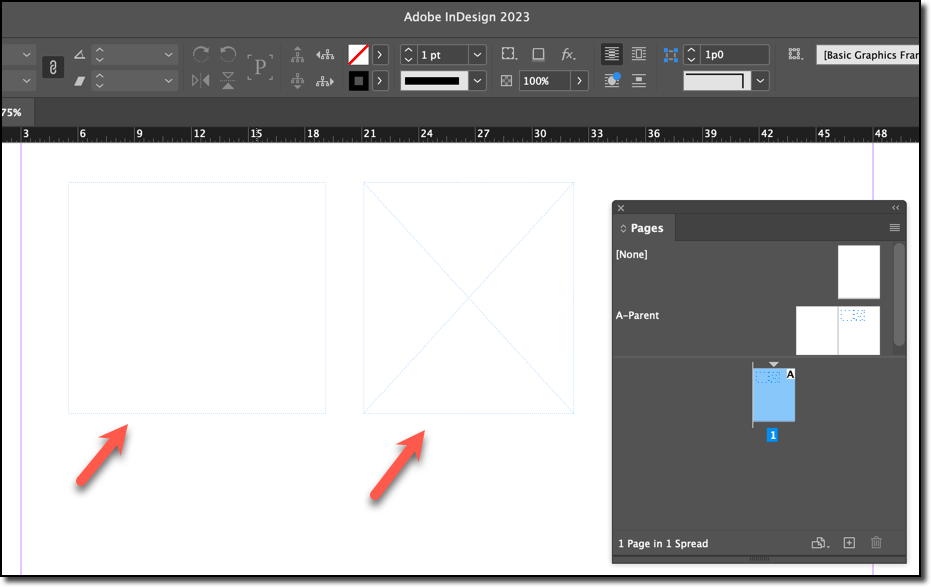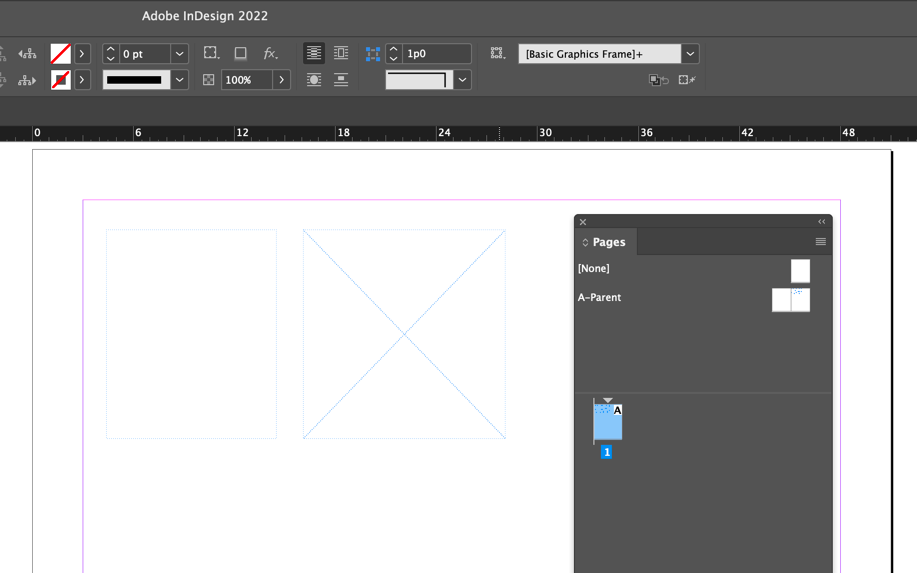Adobe Community
Adobe Community
- Home
- InDesign
- Discussions
- Re: Dotted lines around Master page elements are g...
- Re: Dotted lines around Master page elements are g...
Copy link to clipboard
Copied
I must be missing something unless this feature actually changed along the way.
Last time I checked, whenever I created any element on a Master page, it's "outline" would show up as "Dotted Lines" and that meant that the element in question belonged to a Master page.
But that no longer seems to be the case?
I don't think it's coming from my video card or Windows 11.
Beats me!
 1 Correct answer
1 Correct answer
I can see the Dotted lines now!
My Dell UP4320Q is a monster 43" beast.
For my class, tonight, with MS-Teams, I have to reduce the resolution to 1920 x 1080, and, guess what, now, the Dotted lines show perfectly...
Copy link to clipboard
Copied
Hi @Roger Breton:
It is still working for me in 2023. Do you have View > Extras > Hide Frame Edges enabled?
~Barb
Copy link to clipboard
Copied
No. When I alternate between the two options, using Ctrl + H, I can see a faint line appearing on the edge of the texte frame but it's nothing like the "old very visible" dotted line I used to see.
Copy link to clipboard
Copied
I can see the Dotted lines now!
My Dell UP4320Q is a monster 43" beast.
For my class, tonight, with MS-Teams, I have to reduce the resolution to 1920 x 1080, and, guess what, now, the Dotted lines show perfectly...
Copy link to clipboard
Copied
Here's an identical setup (text frame on left, graphic frame on right) taken in 2022. The X in the graphic frame is darker, but the edges look the same to me.
~Barb
Copy link to clipboard
Copied
Ok, great! (And I moved the "Correct Answer" to your final response, which directly answers the question.)
And you know that InDesign has UI Scaling? Edit > Prefs > User Interface Scaling > UI Scaling. You might want to experiment with the scaling options, should you decide to restore the higher resolution after your Teams class ends.
~Barb
Copy link to clipboard
Copied
I already have the UI "scaled", Barb.
I suspect it's my video card... Or Windows... Or both 😉
Another reason to "prefer" a Mac? ...
Copy link to clipboard
Copied
I'll be damned? I'm back in 4K resolution on my monitor, this morning, and the Master pages elements are back showing with "dotted lines" now?