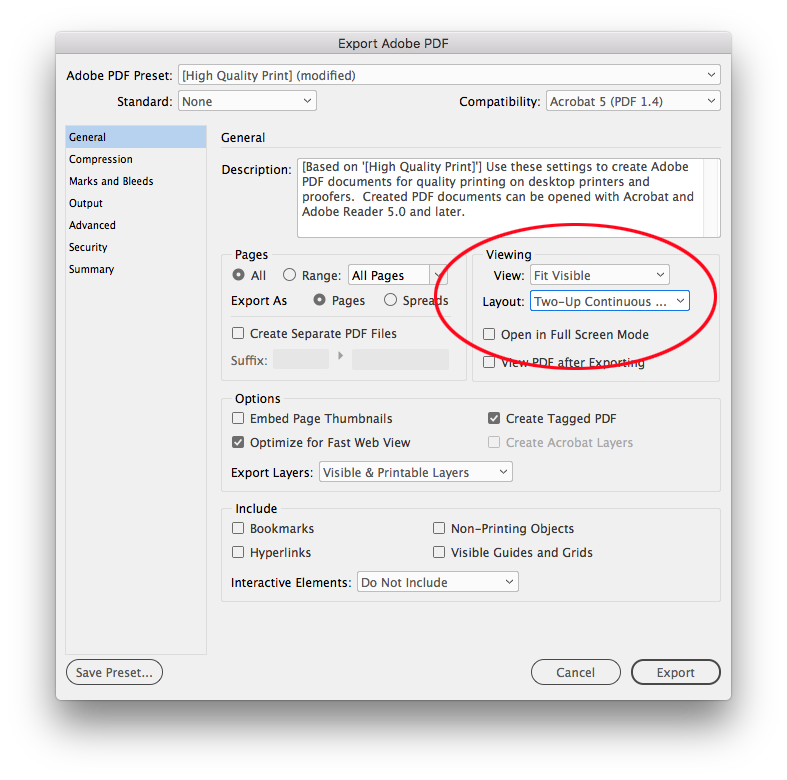Adobe Community
Adobe Community
double page creating
Copy link to clipboard
Copied
Hi,
I want to create a booklet for an online hand over and want to guarantee that it opens it as a double page (Sees automatically two pages instead of every seperatly) on other computers without setting the pdf programs settings to double page. One single page is A4, is there another option than creating my design on double A4 Format with a line in the middle?
Copy link to clipboard
Copied
It sounds like you’re creating a PDF that people will open, and you want them to be able to view it as reader spreads (p1 by itself on the right, then p2 to the left of p3 in the next spread, etc.), rather than as individual pages, is that correct? When you export to PDF, the first tab of the Export window you see is the General tab.
There, you can set how the PDF will be seen when opened in Acrobat, but unfortunately, there’s no way for you to know what program the user will select to view the PDF on their system. If someone on a Mac uses Preview to open the PDF, it won’t honor those settings.
And since you call it a “booklet,” do you want the user to print the PDF to a booklet? Acrobat can impose the pages into printer’s spreads, but the user needs to know how to do that (but probably doesn’t know how), and doing the imposition yourself won’t guarantee it will work for everyone (or maybe not anyone), so I don’t recommend you do that.
Copy link to clipboard
Copied
Thank you very much for the quick and helpful answer, so I hope for them to use Acrobat as pdf Program
Copy link to clipboard
Copied
It probably won't though. Since all computers now come with a PDF viewer, most people won't have downloaded the Adobe app. Also people expect to view in a browser. .