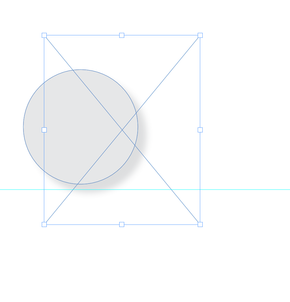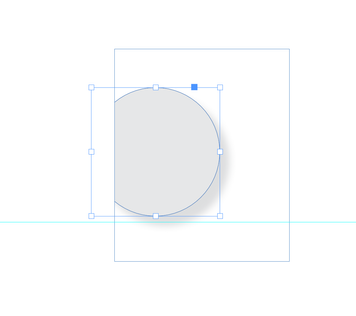Adobe Community
Adobe Community
- Home
- InDesign
- Discussions
- Double page spreads - How to crop a shape in the b...
- Double page spreads - How to crop a shape in the b...
Double page spreads - How to crop a shape in the binding so it does not overlap to the facing page.
Copy link to clipboard
Copied
Hello, I am trying to create a double page spread where the shapes are cut off at the binding - so I do not want them to bleed into the facing page. There is probably a simple solution but I'm a novice. Any suggestions?
Attached an example of a circle, I want this to be cut off where the binding is, and the rest of the shape just appear on one of the pages.
Thank you
Copy link to clipboard
Copied
A lot of this would depend on how whoever is printing the job requires it to be set up. If the printer wants the job set up as individual pages then you would have to provide some bleed of the object(s) for either side of what will become a spread. If the printer is OK with you setting the job up as a spread then the printer will be responsible for any bleed needed and for the ultimate lining up of the objects across the spreads. If you are lucky enough that this is a natural spread printed on a single piece of paper then what you see is what you get and no special preparation is needed. Communicating with your printer is always the most important step in preparing jobs for print.
Copy link to clipboard
Copied
draw a graphic frame with its edge on the page edge, and large enough to accomodate the circle and its shadow.
Select the circle and cut it. Then select your empty graphic frame and choose Edit > Paste Into
Copy link to clipboard
Copied
You can do your document as single pages - not spreads - and create and apply different Master Spreads.
But like already mentioned - talk to your printing place.