Adobe Community
Adobe Community
- Home
- InDesign
- Discussions
- Re: Dragging objects pulls the image too, not just...
- Re: Dragging objects pulls the image too, not just...
Copy link to clipboard
Copied
Not sure what I hit, but when I drag and object with a linked image inside it, it drags the whole thing which really slows things down and hard to fine tune. It use to drag just the frame alone, then the linked image would move with it after you let go.
How do I set this back to how it was?
 1 Correct answer
1 Correct answer
In interface preferences, change your Live Screen Drawing setting to Delayed or Never, and adjust the Greening settings on the hand tool (same preference panel0
Copy link to clipboard
Copied
In interface preferences, change your Live Screen Drawing setting to Delayed or Never, and adjust the Greening settings on the hand tool (same preference panel0
Copy link to clipboard
Copied
Are you sure thats the right place? I am in Interface Preferences and I do not see anything about Live Screen drawing
Copy link to clipboard
Copied
Found it!
Copy link to clipboard
Copied
Hi @Vico Drive:
You can also control this by focusing on the timing:
- If you press the mouse button and drag simultaneously, you will just see the frame move.
- If you press the mouse button, count to 2 and then drag your mouse, you will see the frame and the image move.
~ Barb
Copy link to clipboard
Copied
Actually I am familiar with that, though it drags immediately right now. There is no 2 second wait anymore