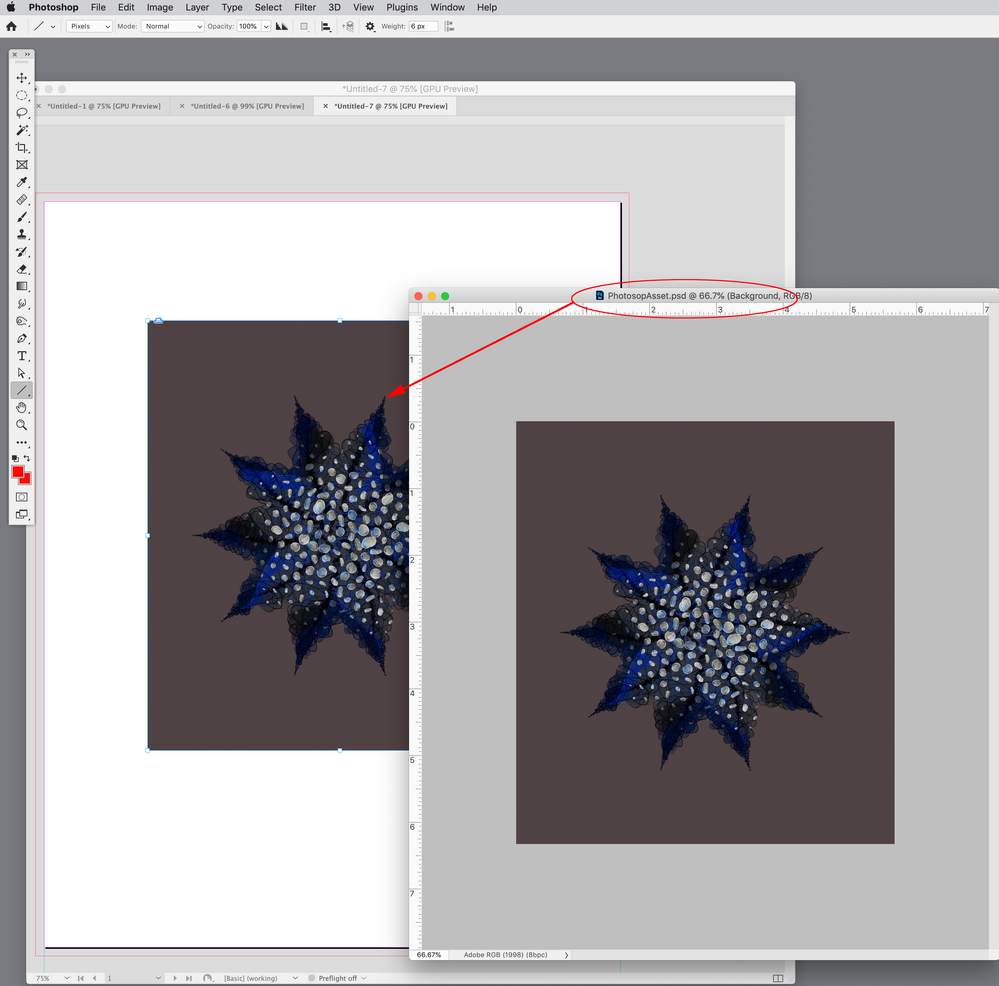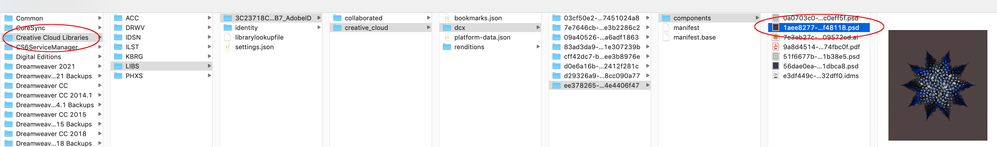Adobe Community
Adobe Community
- Home
- InDesign
- Discussions
- Betreff: Dropbox users w/ 'Broken Links' error mes...
- Betreff: Dropbox users w/ 'Broken Links' error mes...
Copy link to clipboard
Copied
What are InDesign creatives that use dropbox doing about this?
We are downgrading our staff from Monterey to Big Sur to keep them happy and productive.
Dropbox Support do not seem to understand that the Monterey implementation of online only/local file syncing no longer functions the way it used to under Big Sur. They tell me that 'cloud only' (zero file size) linked files in InDesign on macOS Monterey need to first be locally synced to prevent this workflow error message pop-up - but this didn't used to be the case under macOS Big Sur.
I provided DB Support with a screen recording illustrating the problem (see link) showing that this was not required under macOS Big Sur. Other forum posts say that MS OneDrive on macOS Monterey is not generating this linked file error message.
 2 Correct answers
2 Correct answers
Turned off is ignored as it is now. Only, when all folders are selected to save forced offline it might work.
@markh83032812 said:
"…I have Adobe support and engineers on the phone to me saying, yes, it is Adobe InDesign that needs fixing."
Hi Mark,
thanks for that. In this case I would suggest, that you are writing a bug report at InDesign UserVoice:
https://indesign.uservoice.com/forums/601180-adobe-indesign-bugs
When done, please come back and post the link to that report, so that everyone who is affected and reads into this discussion here can vote for a fix.
Regards,
Uwe Laubender
( Adobe Commu
Copy link to clipboard
Copied
Were these files in the cloud only? If so, all you did was force them to download to your local harddrive which allowed InDesign to link to them without timing out.
Again, most of these issues can be addressed by turning smart sync off and keeping the files locally synced.
Copy link to clipboard
Copied
- Yes they were all in the cloud only. That's the whole purpose of cloud computing. Bob, your 'solutions' only work for solo operators, not large teams/orgsnisisations. If you don't understand how large teams/organisations use Adobe Creative Suite, it's ok, you don't need to keep filling up my post with unhelpful comments.
Copy link to clipboard
Copied
Hi @markh83032812 , InDesign’s placed assets have to be local and that’s always been the case and is not likely to change anytime soon. So for remote collaborations you can use the cloud, but the assets have to sync to the local machines. Your Adobe account includes a Dropbox like syncing folder—the User>Creative Cloud Files folder.
I routinely place 100+ MB files in my layouts, any smart syncing feature simply isn’t going to work with layouts containing multiple GBs of assets.
Copy link to clipboard
Copied
Unhelpful? You just "fixed" your issue using my advice in a totally silly, unnecessary way.
Copy link to clipboard
Copied
AFAIK, the only way cloud storage can work with InDesign (at the moment) is for the files to be local. This is the way it always worked with Creative Cloud Files, Dropbox, Google Drive, OneDrive, and Box. (These are the ones I use.) I believe the only exception to this is storing the files in the CC Libraries. This was discussed early on in this thread.
If you are going to use it with a large team, there are a few issues that need to be addressed:
- What happens if multiple people open the file at the same time? (The cloud software will create two files to deal with the sync problem.)
- After someone edits a file, the changes need time to upload to the cloud, then the file needs to download to all the other computers. The amount of time this entails depends on the internet speed and the file size.
Linking to [third party] cloud storage is a good feature request and you should consider submitting it. (As you mentioned, Microsoft programs work with shared cloud documents, but only with OneDrive.)
The problem/confusion comes from your statement that I believe is not accurate:
"...need to first be locally synced ... - but this didn't used to be the case under macOS Big Sur."
Copy link to clipboard
Copied
I believe the only exception to this is storing the files in the CC Libraries. This was discussed early on in this thread.
Hi @Creamer Training I think it’s worth noting that a CC Library asset is not really an exception—the placed asset is still local, it’s actual local file path is hidden with the CC Libraries: prefix in the placed file’s Path:
I can see the file is actually local if I Edit Original, and check the opened file’s path—it’s to an invisible system folder on OSX:
If I edit the file, the placed image is updated in both the ID layout and the CC Library:
A copy of the edited version is saved from the system temp folder to the Creative Cloud Libraries folder— Users ▸ username ▸ Library ▸ Application Support ▸ Adobe ▸ Creative Cloud Libraries. This is the file InDesign is linking to and it syncs back to the CC Library:
This is an example of why placed assets have to be local.
Imagine if this image was over a gigabyte, and I wanted to make an edit. Assuming I have an internet connection at the time of the edit, do I really want to wait for a 1GB file to download from the cloud in order to make a simple color correction, and wait for a 1GB upload after the save to see the page layout update?
Copy link to clipboard
Copied
Thanks for the clarification, Rob.
Copy link to clipboard
Copied
I think we are heading into the territory of academics/teachers thinking they know better than career professionals. I have provided the screen recording link on this post showing that Adobe InDesign 'Broken Links' issue does not occur when using InDesign on a Mac running Big Sur.
Regardless of the Adobe trolls on here, I have been in real world phone conversations with Adobe level 2 support member who seemed to be a software engineers and he acknowledged that there is something broken in Adobe InDesign code, is passing on his own screen recording of our chat session to level 3 support team. By the end of our chat, he did finally acknowledge that I am correct. There is a similar post about this on two Dropbox forums discussing this same problem in case the fault lies with Apple or Dropbox, but even now, I have Adobe support and engineers on the phone to me saying, yes, it is Adobe InDesign that needs fixing.
Here are the two Dropbox posts also saying that prior to macOS Monterey, InDesign could convert cloud-only (which display locally as grey cloud, zero size files) upon actioning the 'Update modified links' command.
The unhelpful responses on here are very basic and misinformed. To educate you, for many yearsDropbox has a feature called 'Smart Sync' introduced in 2017, that allows our team of 57 users to have 5.9 TB of files displaying their folder structure locally.
"Smart Sync manages cloud files as if they were local, allowing users to access all files and folders in context on the desktop, but without eating up a ton of storage space on local hard drives. Smart Sync is cross platform and backwards compatible, meaning it works with all devices and operating systems -- something Dropbox claims is an industry first."
Under this system, there has not been a need since 2017 to manually 'local sync' linked files in InDesign. When needed, the 'Update modified links' command would convert these zero kb size files to full locally synced files displaying locally with a green tick and their real file size. So InDesign would look after the process of converting cloud to local.
At the moment, we have discovered a non-invasive workaround within InDesign Links Palette which allows our team to move forward with using M1 Pro/M2 Macs running macOS Monterey. This SOLVED SOLUTION is far superior than the workflow proposals from others on this post.
Because this post keeps getting drowned out by Adobe backed trolls, I will post the FINAL SOLUTION again below. This is the optimal workflow for creative agency teams that have moved from InDesign/Dropbox/Big Sur to InDesign/Dropbox/Monterey to get around the "Broken Links" pop-up error message.
• Staff using macOS Big Sur : Hold off upgrading until Adobe/Dropbox issue fixed.
• Staff using macOS Monterey : Implement workaround as follows...
1. Open InDesign file
2. Select all entries in the Links panel > Right-click > Edit With > Preview 11.0
3. After all files have been opened in Preview > Preview App > Quit
4. Continue working in InDesign
Copy link to clipboard
Copied
>>I think we are heading into the territory of academics/teachers thinking they know better than career professionals.
I think I can safely say that very few of the volunteers here are "book-learned" academics. Most are from the "school of hard knocks".
Copy link to clipboard
Copied
I'm not sure why this isn't marked as the correct answer and that other post solving NOTHING is, but thank you. Is this still the only workaround? I can't believe this hasn't been fixed yet.
Copy link to clipboard
Copied
@markh83032812 said:
"…I have Adobe support and engineers on the phone to me saying, yes, it is Adobe InDesign that needs fixing."
Hi Mark,
thanks for that. In this case I would suggest, that you are writing a bug report at InDesign UserVoice:
https://indesign.uservoice.com/forums/601180-adobe-indesign-bugs
When done, please come back and post the link to that report, so that everyone who is affected and reads into this discussion here can vote for a fix.
Regards,
Uwe Laubender
( Adobe Community Professional )
Copy link to clipboard
Copied
Hi Uwe
This 'bug' is already being investigated by the Adobe Eningeering Team to fix it. Rahul(Adobe) called this morning to do another screen recording of InDesign/Dropbox/Monterey and to gather error codes from Terminal. Adobe Case ADB-25403876-Y7T5. Rahul advised that the bug was already reported for V17.0, and marked by eningeers as resolved for V17.2, but he can see there is still a problem with V17.3 (current version). He downgraded my ID App to V17.2 but "Import Failed" is still ocurring rather than actioning "locally sync and update link" as was the workflow in InDesign/Dropbox/Big Sur.
Copy link to clipboard
Copied
Update from Adobe...
Your Adobe Case ADB-25403876-Y7T5
Dear Adobe Licences,
We hope that you are doing well.
In regards to your open case, we would like to connect once again and test the previous build to find out if the issue started from the newer version or if its something that is specific to the OS permission changes on updated. We request you to provide us a best time to contact you back so we can connect and take the investigation further.
Copy link to clipboard
Copied
Hi Mark, just wanted to say that you're absolutely right and to thank you so much for persisting with sorting out this issue! Thank you too for sharing the interim solution using Preview. I do hope this will get sorted out soon. I'm also using InDesign in my role at a largeish creative agency, and we've been doing the same thing as you since 2017.
Copy link to clipboard
Copied
I'm having this issue at the moment with Monteray and DropBox.
I have one Mac running Catalina... no problems. Other other Mac was running Big Sur and has recently been updated to Monteray and now the import/relinking of images provides an import error all the time.
So what was your work around? or is it still an issue? It's extremely annoying when you're trying to run your business and your main file storage doesn't sync across DropBox.
Copy link to clipboard
Copied
So what was your work around? or is it still an issue?
Hi @Seashell67 , have you tried syncing via your Adobe Cloud account?
Any files you save into your local User>Creative Cloud Files folder would sync, and you can invite other CC users to sync to job folders inside of the CCF folder. Basically works the same as Dropbox syncing.
Copy link to clipboard
Copied
• Staff using macOS Big Sur : Hold off upgrading until Adobe/Dropbox issue fixed.
• Staff using macOS Monterey : Implement workaround as follows...
1. Open InDesign file
2. Select all entries in the Links panel > Right-click > Edit With > Preview 11.0
3. After all files have been opened in Preview > Preview App > Quit
4. Continue working in InDesign
Copy link to clipboard
Copied
So, in other words, you're forcing a Dropbox sync.
Copy link to clipboard
Copied
Issue resolved as of Jan, 2024. Ok for creatives using Dropbox to update to Sonoma 14.2+
-
- 1
- 2