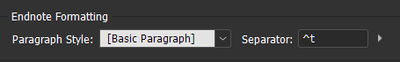Adobe Community
Adobe Community
Turn on suggestions
Auto-suggest helps you quickly narrow down your search results by suggesting possible matches as you type.
Exit
0
Engaged
,
/t5/indesign-discussions/endnote-find-and-replace/td-p/13214689
Sep 21, 2022
Sep 21, 2022
Copy link to clipboard
Copied
I would like to superscript all the numbers at the start of each endnote reference.
I tried ^\d+\t but it didn't work (using GREP find and change).
^\d+
TOPICS
How to
,
Scripting
Community guidelines
Be kind and respectful, give credit to the original source of content, and search for duplicates before posting.
Learn more
 1 Correct answer
1 Correct answer
Community Expert
,
Sep 21, 2022
Sep 21, 2022
This can be done by redefining the Endnote Formatting style applied:
...and using an embedded style to set the number format. Much better than applying it as an overrride afterwards. You'll still need a working GREP string but it should be more reliable there.
—
Community Expert
,
LATEST
/t5/indesign-discussions/endnote-find-and-replace/m-p/13214708#M493736
Sep 21, 2022
Sep 21, 2022
Copy link to clipboard
Copied
This can be done by redefining the Endnote Formatting style applied:
...and using an embedded style to set the number format. Much better than applying it as an overrride afterwards. You'll still need a working GREP string but it should be more reliable there.
—
╟ Word & InDesign to Kindle & EPUB: a Guide to Pro Results (Amazon) ╢
Community guidelines
Be kind and respectful, give credit to the original source of content, and search for duplicates before posting.
Learn more
Resources
Learn and Support
Resources
Crash and Slow Performance
Copyright © 2023 Adobe. All rights reserved.