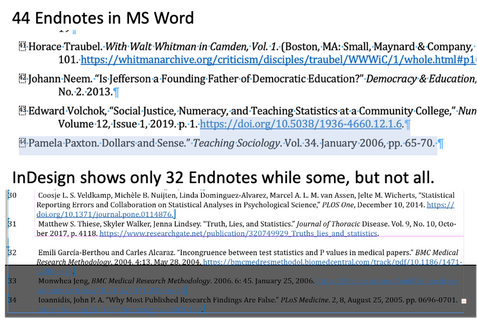Adobe Community
Adobe Community
- Home
- InDesign
- Discussions
- Re: Endnotes on Adobe InDesign 16.2.1
- Re: Endnotes on Adobe InDesign 16.2.1
Endnotes on Adobe InDesign 16.2.1
Copy link to clipboard
Copied
I am a registered user of Adobe Creative Suite. I have a serious problem with Adobe InDesign 16.2.1, which I run on my Mac, OS 11.3.1.
I am using InDesign to create reflowable EPUB files of an open access textbook with my students get on one of the university’s websites. I create one file for each chapter. I have been doing this for over a year. I now am making revisions to this textbook.
Background: I write my copy using Microsoft Word. My Word files contain Endnotes. I then place Word file in InDesign. I then fix my paragraph styles (Yes, I need to learn more about how to do this properly). I use Word’s style sheets carefully.
The problem I am facing is that InDesign is NOT placing all of my Endnotes. I do hold down the Shift key when I place my Word files into InDesign.
Here is a screen shot of my Endnotes in Word and InDesign. There are 44 Endnotes in Word. InDesign shows 34, two of which are out of safety (they flow off the margin). There is this little box with the plus sign on the lower right. Pressing that box does not show all my Endnotes.
Help! How to I get all of my Endnote to show up?
Copy link to clipboard
Copied
Hi @EddieV 10025:
So the last 10 notes are missing from the file?
Check for a manual line break after endnote 34 or a keep option that was inadvertently enabled. Also take a look at the file in Story Editor view—if they are still visible in that view, that would be good news and we can go from there.
If they are missing in Story Editor, you also might play with saving the Word doc as .doc, or .docx or .rtf to if one of those formats can carry them in.
~Barb
Copy link to clipboard
Copied
Thanks, Barb.
I’ll check this out tomorrow.
I find that InDesign as a steep learning curve. I am hopeful that your suggestions will be the break-through I need.
Ed
[This is a public forum. Your personal contact information was removed for your protection.]
Copy link to clipboard
Copied
Barb,
I do not see any manual line breaks. Also I do not see anthing when I look at Story Editor. The document has 5 errors, which I am not certain how to check and correct.
In a second document I see all 26 Endnotes. But, when I review the paragraph format to add a 0.0625" space between the paragraphs, some Endnotes disappear rather than flowing onto the next pages.
What am I missing? I will try doc and rtf files tomorrow.
EV
Copy link to clipboard
Copied
Hi Ed:
If you are willing to share the .indd file with the dropped notes, I'd be happy to take a quick look. Put it on dropbox and post the link here (public) or click on my name above this post and use the message button (private).
~Barb