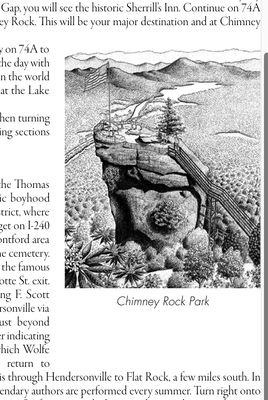Adobe Community
Adobe Community
- Home
- InDesign
- Discussions
- Re: Epub export, containers inside containers?
- Re: Epub export, containers inside containers?
Copy link to clipboard
Copied
I have been struggling with this for some time and would like to learn more about handling it in the future.
I build a lot of books in InDesign (18.2.1) and export them to epub3. Using Sigil (1.9.30) I end up massaging a lot of coding. I have been stumped with the Container setup that InDesign creates with eh export to reflowable epubs. When exporting a grouped image and caption which is anchored to a text location. InDesign creates containers inside containers. I have 3 images attached that show the xhtml, css, and visual. Looking at the visual, you will see a lot of whitespace below the caption. I have tried adjusting everything related to height & width, margins, and padding for the containers with no luck in removing the distance below the caption. The text class margins or padding doesn’t affect the space either.
I would like to know how to work this situation so it will flow properly for any size image with or without a caption. Mainly how to code containers inside contains and get the wrap to work properly. I would greatly appreciate any help or place I can learn more about this. Is there a better way to do this?
Thanks, Rick
 1 Correct answer
1 Correct answer
There is no linear answer to this, because of InDesign's oddball caption management system. The whole feature is designed to work in a rather convoluted, limited way, suited to one narrow workflow and layout approach, and is all but useless clutter in any other setting, including e-book export.
Images and captions for EPUB export cannot be any form of grouped element; ID won't interpret the components and 'wrappers' correctly. The only working approach (structurally) is to use separate element
...Copy link to clipboard
Copied
There is no linear answer to this, because of InDesign's oddball caption management system. The whole feature is designed to work in a rather convoluted, limited way, suited to one narrow workflow and layout approach, and is all but useless clutter in any other setting, including e-book export.
Images and captions for EPUB export cannot be any form of grouped element; ID won't interpret the components and 'wrappers' correctly. The only working approach (structurally) is to use separate elements (an anchored image, followed by a caption paragraph). This needs to be managed with styles in InDesign, and (ideally) with CSS style overrides for EPUB export. (That, or post-export file surgery, something I strongly suggest is an obsolete approach.)
ID does not do a perfect job of exporting every document to EPUB, but most issues can be worked around at one level or another. In this case, the problem can only be solved by not using the broken feature in the first place. 🙂
╟ Word & InDesign to Kindle & EPUB: a Guide to Pro Results (Amazon) ╢
Copy link to clipboard
Copied
Thank you James for your description of the problem. I was in the same mindset when I tried working the problem out. It looks like I'll have to go with the original decision I had before asking the community and that is to hand-code each instance of the float. At least in this book, there isn't a ton of them.
Thank you for helping me make this decision.
Copy link to clipboard
Copied
The export process has a float option, in the individual graphic settings. But there is no combination of structure/setup/settings that will keep an image and caption grouped as in a print layout. I haven't found it difficult to manage them as a set, though.
╟ Word & InDesign to Kindle & EPUB: a Guide to Pro Results (Amazon) ╢