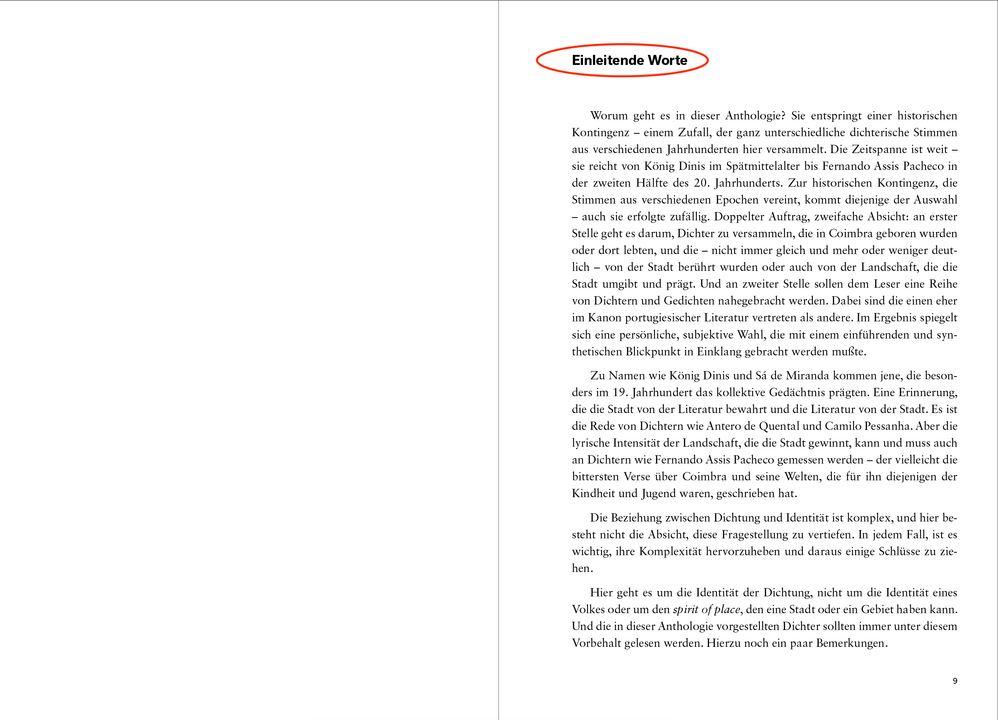Adobe Community
Adobe Community
- Home
- InDesign
- Discussions
- Re: Epub Fixed Layout - Paragraph Style not export...
- Re: Epub Fixed Layout - Paragraph Style not export...
Epub Fixed Layout - Paragraph Style not exporting correctly
Copy link to clipboard
Copied
Hi everyone!
I'm doing an epub fixed layout and when I export to the app to see the epub working, some titles are not working, it displays on a differnt way of what I want, and they all have paragraph styles associated.
And the font that I'm using its from adobe (Usual - Rui Abreu). Some letters on the same word appears in bold and others appear in bold italic.
Indesign:
Epub fixed layout (Apple Books)
How can I fix this?
I would be very grateful for your help.
Best regards
Marta
Copy link to clipboard
Copied
If your book is simple flowing text, as the example shows, there's no good reason to use the antiquated fixed layout (FXL). Problems like the one you are seeing are a combination of this layout's limitations, specified/embedded fonts and the many variations between EPUB readers. Apple's reader is nonstandard in several ways and it can be difficult to tweak an EPUB export to suit its demands.
Export to reflowable EPUB and do not embed fonts, and use a compliant generic reader like Thorium or Calibre to proof your work before checking it in the Apple reader.
Export to reflowable EPUB almost always means that what you see in ID will not match what you get in the export... you have to adjust styles to get the exported characteristics you want, which may not look 'perfect' in the ID layout.
—
╟ Word & InDesign to Kindle & EPUB: a Guide to Pro Results (Amazon) ╢
Copy link to clipboard
Copied
This is only an exemple of an introdcution, but this book is a poetry biligual edition, so I need the poems to be side by side.
So I really need to fix this problem.
What should I do to fix this problem?
Copy link to clipboard
Copied
It's probably a mismatch between fonts among the system — it's not uncommon to have two versions of the "same" font installed that are not completely congruent in use. Try using another font, either permanently or just to verify that the fault lies with the one you are using.
Avoid using multilingual fonts for English text as well. Don't use, for example, one of the primarily Asian fonts that happens to have roman glyphs. Those often have mapping problems in EPUB export.
—
╟ Word & InDesign to Kindle & EPUB: a Guide to Pro Results (Amazon) ╢