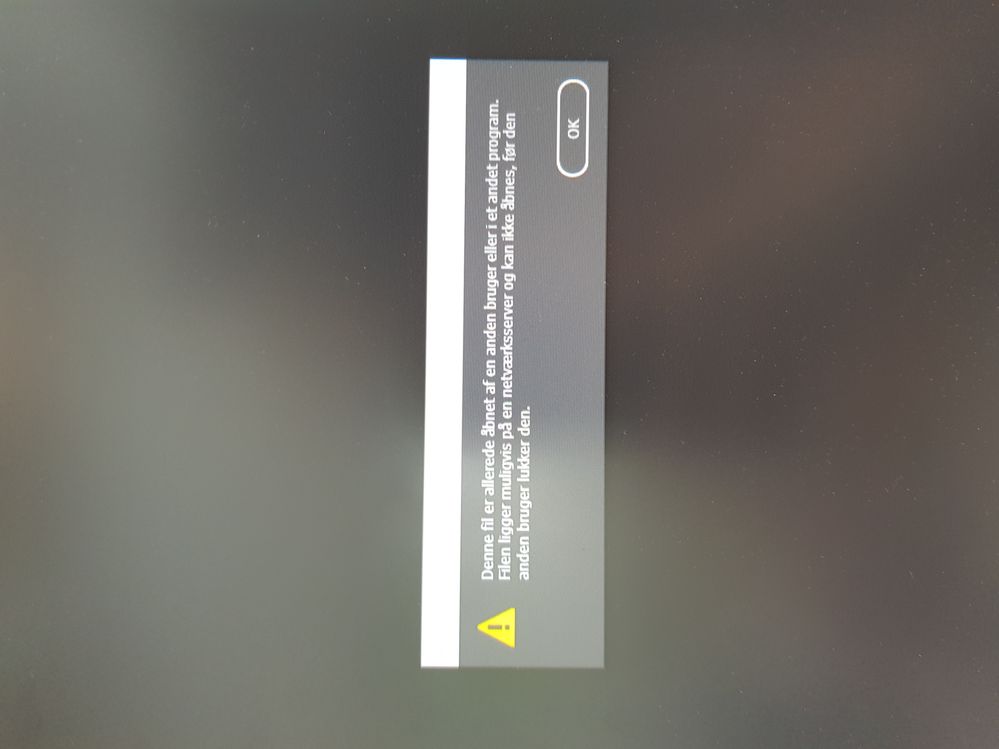Adobe Community
Adobe Community
Copy link to clipboard
Copied
Document closed due to an error.
When i try to open again, it says the document is open somewhere else can not open until closed some other place.
I have try to restart both program and computer. The document is saved on my computer but says "synchronize awaits" to my onedive.
(photo of the error in danish)
 1 Correct answer
1 Correct answer
Thank you for your suggestions and your time.
I found a solution by sharing the file (sending an email to myself). and then saved it as a new file.
Copy link to clipboard
Copied
Hi there,
Sorry about this trouble. If I get it correctly, InDesign showing a message that the document is accessed by someone else. This generally happens when the documents are saved on a server or a shared location. I would request if you could copy-paste the file to your Desktop and then try open it from there.
Let us know if this helps or if you have any further query.
Regards,
Srishti
Copy link to clipboard
Copied
Sounds like the lock file remained when the file was closed in error. Deleting it should solve the problem. It should be located in the same folder and have a .idlk extension.
Copy link to clipboard
Copied
Thank you for your suggestions and your time.
I found a solution by sharing the file (sending an email to myself). and then saved it as a new file.