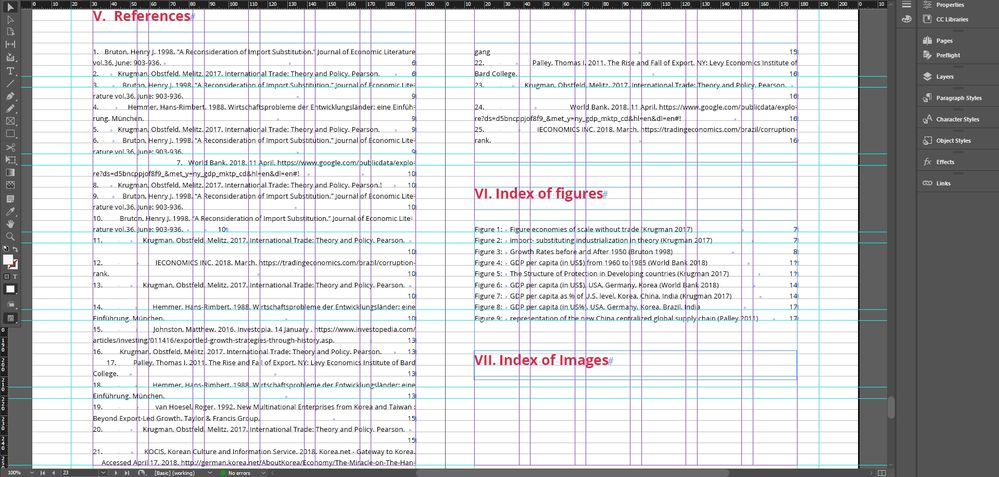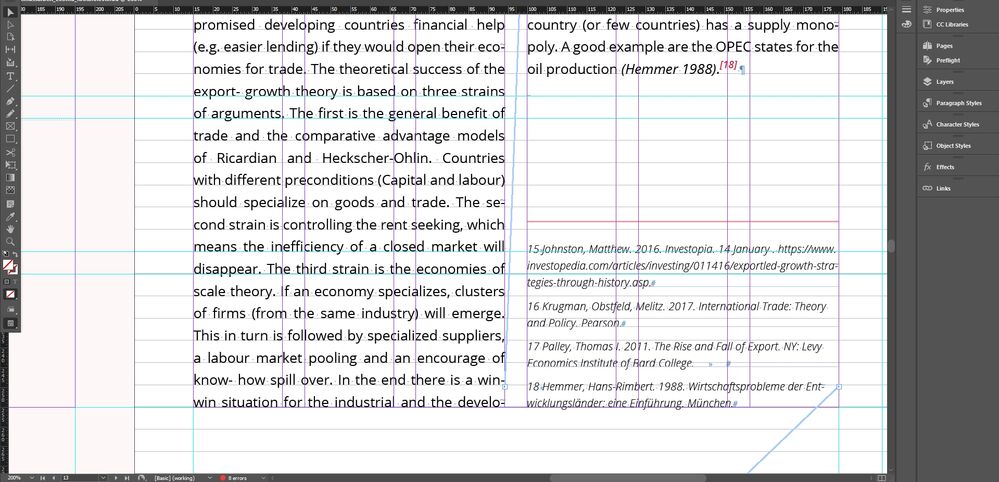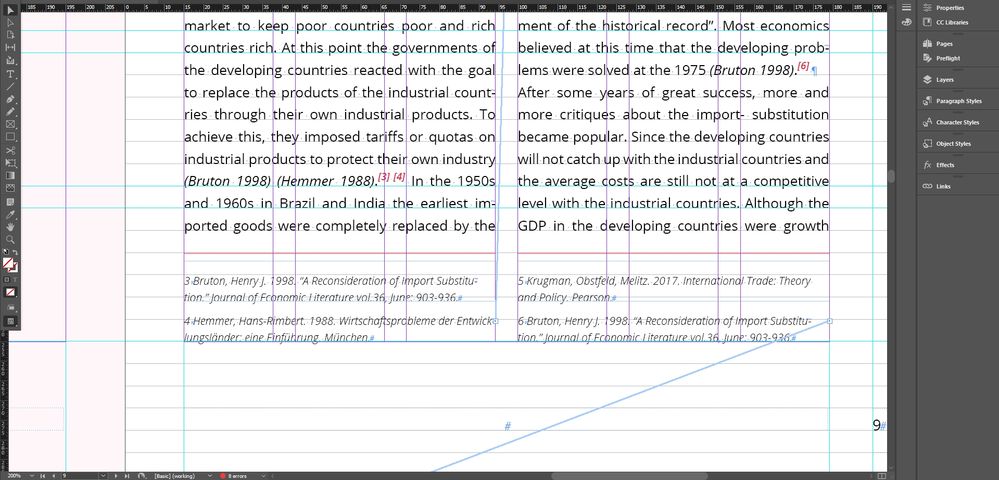Adobe Community
Adobe Community
- Home
- InDesign
- Discussions
- Error with the reference list and bottom footnotes...
- Error with the reference list and bottom footnotes...
Copy link to clipboard
Copied
Hi all.
I have something wrong with the reference list at the end of the document. It does not have even spaces, although it is created automatically. I think it has something to do with the footnotes in the text. They are also different if you look at the blue signs. For example, lower footnotes such as 1, 7, 10, 16, 17 are different from the rest. But I do not know why this is so and how to fix it. What to do in this situation?
I would be very grateful for answers with screenshots.
 1 Correct answer
1 Correct answer
Although the initial placement of footnotes is automatic, it's possible to mess up the layout with your text entry and subequent entry. It looks to me as if extra tabs have been inserted in those faulty notes, and the footnote style does not have tabs correctly defined.
I'd turn on hidden characters and make sure you have tabs in the right places and none in "extra" places.
PS - Krugman fan here. 🙂
Copy link to clipboard
Copied
Although the initial placement of footnotes is automatic, it's possible to mess up the layout with your text entry and subequent entry. It looks to me as if extra tabs have been inserted in those faulty notes, and the footnote style does not have tabs correctly defined.
I'd turn on hidden characters and make sure you have tabs in the right places and none in "extra" places.
PS - Krugman fan here. 🙂
╟ Word & InDesign to Kindle & EPUB: a Guide to Pro Results (Amazon) ╢