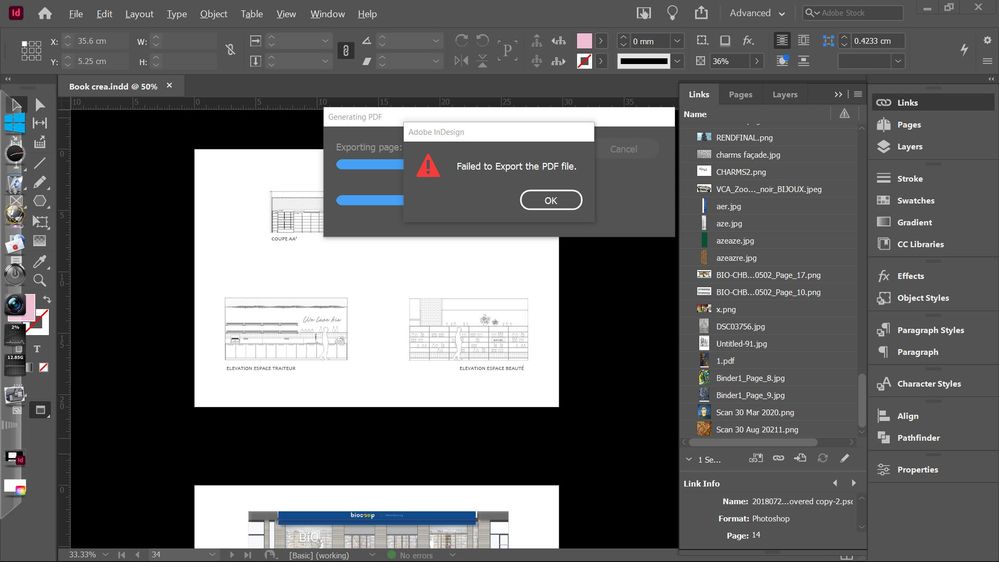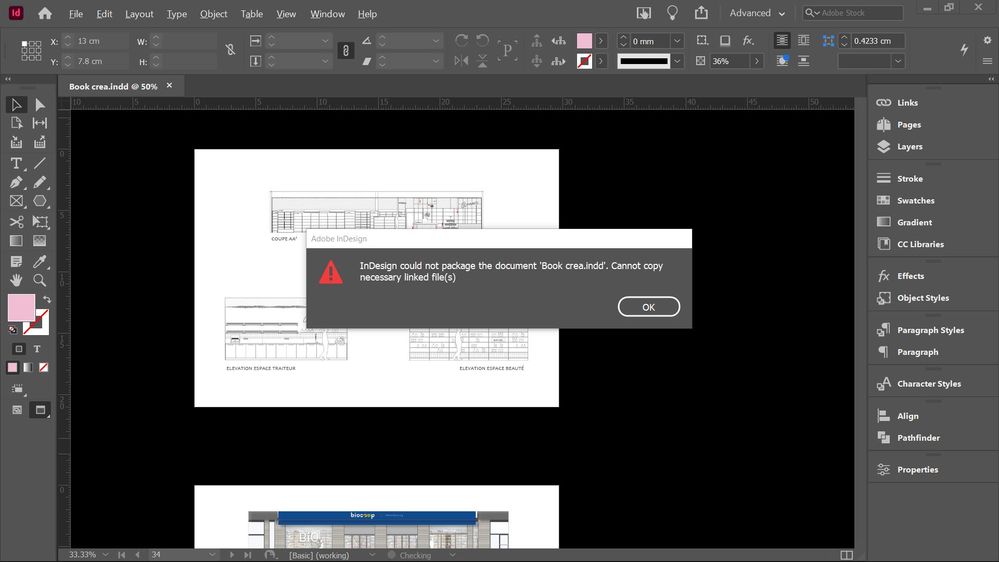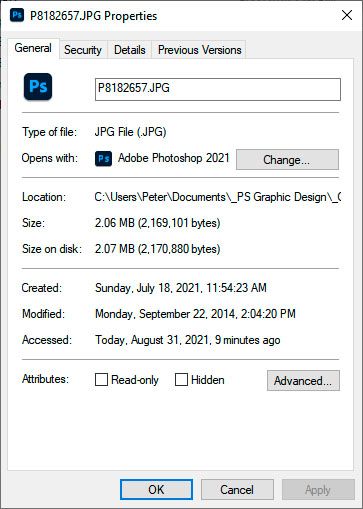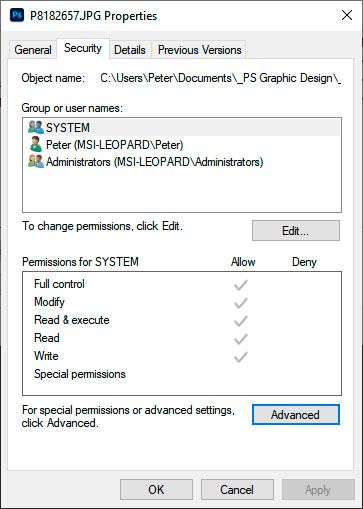Adobe Community
Adobe Community
Copy link to clipboard
Copied
Hello,
I have an issue with exporting and packaging. I did look through a couple of threads here, and checked the names of all the linked files (no unusual characters or those that can potentially cause this error nor extensively large names), there's no other apparent issue? I do have at least 40 gb of free space which is enough for the export and for the packaging. Can anyone help me with this issue please?
 1 Correct answer
1 Correct answer
Well the permissions seemed to be fine. I ended up resolving this issue, found the page that leads to the error, tried deleting that page along with everything on it, but there would still lead to an error. So i recreated a new indesign file, recreated the images on the problematic page, replaced the links with the newly created images, and then copied page by page from the old file to the newly created.
It is by no means an optimal solution, but i have no longer that error
Copy link to clipboard
Copied
Could be any number of things, but do check the length of path names again. That lennght will include not only the name of the file, but thentire directory tree including the folder structure leading to where you want to package. If that's buried six layers dow, for example, it might be a problem.
What happens if you try to package to your desktop?
Copy link to clipboard
Copied
Just tried it have the same error as in the picture.
Copy link to clipboard
Copied
I also checked the directory of the links, changed the location of those potentially having too many layers. But nothing changed.
Copy link to clipboard
Copied
@archiheart It looks as though your document's file name has a space in it: Book crea.indd
This may not have any impact but did you try to save a copy of your document with the name Bookcrea.indd or similar without any spaces and try to package it again?
Save documents in InDesign (adobe.com) This is what is recommend when saving files:
To avoid problems, avoid reserved characters that have special meanings in some operating systems. For example, avoid filenames with spaces, tabs, or initial periods, or filenames that use these characters: / \ : ; * ? < > , $ %.
Copy link to clipboard
Copied
I did try it, but unfortunately the same error. Also double checked the file names, there aren't any of the characters you mentioned. I also checked before posting this thread since I saw that these characters can give such errors.
Copy link to clipboard
Copied
Have you checked the linked file attributes to be sure permissions are set to allow the copying? Grasping at straws here...
Copy link to clipboard
Copied
I did not check this. How do you check it?
Copy link to clipboard
Copied
Right click on the file in File Explorer and choose Properties.
In the General tab, check to be sure the Hiiden and Read Only boxes are not checked (though I doubt read only would be a problem for copying), thyen switch to the Advanced tab to check Permissions.
Both your user and System should have "Full Control." If they don't, you can clcik the edit button to change the permissions for any listed user (select the user first). If your user is missing from the list, click the Add button on the edit screen and type your name in the box, then click the Check Names button which should format it correctly and click OK, then give yourself Full Control.
You must have administrator privileges to be able to make these cha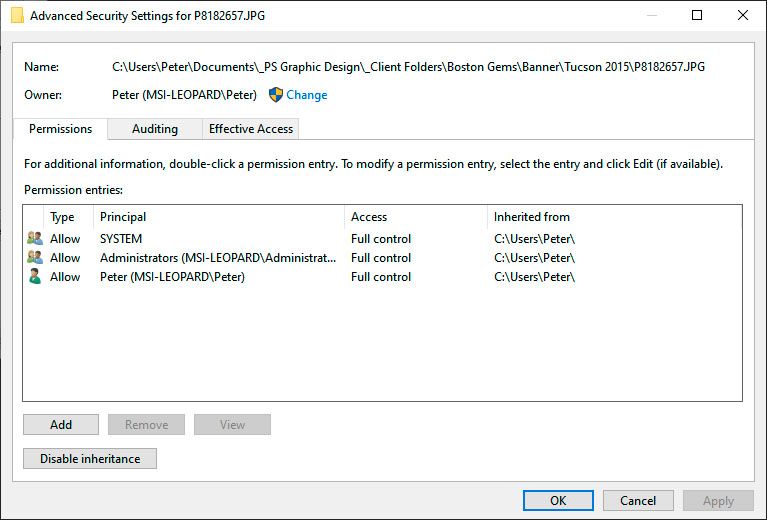
Copy link to clipboard
Copied
Hi @archiheart ,
Sorry to hear about your experience. Peter, Jain & Uwe have suggested correctly. Since you have checked links, names & export options already, you may check if the files are allowed to be copied. You are using a Windows machine. Please follow this support article to check the permission on files & folders.
Do you have these files copied on a network drive? If yes, you need to check if you have necessary permissions.
Hope it helps.
Regards,
Ashutosh
Copy link to clipboard
Copied
Well the permissions seemed to be fine. I ended up resolving this issue, found the page that leads to the error, tried deleting that page along with everything on it, but there would still lead to an error. So i recreated a new indesign file, recreated the images on the problematic page, replaced the links with the newly created images, and then copied page by page from the old file to the newly created.
It is by no means an optimal solution, but i have no longer that error
Copy link to clipboard
Copied
Hi archiheart,
could you package the document when you leave out the option to export to PDF?
Regards,
Uwe Laubender
( ACP )
Copy link to clipboard
Copied
No, it showed the same error I have.