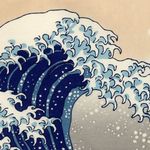Adobe Community
Adobe Community
- Home
- InDesign
- Discussions
- Export Indesign to JPG generates yellow horizontal...
- Export Indesign to JPG generates yellow horizontal...
Copy link to clipboard
Copied
What happens? Al of a sudden I get yellow lines in all my image exports (PNG / JPG)... When giving it more pixels/inch the lines change position and are less wide.
 1 Correct answer
1 Correct answer
Hi all,
Sorry about the trouble this issue has caused. We've fixed this in the latest release. Please update InDesign to v16.2.1 to get this fixed.
Here's a link with more details: https://indesign.uservoice.com/forums/601180/suggestions/43234287
Regards,
Srishti
Copy link to clipboard
Copied
Hi Rob,
thank you for the script ExportJPEG.jsx !
Fortunatelly your ExtendScript code is exposed for editing, because I have some trouble with my installed PhotoShop 2021 to the effect that I cannot run it with my current configuration on Windows 10. Had no time to troubleshoot the issue so far.
Because PhotoShop 2021 was installed after all my other versions of PhotoShop available on my machine ExtendScript code target = "photoshop" will always call the latest version installed if no other version is currently running.
To solve the issue and to use InDesign 2021 in tandem with e.g. PhotoShop 2020 or an even older version that is installed, one could edit the code and address a specific version of PhotoShop.
In line 311 of the code I changed:
bt.target = "photoshop";
to:
bt.target = "photoshop-140.064";
which addresses PhotoShop 2020.
Did some tests.
No issues so far.
Thanks,
Uwe Laubender
( ACP )
Copy link to clipboard
Copied
Hi Uwe,
Thanks. Does the script with no version number fail when you run it from the ID script panel? I don’t include version or locale info in the string because I want the latest available version of Photshop to launch. My understanding from reading the Bridgetalk API is using bt.target = "photoshop" with no specifier will launch the highest available version, but it sounds like that is not working for you?
Copy link to clipboard
Copied
Sorry, I did not read your post carefully. So if I target CC2020, would Bridgetalk open CC2021 if it is the only version available? Would it work in the future when you solve your CC2021 problem and no longer have CC2020 installed?
Copy link to clipboard
Copied
Hi Rob,
with my misbehaving PhotoShop and no PhotoShop running at all:
I start your script from InDesign's Scripts panel.
Set some values for the export.
Hit OK. The GUI is closed.
Then "nothing" happens.
Ok. That's not an accurate description.
What happens:
A PDF is exported from InDesign to a subfolder of my Temp folder with a "time stamp", a 13-digit number in its name as expected:
C:\Users\USERNAME\AppData\Local\Temp\JPEGexport-1619784579951\
PhotoShop 2021 starts up.
That's it.
Nothing will be processed because of my issues with PhotoShop 2021.
No error message from BridgeTalk or PhotoShop.
FWIW: The issue with my PhotoShop 2021:
It becomes totally unresponsive directly after startup.
I cannot use any menu command, no keyboard shortcut is working.
( But this is no debate for this discussion here. )
Regards,
Uwe Laubender
( ACP )
Copy link to clipboard
Copied
So maybe targeting the latest "stable" version and falling back to any "photoshop would be better? Something like this:
var phtshp = BridgeTalk.getSpecifier( "photoshop-140.064");
if( !phtshp ) {
phtshp = "photoshop"
}
bt.target = phtshp
Copy link to clipboard
Copied
"So if I target CC2020, would Bridgetalk open CC2021 if it is the only version available?"
Good question, Rob. Don't think so.
One could test something like with e.g. target = "photoshop-160.064" which addresses a potential PhotoShop 2022.
Simply doing target = "photoshop" means always the latest installed version; whatever this is.
Could even be PhotoShop 2020 if you installed it after 2021.
Regards,
Uwe Laubender
( ACP )
Copy link to clipboard
Copied
Simply doing target = "photoshop" means always the latest installed version; whatever this is.
Could even be PhotoShop 2020 if you installed it after 2021.
The documentation makes it seem like the first fallback would be to the companion (peer?) of the InDesign version running the script—if you are running CC2019 the target would be Photoshop CC2019. The next fallback would be the highest version number available:
If a specifier does not supply specific version and locale information, the framework tries to find the most appropriate available installation. It tries to match to available applications in this order:
- Peer applications (from the same suite)
- Applications with the highest available version number
- Applications that are currently running
- Applications that match the current locale
- Applications for any locale
Copy link to clipboard
Copied
Hi Uwe, given the general problems with the CC2021 releases, I think your idea of targeting PS2020 first and falling back to any other version if it exists is a good idea, so I added the conditional specifier.
While I was doing that it occured to me to check the CC2021 CM bug and run the script with Color Settings set to Emulate InDesign 2.0 CM Off, and of course that broke the color management part of the script. Handling CM Off is tricky, so let me know if you run into any problems. The updated script is at the same address. Thanks!
https://shared-assets.adobe.com/link/ca875a61-546a-416e-6475-ab3f3c29c717
Copy link to clipboard
Copied
for now the easiest fix is to uninstall InDesign 16.2 & reinstall 16.1 - until they fix it
Copy link to clipboard
Copied
Here’s a thread from 2014 showing other problems with JPEG exports when there are placed images. The quality can be noticeably better when the export is PDF-to-Photoshop-to-JPEG. Looks like similar problems still exist with InDesign 15.1:
https://web.archive.org/web/20141126133128/https://forums.adobe.com/message/6857756
Copy link to clipboard
Copied
It's the 3rd May and I still have the same problem...
It's ridiculous that they haven't fixed this issue yet. Did you find any temporary solutions?
Thanks
Copy link to clipboard
Copied
Hi Monica,
the temp solution is running Rob's script.
Or doing exactly the workflow of the script:
Export to PDF, open the PDF in PhotoShop and save it to JPEG or PNG from there.
Regards,
Uwe Laubender
( ACP )
Copy link to clipboard
Copied
Hi Rob,
thanks for all this input.
Currently I have no time for further testing, I see into this tomorrow.
For all reading this:
The mentioned bug with resetting color management is a bug on Mac OS systems.
It does not occur on Windows machines.
Regards,
Uwe Laubender
( ACP )
Copy link to clipboard
Copied
Hi Interactivez,
don't know if you are part of Adobe InDesign Prerelease…
There is a new version of 16.2 available at Prerelease that should address this issue.
If you want to sign in, go to https://www.adobeprerelease.com/ and check in category AVAILABLE PROGRAMS.
( And If you are already part of it you know your way around. )
Regards,
Uwe Laubender
( ACP )
Copy link to clipboard
Copied
Ik don't want my 20 users to use a beta version of a product to walk themselves into new problems. We are using al kinds of third party plugins... This is not the way to treath customers who pay to use CC...
Copy link to clipboard
Copied
Hi LOS stadomland,
my suggestion did not aim at using a prerelease version of InDesign for production purposes.
Just for testing and let the developers know if the bug was successfully fixed.
Regards,
Uwe Laubender
( ACP )
Copy link to clipboard
Copied
Same here...This problem took me hours and hours to understand ...
Copy link to clipboard
Copied
OS Windows 10
prerelease not working for me.
So now I installed a older version of Indesign and that solved the problem!
Copy link to clipboard
Copied
Is someone from adobe working on this or is this forum just to keep our-selves busy?
Copy link to clipboard
Copied
Hi together,
good news, the phased roll-out of InDesign 16.2.1 has begun.
It will take some days before all users will see this update in the CC Desktop App.
Fixed issues in InDesign
InDesign 2021 (version 16.2.1)
https://helpx.adobe.com/indesign/kb/fixed-issues.html
Core feature and workflow
When exporting images as JPG or PNG, yellow horizontal lines are generated in some cases.
https://indesign.uservoice.com/forums/601180/suggestions/43234287
Stability and performance
InDesign crashes in some cases when you quit after creating a new document.
Regards,
Uwe Laubender
( ACP )
Copy link to clipboard
Copied
Hi all,
Sorry about the trouble this issue has caused. We've fixed this in the latest release. Please update InDesign to v16.2.1 to get this fixed.
Here's a link with more details: https://indesign.uservoice.com/forums/601180/suggestions/43234287
Regards,
Srishti