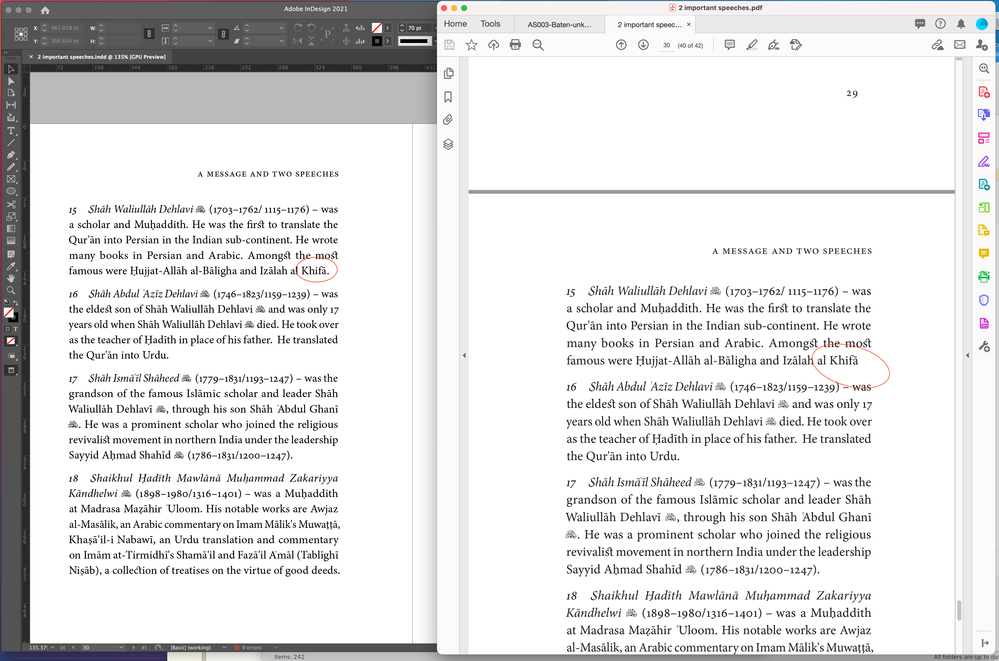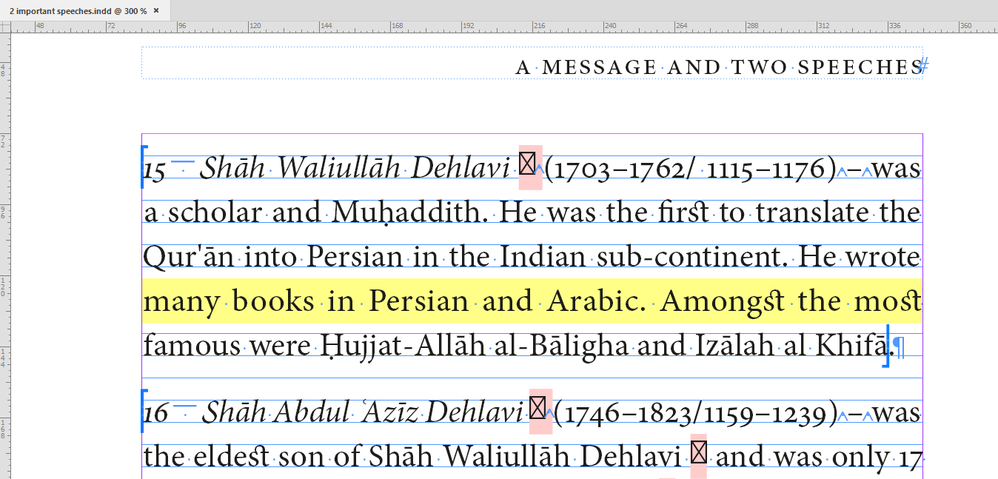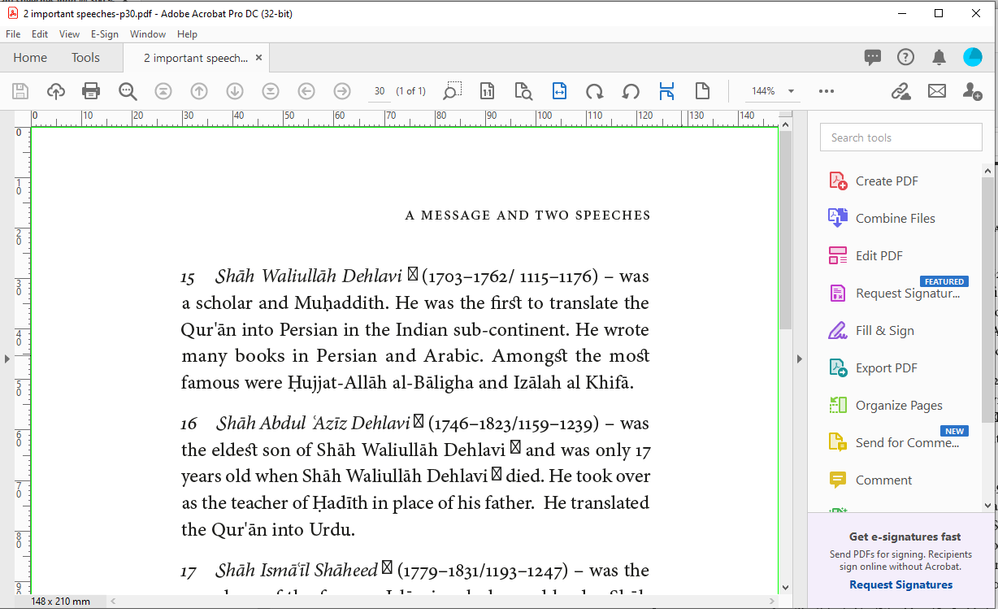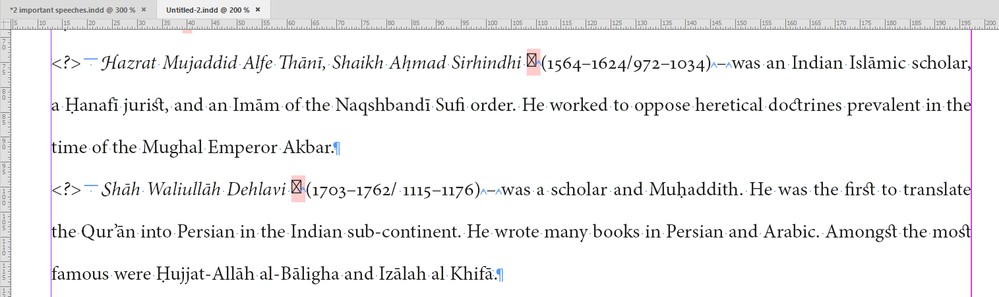Adobe Community
Adobe Community
Copy link to clipboard
Copied
 1 Correct answer
1 Correct answer
Hi Summayah5FC7,
the only "explanation" I have: The dot is outside of the endnotes text.
( Note: I have not all of the needed fonts installed. )
But this should be no issue at all. And indeed it's not.
Exported the page to PDF with a PDF/X-4 export preset and the dot is there:
So, it could be a bug in your version of InDesign.
You are on 16.3.2.151 for Mac. I am on 16.4.0.55 on Windows 10.
And you exported with a different PDF export preset.
FWIW: In your second document, the untitle
...Copy link to clipboard
Copied
Hi Summayah5FC7,
very strange…
Could you see the same when you copy over the paragraph to a brand new document and export to PDF from there?
If yes, please share that new document with that single paragraph. Put it on Dropbox or a similar service and post the download link.
Thanks,
Uwe Laubender
( ACP )
Copy link to clipboard
Copied
Copy link to clipboard
Copied
Hi Summayah5FC7,
the only "explanation" I have: The dot is outside of the endnotes text.
( Note: I have not all of the needed fonts installed. )
But this should be no issue at all. And indeed it's not.
Exported the page to PDF with a PDF/X-4 export preset and the dot is there:
So, it could be a bug in your version of InDesign.
You are on 16.3.2.151 for Mac. I am on 16.4.0.55 on Windows 10.
And you exported with a different PDF export preset.
FWIW: In your second document, the untitled-2.indd, there are no endnotes texts anymore. So the position of the dot just outside the endnotes text of your original document could be a hint. Just move it inside the endnotes text and see if it makes a difference.
Screenshot of untitled-2.indd where the endnotes text was copied over and in the process lost its "endnotes"ness:
Regards,
Uwe Laubender
( ACP )
Copy link to clipboard
Copied
Note: Moving the dot inside the endnote text would also serve another purpose: If you ever want to convert the endnote to a footnote you will remove everything outside the endnote text, also the dot.
Regards,
Uwe Laubender
( ACP )