- Home
- InDesign
- Discussions
- Export PDF with Bleeds Larger than intended size
- Export PDF with Bleeds Larger than intended size
Copy link to clipboard
Copied
Hi all,
Printing a booklet for my organization using InDesign CC 13.0.1.
The intended size of the booklet is 5.5" x 8.5" with a .25" bleed, which should make the resulting document 6" x 9",
When I do export to PDF and check "Use Document Bleed Settings" and add Crop and Bleed marks, the resulting PDF comes out to 6.58" x 9.58", instead of 6" x 9". The resulting document also has a visible "bleed" border around the entire document that extends beyond the bleeds, and I'm pretty sure that's where the extra area is coming from, but I can't figure out why.
My printer responded back asking if I wanted the booklet to be a larger size because of the dimensions of the PDF.
Export settings:
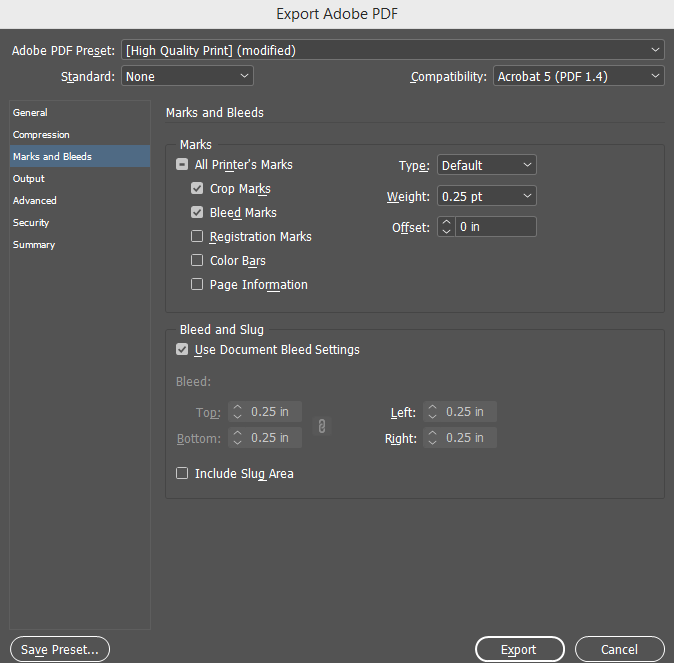
PDF Properties
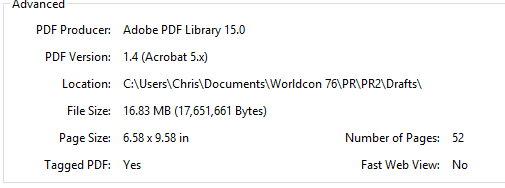
Any help would be appreciated.
 1 Correct answer
1 Correct answer
You are including crop marks and bleed marks. These need space and increase the dimensions of the PDF. This should not matter. The actual trim size and blred size of the document is available for your printer. It is very unusual to get a question about this from a printer. I would be very suspicious about a printer that can’t handle a PDF with a clearly defined crop.
Copy link to clipboard
Copied
Here is what the resulting bleed/crop looks like. The document inside the bleed space is already 6" x 9".

Copy link to clipboard
Copied
Copy link to clipboard
Copied
You are including crop marks and bleed marks. These need space and increase the dimensions of the PDF. This should not matter. The actual trim size and blred size of the document is available for your printer. It is very unusual to get a question about this from a printer. I would be very suspicious about a printer that can’t handle a PDF with a clearly defined crop.
Copy link to clipboard
Copied
Thanks, Scott. I was pretty sure I was doing it right. We used this printer a few months ago for a book and the PDF had the exact same dimensions and marks, so it was definitely strange for me to hear back from them about the document size. I was wracking my brain trying to figure out what was incorrect about the bleed, but it looks like it should be fine, after all.
I'll report back if anything else comes up.
Copy link to clipboard
Copied
Hi,
maybe the printers do not like any crop and bleed marks and prefer the PDF boxes only?
You can make them visible in Acrobat or Acrobat Reader. It's just a preference:
Page Display > Page Content and Information >
Also a note of the overall page size that will pop up at the lower left corner of the PDF when opened:
Page Display > Page Content and Information >
Regards,
Uwe
Copy link to clipboard
Copied
We used this printer a few months ago for a book and the PDF had the exact same dimensions and marks, so it was definitely strange for me to hear back from them about the document size.
Are you sure the .25" bleed is the same? That's an unusually large bleed, the US standard is .125".

