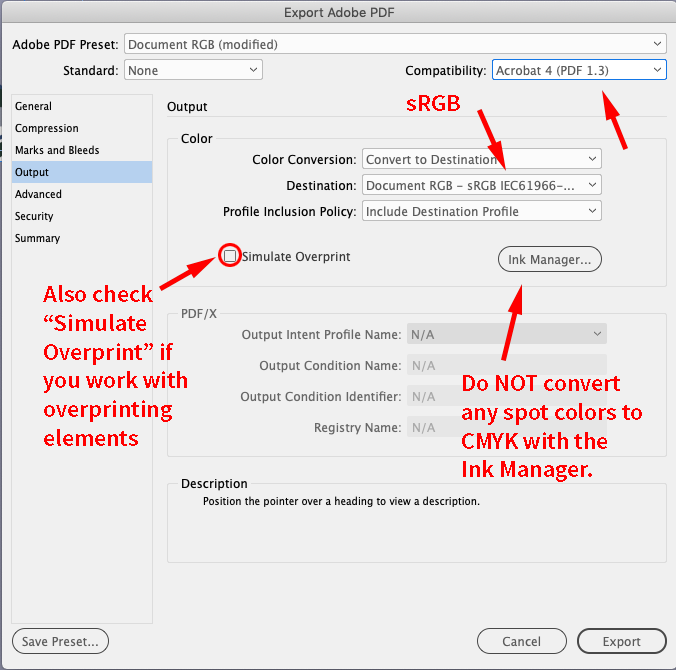Adobe Community
Adobe Community
- Home
- InDesign
- Discussions
- Re: Exported PDF images are way too bright in Chro...
- Re: Exported PDF images are way too bright in Chro...
Copy link to clipboard
Copied
Hi, I tried a lot of presets, cannot get it right, I know the colors can be different from one browser to another, but here it is another level. I tried to change / create presets but I can't get it right.
Looks ok on Firefox, Edge, in Acrobat, in InDesign, but not using Chrome or Brave.
 1 Correct answer
1 Correct answer
Well, yes, there is an "inbetween" solution.
[1] Export to Print PDF with either your method that works for you.
Or set it up this way:
[2] Also export a second PDF to Interactive.
[3] Open the interactive PDF with Acrobat Pro and exchange all pages with the ones of the PDF you did in step [1].
The interactive elements are maintained. Save to a new name in Acrobat Pro.
Regards,
Uwe Laubender
( ACP )
Copy link to clipboard
Copied
Yeh non-Adobe PDF readers are a crap shoot.
Try flattening the PDF using PDFX1a for online viewers.
Copy link to clipboard
Copied
PDFX1 PDF version 4 -
Copy link to clipboard
Copied
Hi and thank you for your answer, indeed it works.
Problem is I cannot export using PDFX1a and keep the interactive / hyperlinks of the pdf.
Is there an inbetween solution ? 🙂
Copy link to clipboard
Copied
Well, yes, there is an "inbetween" solution.
[1] Export to Print PDF with either your method that works for you.
Or set it up this way:
[2] Also export a second PDF to Interactive.
[3] Open the interactive PDF with Acrobat Pro and exchange all pages with the ones of the PDF you did in step [1].
The interactive elements are maintained. Save to a new name in Acrobat Pro.
Regards,
Uwe Laubender
( ACP )
Copy link to clipboard
Copied
Thanks for this in-between solution my man ! Works like a charm
Copy link to clipboard
Copied
Hi @DevSolal a problem you might run into with PDF/X-1a is it flattens and converts all color to CMYK with no profile embedded. That would solve the problem of a browser not handling live transparency blending modes correctly, but CMYK color with no profile might not display consitently across all browsers.
Modern browsers display HTML color and RGB images with no profile as sRGB, so using the Output settings Uwe posted is the best approach.