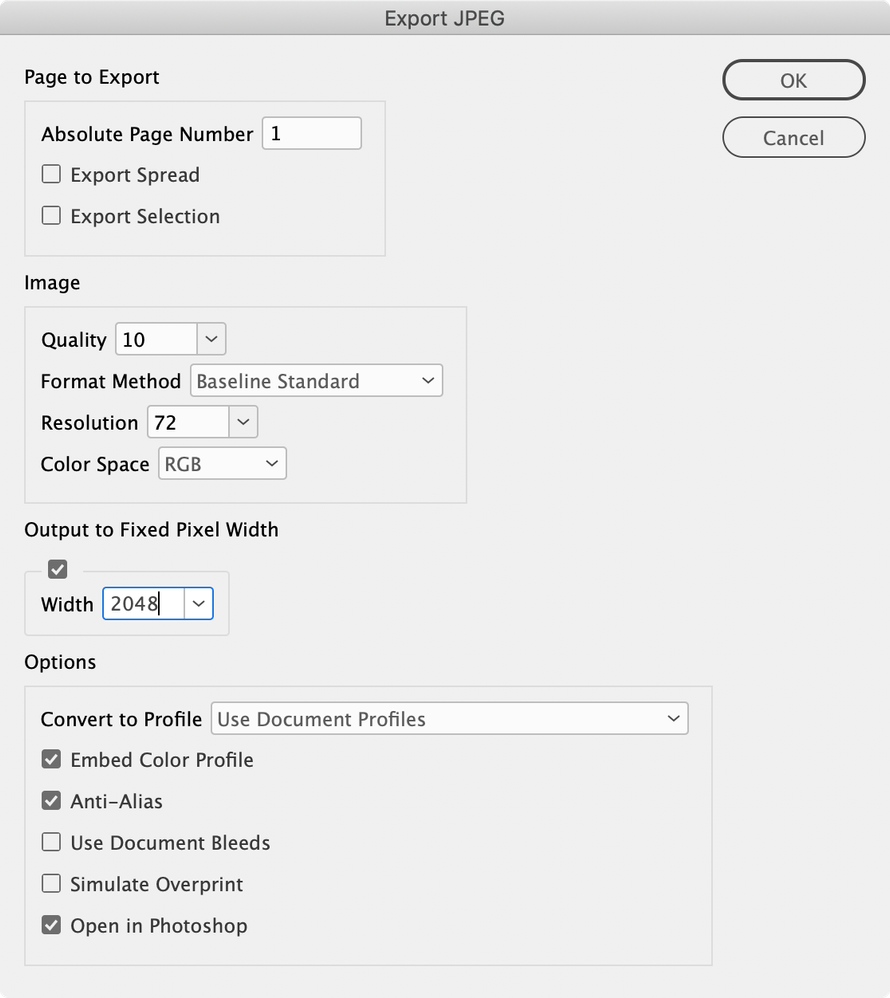Adobe Community
Adobe Community
- Home
- InDesign
- Discussions
- Re: Exporting high res jpeg from InDesign
- Re: Exporting high res jpeg from InDesign
Copy link to clipboard
Copied
Is there anyway to choose the dimensions to export as jpeg from InDesign (ver. 17.4)?
I need some pages from an already print book to share on social media as jpeg, but the actual export saves the files at a low resolution (569 × 785).
Thanks in advance for any help.
PS: I've seen this question asked previously, but with newer versions of InDesign we have different options and most of the answers are outdated
 1 Correct answer
1 Correct answer
You have to click save after selecting the file type.
If you don't see the options dialog at that point, try resetting your prefs: Reset InDesign Preferences and Other Troubleshooting
Copy link to clipboard
Copied
I looks to me like you can specify any resolution you want in the dialog. My test exported lettersize page at 1200 ppi that opened in Photoshop at 8.5 x 11 inches with a resolution of 1200 ppi.
That said, I don't know that the old method of rasterizing PDF in Photoshop still isn't the best choice for quality control.
Copy link to clipboard
Copied
I agree with Peter. It's quick and easy to export a PDF file. Then when you open the PDF in Photoshop, you get more control over the quality of creating a JPEG file than InDesign does.
Copy link to clipboard
Copied
When I select File -> Export... I don't get any dialog, all I get is a window to choose where to export, and just select the file type (pdf, jpeg, etc...).
I need to export for web, so I don't really care about inches or ppi, just the dimensions in pixels. I just don't see anywhere the option to do this.
If I export to pdf, then I have to select individual pages and impor them into Photoshop for example, then adjust size and export.
I just thought there should be an option to do so from InDesign directly.
Copy link to clipboard
Copied
Hi @FernandoSanzPhoto , You can Export a JPEG to any desired pixel dimension by dividing the target pixel dimension by the document page’s Inches dimension and setting the JPEG Export Resolution to that number. For example if your page is 8" and you want the pixel width of the JPEG to be 2048 pixels, divide 2048 by 8 to get the Resolution—256:
Also, you can try this Javascript, which exports JPEGs via PDF and fixes some other problems with the built in JPEG export:
https://shared-assets.adobe.com/link/e62626e4-9f44-45a3-6da0-0a1b51e8ecbf
Dialog:
Copy link to clipboard
Copied
I don't get any options to choose size, quality or anyother thing; just file type.
Copy link to clipboard
Copied
If you choose jpg from the file type list you'll get the options dialog.
Copy link to clipboard
Copied
It doesn't, when I select jpeg nothing happens.
Copy link to clipboard
Copied
You have to click save after selecting the file type.
If you don't see the options dialog at that point, try resetting your prefs: Reset InDesign Preferences and Other Troubleshooting
Copy link to clipboard
Copied
Thanks a lot!!!
I followed the instructions to reset InDesign Preferences and when restarted the following dialogue did show up:
This way I could choose a higher resolution and get better images.
Thanks!!!
Copy link to clipboard
Copied
Do you get a dialog if you try to Export a PDF?