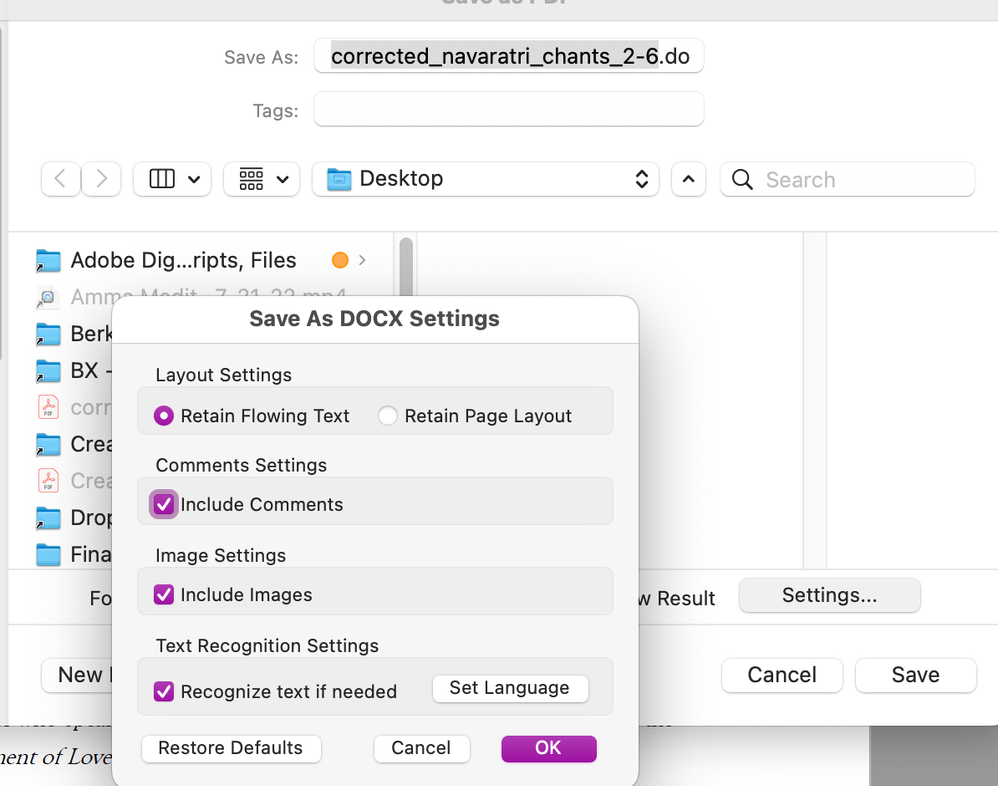Adobe Community
Adobe Community
Exporting to pdf
Copy link to clipboard
Copied
Hi all,
I have exported my Id document to pdf. I then used Adobe Reader Dc to further export to MS Word 2007. Worked pretty well, including creating linked text boxes in Word.
However, and not a major issue as it is easily rectified, the Word doc has all text indented by 6.833mm. The Indesign document and the pdf are correct.
The only possible area i can see that might be casusing this is both the Id document and the pdf have a bleed ready for printing of 3mm.
Any ideas? Is there a setting I should use?
TIA
Steve
Copy link to clipboard
Copied
You must have used Acrobat (not Reader since Reader can't export to Word). In the settings when you export from Acrobat as Word (.docx), you have the option of saving as Layout or Flowing Text. You want flowing text.
Copy link to clipboard
Copied
Thanks, although I am using Adobe Acrobat Reader DC. See attached screen shot. Note the "convert to Word".
I must admit, I was surprised when I saw that option. However, on checking my subscription, I have included in the plan Acrobat Export PDF web. I have the photography plan plus Indesign.
When I look at what apps I have via CC, it shows Acrobat DC, but when I open it from CC it shows Reader. I am not sure what is going on, or when Acrobat DC was installed as part of my plan.
I am running a PC, not a Mac, but when I convert I don't get those options you mention. perhaps I have a cut down version of Acrobat.