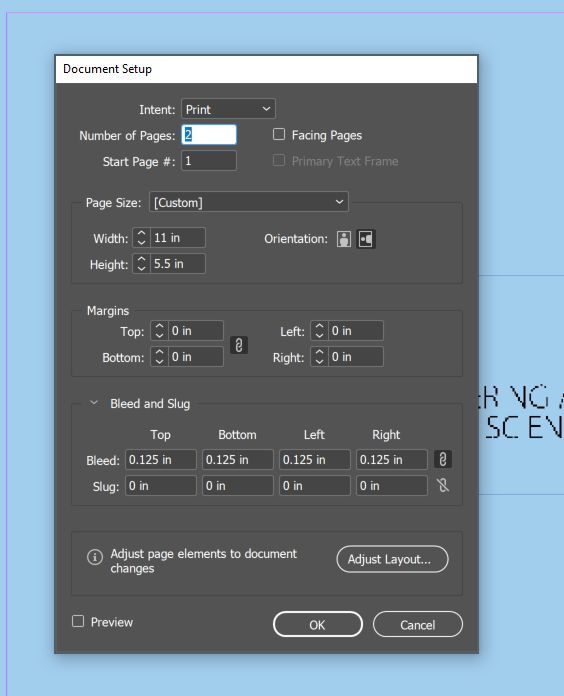Adobe Community
Adobe Community
- Home
- InDesign
- Discussions
- Re: Exporting with InDesign -- bleed set, and crop...
- Re: Exporting with InDesign -- bleed set, and crop...
Copy link to clipboard
Copied
This has never happened when I've exported in the past, but is happening now: exporting an InDesign document with bleed set in Document Setup, and the final export is creating a white border around the entire document.
What you'll see below is:
- My document setup
- The export settings, and the top right of the document to show the bleed area and the background colour (light blue) filling the full bleed
- The same top right corner as the exported PDF, now with an additional white corner beyond the bleed.
I'm mystified! Any help appreciatd.
 1 Correct answer
1 Correct answer
The white borser is the part of the page outside the bleed that contains the portion of your crop marks that fall outside the bleed area. It should be there.
In fact, you really should increase the offest amount inthe export dialog so that the crops are offset at east the same amount as the bleed so they fall completely outside the bleed area.
Copy link to clipboard
Copied
The white borser is the part of the page outside the bleed that contains the portion of your crop marks that fall outside the bleed area. It should be there.
In fact, you really should increase the offest amount inthe export dialog so that the crops are offset at east the same amount as the bleed so they fall completely outside the bleed area.
Copy link to clipboard
Copied
Thanks, Peter -- it's been a while since I've done this, and I was filling in the bleed from scratch (and taking the default offset), so I guess that's the culprit.
Bleed = 0.125" so offset should also be 0.125"? I have a hard time parsing this in my head.