 Adobe Community
Adobe Community
Copy link to clipboard
Copied
Why can't they fix the inDesign eyedropper?
Been broken for a couple years now.
iMac 5k, High Sierra, inDesign 13.1
I want to be able to paste some text from an email into my inDesign document and then use the eyedropper to apply a style from another text block on the page. All it does is make the background of the new text block the color of the text but does not change the actual text style. This bug has been there forever, please fix.
And the Adobe support page???? WTF
"One moment while we gather your account information" ... 20 minutes later still spinning... ridiculous!
 1 Correct answer
1 Correct answer
Hi mstone :
It works sometimes, but even if what you say is the default behavior, it is the wrong behavior in my opinion because if it is sampling the background color of the original text box it should apply the same background color to the new block but it doesn't. Original text background = none then the new background should = none when applied.
As a career trainer on InDesign (and other Adobe applications), my personal opinion is that sometimes we have to let go of how we think things should
...Copy link to clipboard
Copied
Sounds like user error to me. The eyedropper works just fine for this. Double click the tool to set the appropriate options.
That said, you’d be far better off using a paragraph style.
Copy link to clipboard
Copied
Sorry you are wrong. It flat out doesn't work. All settings are correct. Paragraph styles are fine if it was defined, but in my case the original paragraph style was altered slightly manually, for example made a little smaller. I just want to sample an existing text style and apply it. DOES NOT WORK.
Copy link to clipboard
Copied
You say it is changes the color of the background instead of the text. That tells me that you probably have the text box selected when you use the eyedropper.
Try it with the text itself selected with the Type tool.
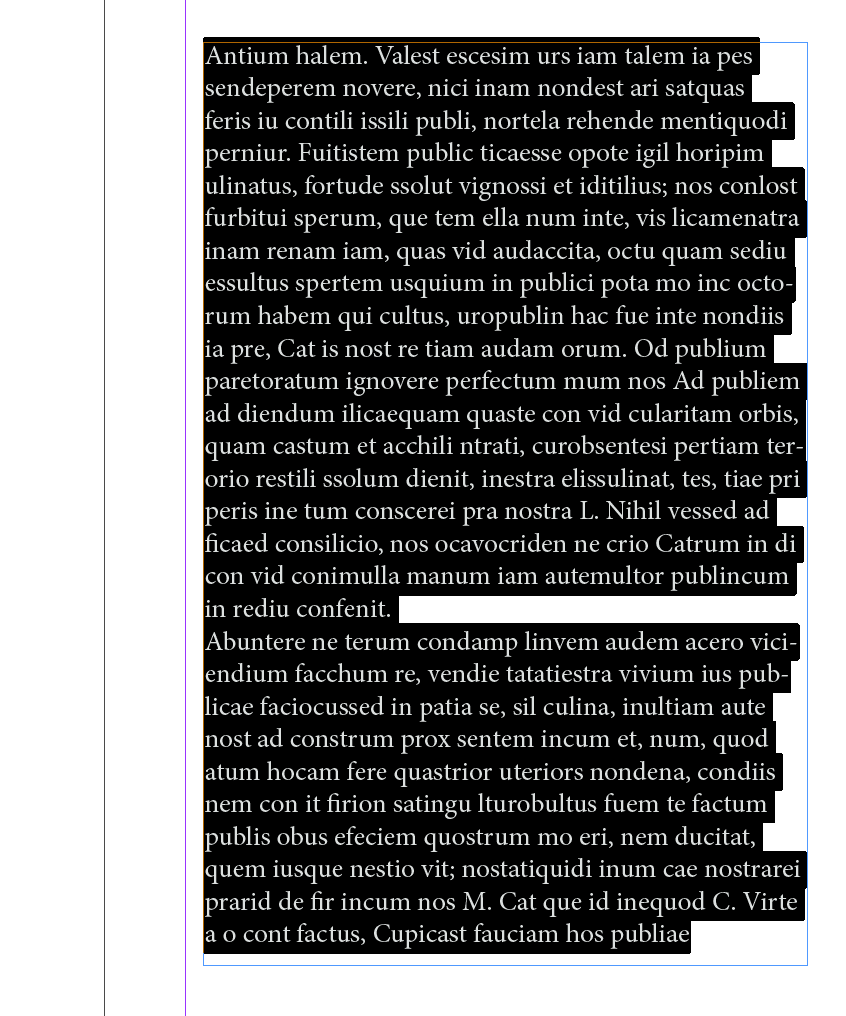
Copy link to clipboard
Copied
I’m not going to claim the eyedropper is the most intuitive tool in the application but I am not wrong.
It does work.
Copy link to clipboard
Copied
EYEDROPR IS FOCKED UP AND ADOBE IS TO LAZY TO FIX IT.
Copy link to clipboard
Copied
Mine does not work either. Actually. I have all the check boxes selected and it is only picking up the Paragraph Space After part of the formatting for the text I selected. ...
Copy link to clipboard
Copied
Please fix this ASAP! I have used this program forever and it's super frustrating when the eyedropper tool DOES NOT WORK like it should!
Copy link to clipboard
Copied
Hi pennylainedesign ,
you are new to this particular discussion.
What exactly is your problem with the Eyedropper Tool?
How do you think that it should work?
How does it actually work with you?
Regards,
Uwe
Copy link to clipboard
Copied
I'm sure she, like the rest of us, would like it to work the same way it has worked for YEARS. Apply the text properties of what you choose with the eyedropper. Mine has misbehaved off and on forever. It just started screwing up the past couple of days. HATE Adobe's bullshit way of dealing with problems. FIX IT.
Copy link to clipboard
Copied
HI mstone:
All it does is make the background of the new text block the color of the text but does not change the actual text style. This bug has been there forever, please fix.
Elaborating on the two previous on-point answers:
Clicking on the pink text with the Eyedropper when the text frame is selected:
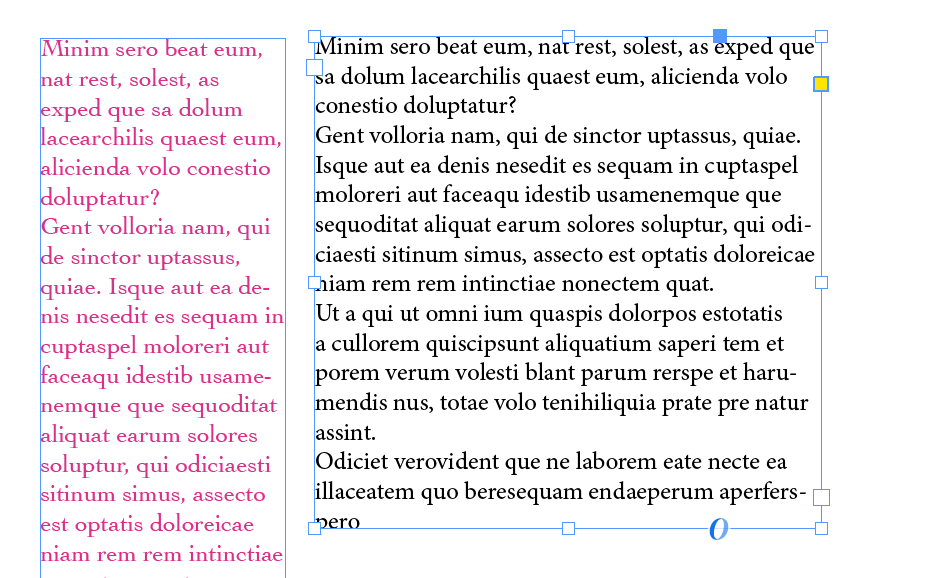

Clicking on the pink text with the Eyedropper with the text highlighted:


~Barb
Copy link to clipboard
Copied
Thanks,
It works sometimes, but even if what you say is the default behavior, it is the wrong behavior in my opinion because if it is sampling the background color of the original text box it should apply the same background color to the new block but it doesn't. Original text background = none then the new background should = none when applied. Anyway I have discovered other anomalies where tool behavior gets broken somehow. For example, often the shift to constrain or shift/option to scale or shift to rotate tool breaks and the only way to fix it is to restart the computer.
Copy link to clipboard
Copied
Hi mstone :
It works sometimes, but even if what you say is the default behavior, it is the wrong behavior in my opinion because if it is sampling the background color of the original text box it should apply the same background color to the new block but it doesn't. Original text background = none then the new background should = none when applied.
As a career trainer on InDesign (and other Adobe applications), my personal opinion is that sometimes we have to let go of how we think things should work, and just focus on how they actually work. I totally hear what you are saying, but SJRiegel was correct to identify how your selection was causing the issue. If you want to change what the text looks like, just select the text you want to update with the Type tool first. When I have trouble remembering a new workflow, I put it on a post-it until I master it—if that helps.
Anyway I have discovered other anomalies where tool behavior gets broken somehow. For example, often the shift to constrain or shift/option to scale or shift to rotate tool breaks and the only way to fix it is to restart the computer.
We have found this this specific behavior is almost always caused by a keyboard conflict with another application. Common culprits are anti-virus apps, anti-malware apps and browser extensions. Webroot comes up more than other other application.
InDesign CC Shift Key not working
Indesign CC - OptionDrag and ShiftDrag not working
Proportional Scaling Using Shift Button Not Working – Adobe InDesign Feedback
~Barb
Copy link to clipboard
Copied
I am having the same problem as well -- I use the eyedropper tool and it only is applying one part of the paragraph style (the space after) and none of the other character styles. I thought maybe I was doing something wrong but I have re-read the instructions and am following them correctly. I am not using any of those other app/programs you mentionned above. I did run into a problem running Chrome taking over the Space Bar moving around function in maybe Illustrator. But I tried closing that. Can you please be more specific about other possible application conflicts you might be aware of? And is it possible to fix that problem?
Copy link to clipboard
Copied
mstone wrote
And the Adobe support page???? WTF
"One moment while we gather your account information" ... 20 minutes later still spinning... ridiculous!
The helpx.adobe.com pages you’ll get in a web search are good for specific questions like this
Copy link to clipboard
Copied
Fine but the support page is still spinning an hour and a half later. I rarely need any help so I'm not all that familiar with the support options. It just seems odd that the page just hangs apparently forever.
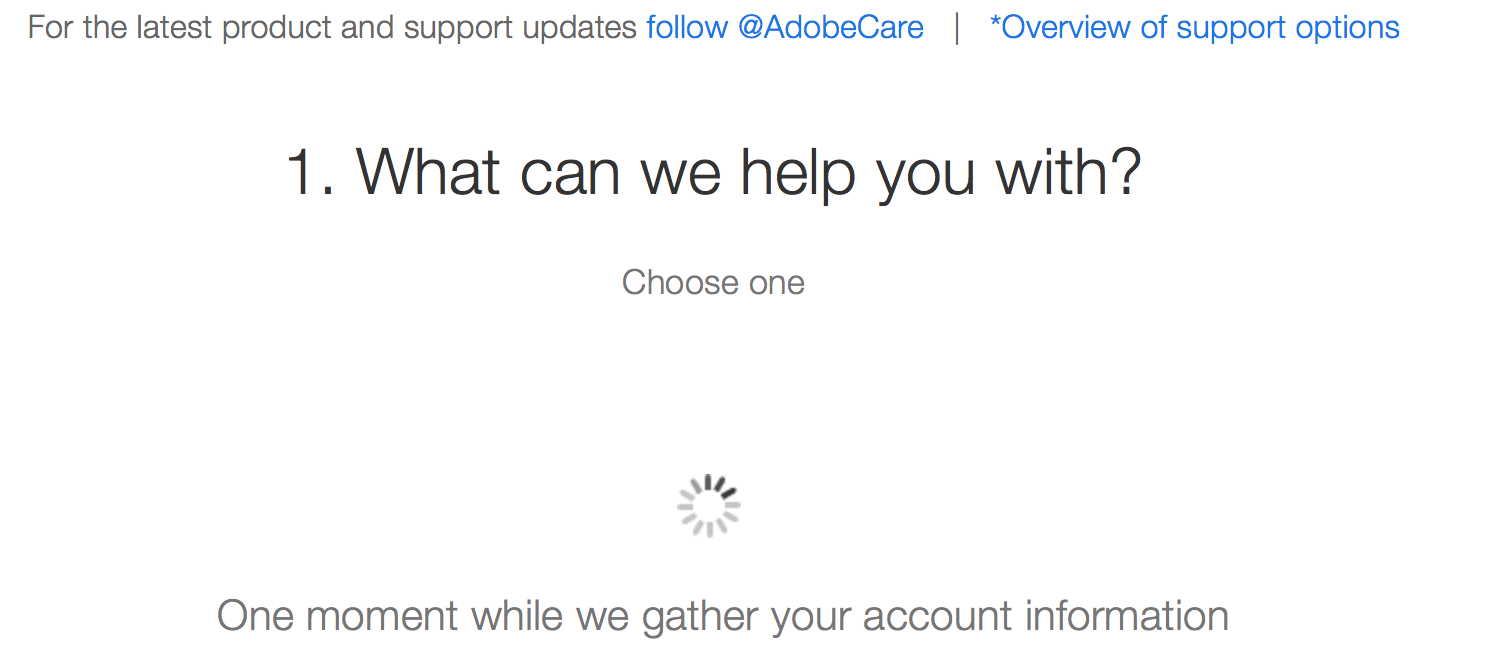
Copy link to clipboard
Copied
You’re in the best place you’ll ever be for support. Plenty of us here ready to help, but please check your frustration at the door when get here.
We’re just volunteers here.
Copy link to clipboard
Copied
I have just started to have this problem and it has totally blown my workflow out of the water. I use the tool all the tile to pick up a style and apply it across other pieces of copy. I'm not sure what's changed. I've double-clicked on the eyedropper tool and it all looks right. Does anyone have updated advice on how to fix this?
Copy link to clipboard
Copied
Just started for me today. As far as I know I have changed nothing. Frustrating, as I use(d) it all the time.
Copy link to clipboard
Copied
A couple of useful reminders:
1. Make sure it really is the Eyedropper tool; not the Color Theme Tool.
2. Double-click the Eyedropper tool in the Tool Panel to open up Eyedropper Options and then...
3. Turn off many things you *don't* want it to do.
4. Yes, paragraph styles is what you should be doing. It is so much faster. The eyedropper was and always will be a habit that should be unlearned.
Copy link to clipboard
Copied
@Mike Witherell
1 - Yes it is the eydropper tool
2 - have checked and 3 turned off what I dont want.
4 - yes let's do things the hard way and not use the tools at hand (note: irony)
Or - tools that where at hand.
Just updated from 20 to 21 version and now the eyedropper tool no longer brings with it all the settings it used to. I have received a document with lots of styles and they have all been "tampered" with. (not by me) In cases like this the eyedropper was my go to tool instead of spending a lot of time figureing out what had been done. It used to bring along all attributes but for some reason it does no longer function the way it did. Now I probably have to mess around deleting hidden preferences and what not. Lets just face it - we live in a world of Beta software with constant upgrading (read: bugfixing). For some reason all my menu commands have been greyed out for the last year, I know this is not the topic for this thread, but still have not found a fix for it. So please let's not assume user error right away?
Copy link to clipboard
Copied
For years I have been waiting for InDesign to come up with a keyboard shortcut like Quark XPress had 30 years ago for copying styles from one paragraph to another: Put the cursor in the text you want to style, then CMD-Shift-click (or some similar key combo) in the paragraph you want to emulate. It worked flawlessly every time. I find the eyedropper to be far inferior, frustrating, and not a timesaver at all.
Copy link to clipboard
Copied
I agree with the comment of not assuming user error as much of the previous discussions listed. My eyedropper tool was not working and I came here to get help. It took reading all the way down to this point to get my answer. In my case, I double-clicked on the eyedropper tool and found all of the setting had been turned off (not by me). That fixed my issues. Please don't discount the way people work by saying it would be easier to use paragraph styles. Sometimes it doesn't. Yes, Adobe would prefer us to use styles, but that is not how some people work, or work in certain cases. Saying it is a habit that should be unlearned and this the best place you can ever find support can be taken as being fairly arrogant. Instead of giving the company answer, understand what the customer need is. Many times I've taken time on Adobe forums when searching Google has given a faster answer. I appreciate the Community is available, but everyone including the colunteers, check to make sure your comments are not inflammatory. When the personal trainer says to realize the difference on how we think things should work vs how they actually work - using the eyedropper tool with type HAS worked since I started using InDesign years ago.
Copy link to clipboard
Copied
I don't get it Bob. You came here amongst a community of non-Adobe-employees who share their experience in this art and craft for free. People like Rob, Barb, Bob, and others are the definitive voice of user experience. We give you the correct answer, by your own words. But you hear "arrogant" and "inflammatory". What you might consider is simply saying thank you.
Copy link to clipboard
Copied
@Mike Witherell
Why do new (frustrated) users sometimes feel put upon?
Well - some of the statements come across as a bit bombastic and are not really helpful:
• Sounds like user error to me.
• Use styles
• The eyedropper was and always will be a habit that should be unlearned.
• We give you the correct answer…
@Bob23531799xcy1
Some of the helpful people here go through a lot of topics - and communicate what they think is the problem - and can sometime sound harsh. I don't think it is the intention. If you check, Bob, Barb and Mike, have combined close to 70 000 posts! That's some serious commitment to helping people!
@BobLevine
There is no such thing as an user error - it's the programmers/software developers fault 😉
-
- 1
- 2



