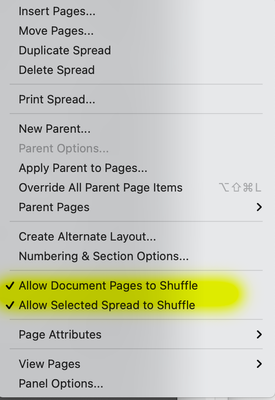Adobe Community
Adobe Community
Turn on suggestions
Auto-suggest helps you quickly narrow down your search results by suggesting possible matches as you type.
Exit
0
Facing pages - left side missing

/t5/indesign-discussions/facing-pages-left-side-missing/td-p/12511554
Nov 09, 2021
Nov 09, 2021
Copy link to clipboard
Copied
Hi,
I'm hoping to set up facing pages in my document. I have "facing pages" checked in the document setup dialog box. However, when I do that my pages appear to be in a spread, but the entire left side is missing. So it "looks" like single pages, with an empty space on the left where the other half of the spread should be.
How do I fix this?
Thanks!
TOPICS
How to
Community guidelines
Be kind and respectful, give credit to the original source of content, and search for duplicates before posting.
Learn more
Community Expert
,
LATEST
/t5/indesign-discussions/facing-pages-left-side-missing/m-p/12511597#M452615
Nov 09, 2021
Nov 09, 2021
Copy link to clipboard
Copied
In the pages panel menu, look to see if both of these are checked.
If they are not, then select them so they are checked. If they are already checked, try toggling them off and on again with all pages in the panel selected.
Community guidelines
Be kind and respectful, give credit to the original source of content, and search for duplicates before posting.
Learn more
Resources
Learn and Support
Resources
Crash and Slow Performance
Copyright © 2023 Adobe. All rights reserved.