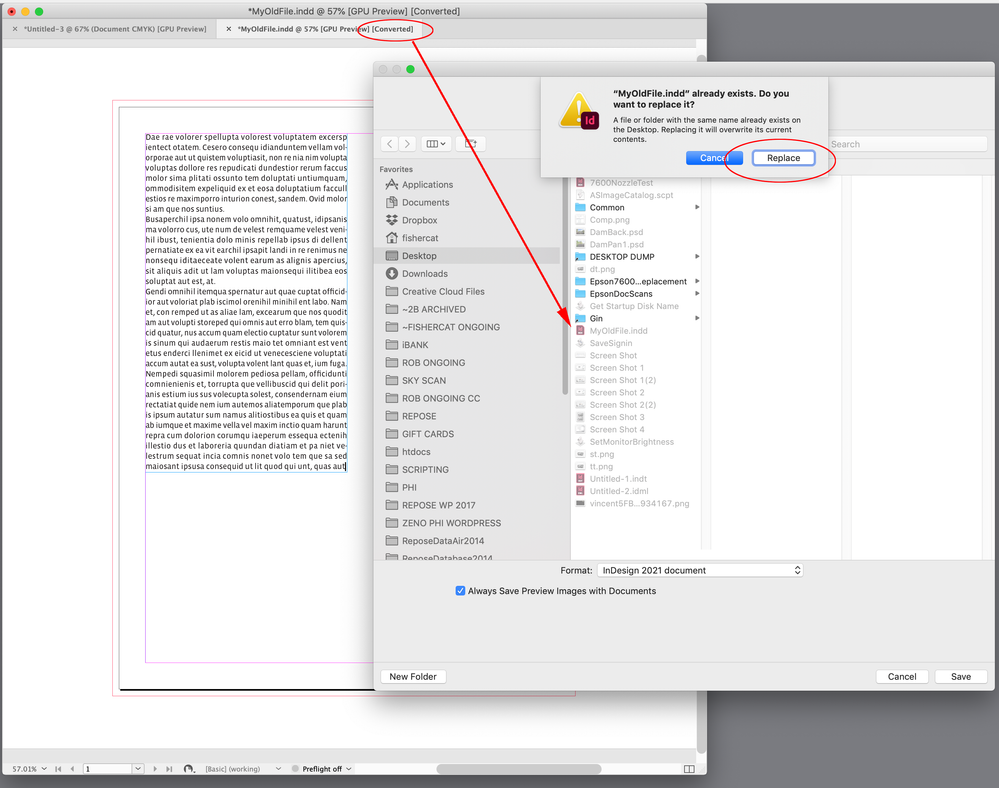Adobe Community
Adobe Community
- Home
- InDesign
- Discussions
- Betreff: File is marked with an asterisk right aft...
- Betreff: File is marked with an asterisk right aft...
Copy link to clipboard
Copied
Hi all, for a short while now I've noticed that straight away after opening a file in InDesign an asterisk appears right next to te name of the file on te tab, indicating the changes to the file haven't been saved yet.
But the thing is I've only just opened it and haven't made any changes to it whatsoever.
I don't know for sure but it seems to do that since an update in the recent past.
Does anyone here know why this is or is it just somewhere in the settings I can change this?
It doesn't effect the performance at all, it just bugs the hell out of me why it does that and I'd just like to know the what or how about it :-))
Thanks in advance for your time.
Marc
 1 Correct answer
1 Correct answer
Hi @marcb155271 , files saved in previous versions will open with an asterisk and a [Converted] suffix.
Copy link to clipboard
Copied
Hi @marcb155271 , files saved in previous versions will open with an asterisk and a [Converted] suffix.
Copy link to clipboard
Copied
Hi Rob, thank you for your answer. I know what you're talking about, I've noticed that in the past when I opened excisting files with the newest version of the software. But this is different, it has nothing to do with files created with an older version and being opened for the first time with a newer version.
Let me explain in more detail what I'm encountering.
I open an excisting file which I've made with the previous version, like always it opens with an asterisk because it's the first time being opened in a newer version. I give the command <save> and get the window where I can determine where I want the file to be saved, I save the file and the asterisk is gone. I make the changes needed to the file, and off course right after the first change the asterisk shows up again, when I give the command <save as> to save the changed file under a new name the window comes up so I can change the name of the file and save it on a new location. So far nothing out of the ordenary. I close the file because I'm done working on it. I don't shut down InDesign, I just close the file.
Now when I open the file to which I've just made the changes and which I saved under a new name, again it shows the asterisk right after opening, no changes made to it yet.
Even after I shut down InDesign and open the file after navigating to it in Finder, so InDesign has to start up before opening the file, the asterisk shows up right after opening.
It doesn't effect my work or compromise the file whatsoever, I just like to know why this happens, because not understanding bugs me hahaha. I never encountered this in the past, besides opening files made with the older version for the first time in the newer version of InDesign.
Oh by the way, sorry if the grammar in my text isn't what it needs to be here and there. I'm Dutch and speaking English is no problem whatsoever for me but me writing it will probably leave room for improvement.
Thank you for your patience, time and expertise,
Marc
Copy link to clipboard
Copied
What happens if you add a space or any other character and then you go to save as…?
Copy link to clipboard
Copied
Like make a change in the text in the desing or making a change in the name of the file?
Copy link to clipboard
Copied
Yes, do that. Does it finish the the asterix when it reopened?
Copy link to clipboard
Copied
Does it happen if you overwrite the existing file rather than creating a new version with a different name? Here I’m clicking Replace to overwrite the original:
Copy link to clipboard
Copied
Hi Marc,
how are your current Color Management Settings?
Especially the policies.
Regards,
Uwe Laubender
( Adobe Community Professional )